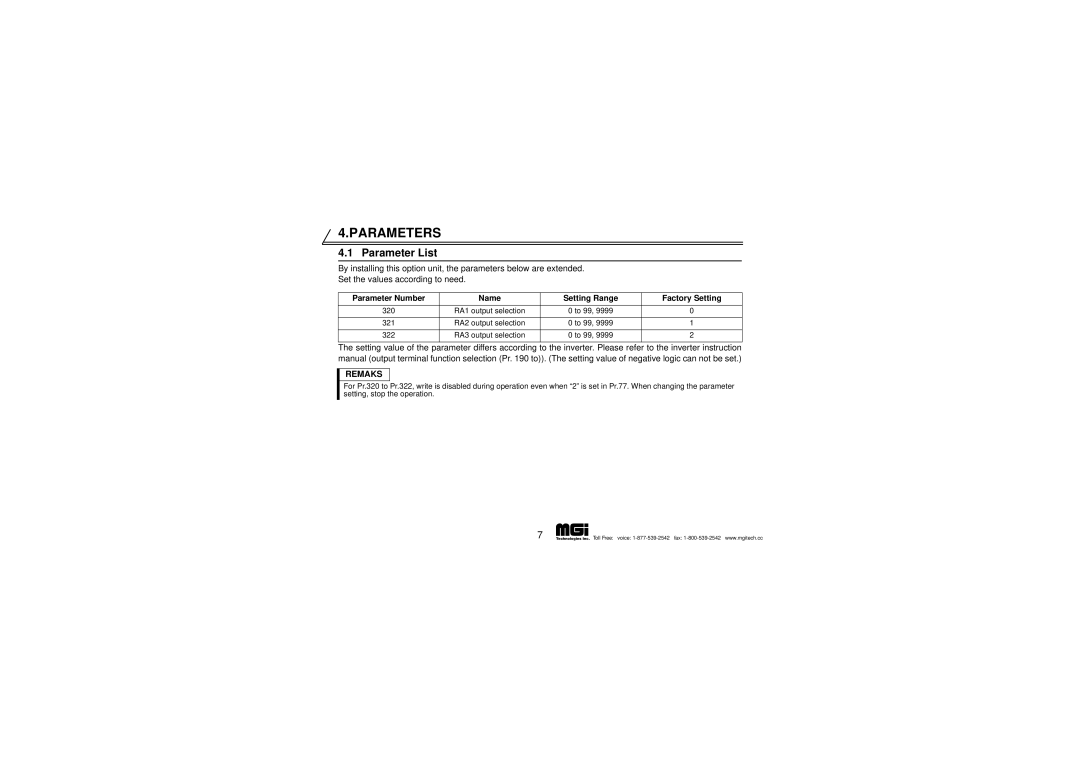FR-A5AR specifications
The Mitsubishi Electronics FR-A5AR is a sophisticated frequency converter designed specifically for a variety of industrial applications, providing enhanced performance, safety, and energy efficiency. Known for its robust design and advanced technology, the FR-A5AR series offers exceptional control capabilities and versatility, making it a preferred choice for many automation tasks.One of the main features of the FR-A5AR is its high-performance vector control algorithm, which facilitates precise motor control. This is particularly beneficial in applications requiring accurate speed control and torque management, such as pumps, fans, and conveyors. The vector control technology enables the drive to adapt to varying load conditions effectively, ensuring optimal performance at all times.
Another significant characteristic of the FR-A5AR is its compact design. Despite its robust functionalities, this frequency converter is designed to occupy minimal space, making it suitable for installations in tight environments. Its integrated cooling system further enhances efficiency, allowing for continuous operation without the need for extensive additional cooling mechanisms.
The FR-A5AR also features advanced communication capabilities, supporting various industrial field networks such as CC-Link, Profibus, and Ethernet IP. This connectivity allows for seamless integration into existing control systems, enabling real-time monitoring and control of the drive’s performance. The user-friendly interface, complete with a backlit LCD display, simplifies the programming and setup process, making it accessible even for operators with minimal experience.
Energy efficiency is another crucial aspect of the FR-A5AR. By utilizing regenerative braking technology, the drive can recover energy during deceleration, reducing overall energy consumption. This not only leads to cost savings but also minimizes the environmental impact of operations.
Safety is paramount in industrial applications, and the FR-A5AR highlights this with multiple safety features, including built-in fault protection and emergency stop functions. These features help ensure operational safety and protect both personnel and equipment.
In summary, the Mitsubishi Electronics FR-A5AR frequency converter combines advanced vector control technology, compact design, excellent communication capabilities, and energy-efficient operation. It stands as a reliable solution for modern industrial applications, helping businesses optimize their processes while maintaining safety and energy standards. Whether used in manufacturing, material handling, or process control, the FR-A5AR continues to deliver exceptional performance, making it a valuable asset in any industrial setting.