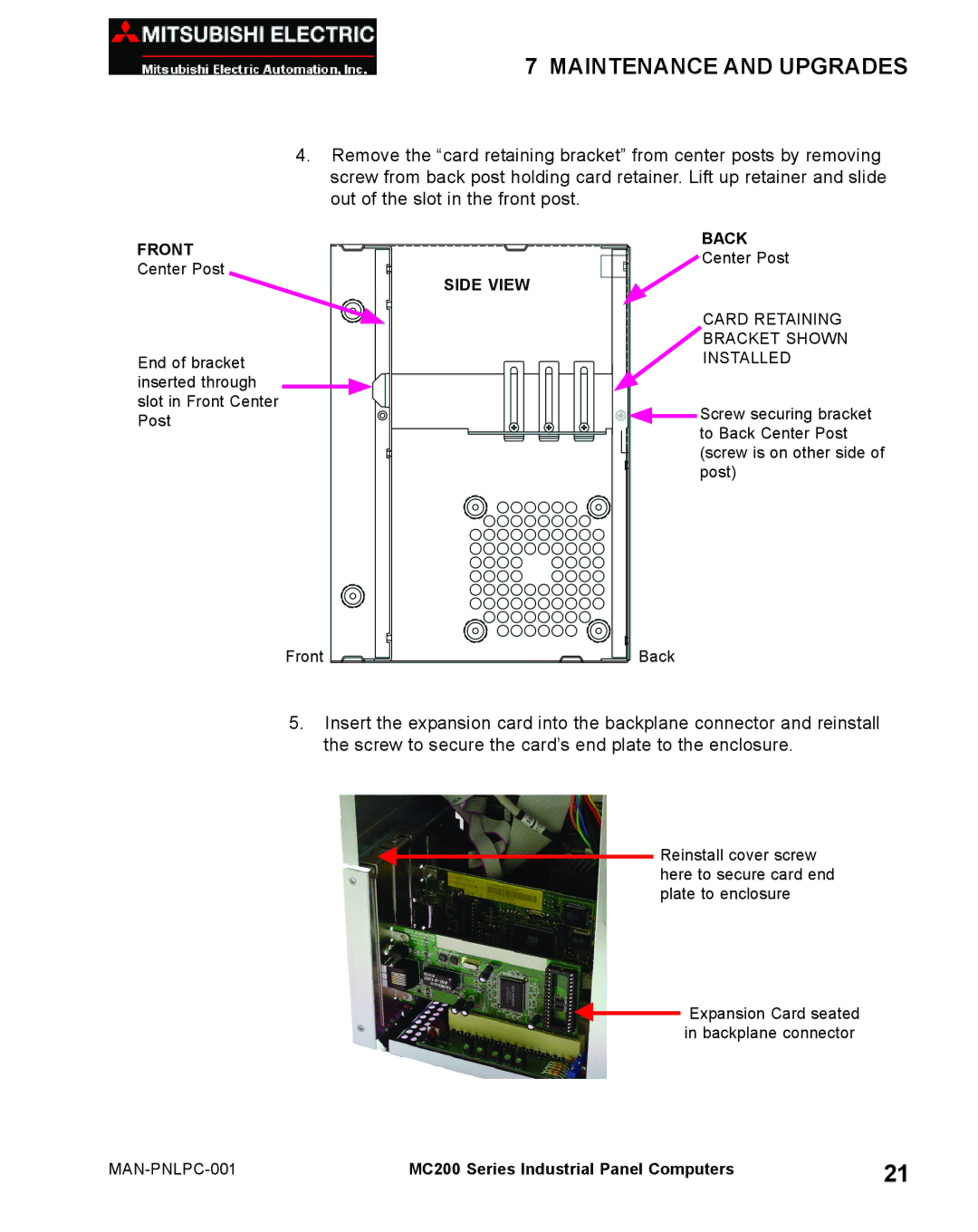MC 200 specifications
The Mitsubishi Electronics MC 200 series represents a significant advancement in the realm of industrial automation and control systems. As an integral part of Mitsubishi's commitment to innovation, the MC 200 provides a robust platform for managing various industrial processes efficiently and effectively.One of the key features of the MC 200 is its exceptional processing power. Equipped with a high-performance CPU, the MC 200 enables rapid data processing and real-time control, ensuring that operations run smoothly with minimal latency. This feature is particularly beneficial in applications that require precise timing and high-speed execution.
Another notable characteristic of the MC 200 is its versatile connectivity options. The system supports a variety of communication protocols, including Ethernet, serial communication, and fieldbus options. This flexibility allows it to seamlessly integrate with existing industrial networks, making it an ideal choice for upgrades and expansions in production environments.
The MC 200 also boasts advanced input/output (I/O) capabilities. With a modular design, it can be tailored to meet the specific needs of different applications. Users can easily add or remove I/O modules depending on the requirements of their processes, making the system adaptable and scalable.
In terms of user interface, the MC 200 comes with a comprehensive software suite that includes a user-friendly graphical interface for monitoring and control. Its intuitive design enables operators to configure and manage the system with ease, reducing the learning curve and increasing overall productivity.
Safety is a paramount consideration in industrial environments, and the MC 200 is equipped with numerous safety features to protect both personnel and equipment. These include built-in safety protocols and the ability to implement safety-related applications, conforming to international safety standards.
Moreover, the MC 200 integrates advanced diagnostic tools that facilitate predictive maintenance. By constantly monitoring performance and alerting users to potential issues before they become critical, this feature helps to minimize downtime and maintenance costs.
Overall, the Mitsubishi Electronics MC 200 series is a powerful, flexible, and reliable solution for modern industrial automation. Its combination of processing power, connectivity, modular I/O, user-friendly interface, safety features, and diagnostic capabilities makes it an excellent choice for businesses looking to enhance their operational efficiency and productivity. Whether in manufacturing, process control, or any industrial setting, the MC 200 stands out as a leader in automation technology.