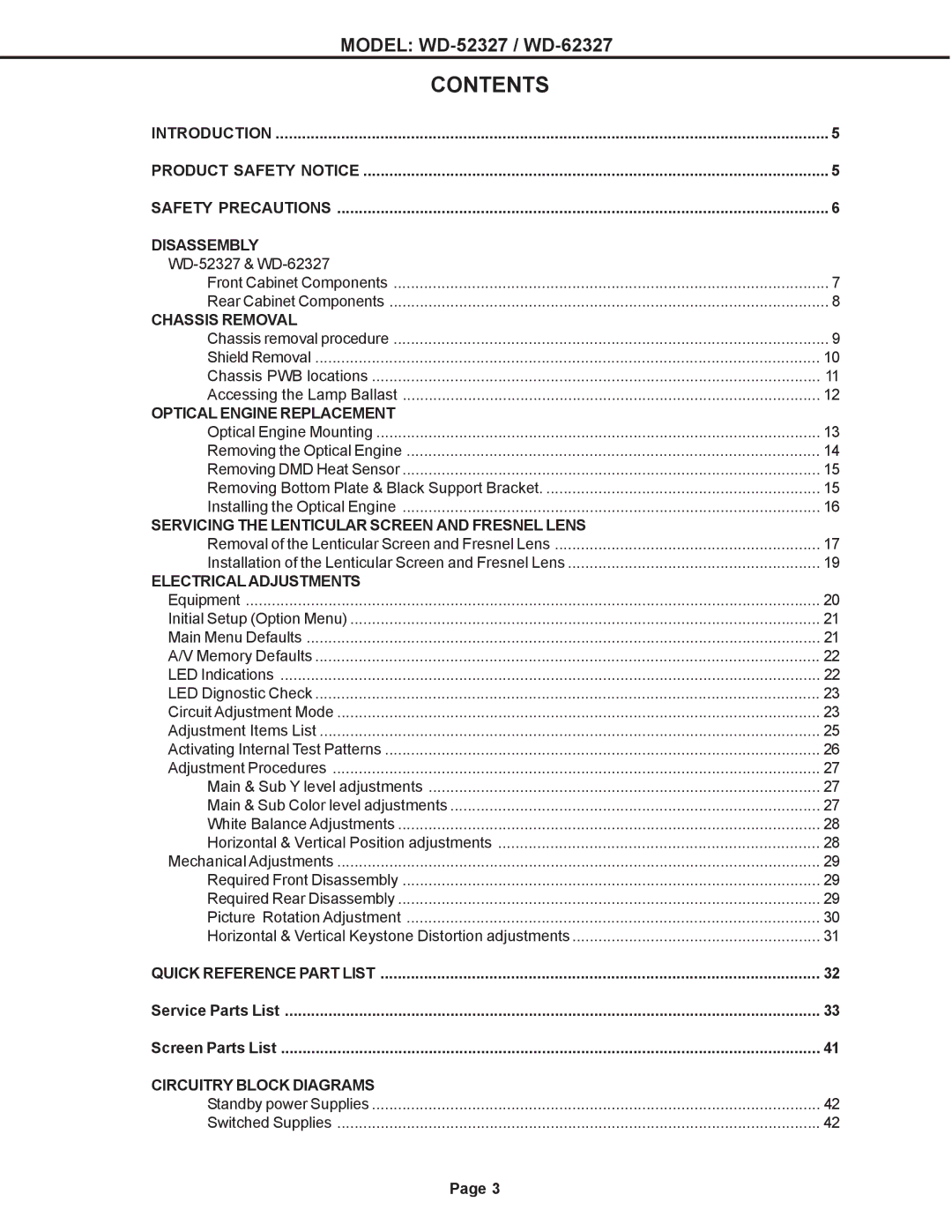MODEL: |
|
CONTENTS |
|
INTRODUCTION | 5 |
PRODUCT SAFETY NOTICE | 5 |
SAFETY PRECAUTIONS | 6 |
DISASSEMBLY |
|
| |
Front Cabinet Components | 7 |
Rear Cabinet Components | 8 |
CHASSIS REMOVAL |
|
Chassis removal procedure | 9 |
Shield Removal | 10 |
Chassis PWB locations | 11 |
Accessing the Lamp Ballast | 12 |
OPTICAL ENGINE REPLACEMENT |
|
Optical Engine Mounting | 13 |
Removing the Optical Engine | 14 |
Removing DMD Heat Sensor | 15 |
Removing Bottom Plate & Black Support Bracket | 15 |
Installing the Optical Engine | 16 |
SERVICING THE LENTICULAR SCREEN AND FRESNEL LENS |
|
Removal of the Lenticular Screen and Fresnel Lens | 17 |
Installation of the Lenticular Screen and Fresnel Lens | 19 |
ELECTRICAL ADJUSTMENTS |
|
Equipment | 20 |
Initial Setup (Option Menu) | 21 |
Main Menu Defaults | 21 |
A/V Memory Defaults | 22 |
LED Indications | 22 |
LED Dignostic Check | 23 |
Circuit Adjustment Mode | 23 |
Adjustment Items List | 25 |
Activating Internal Test Patterns | 26 |
Adjustment Procedures | 27 |
Main & Sub Y level adjustments | 27 |
Main & Sub Color level adjustments | 27 |
White Balance Adjustments | 28 |
Horizontal & Vertical Position adjustments | 28 |
Mechanical Adjustments | 29 |
Required Front Disassembly | 29 |
Required Rear Disassembly | 29 |
Picture Rotation Adjustment | 30 |
Horizontal & Vertical Keystone Distortion adjustments | 31 |
QUICK REFERENCE PART LIST | 32 |
Service Parts List | 33 |
Screen Parts List | 41 |
CIRCUITRY BLOCK DIAGRAMS |
|
Standby power Supplies | 42 |
Switched Supplies | 42 |
Page 3