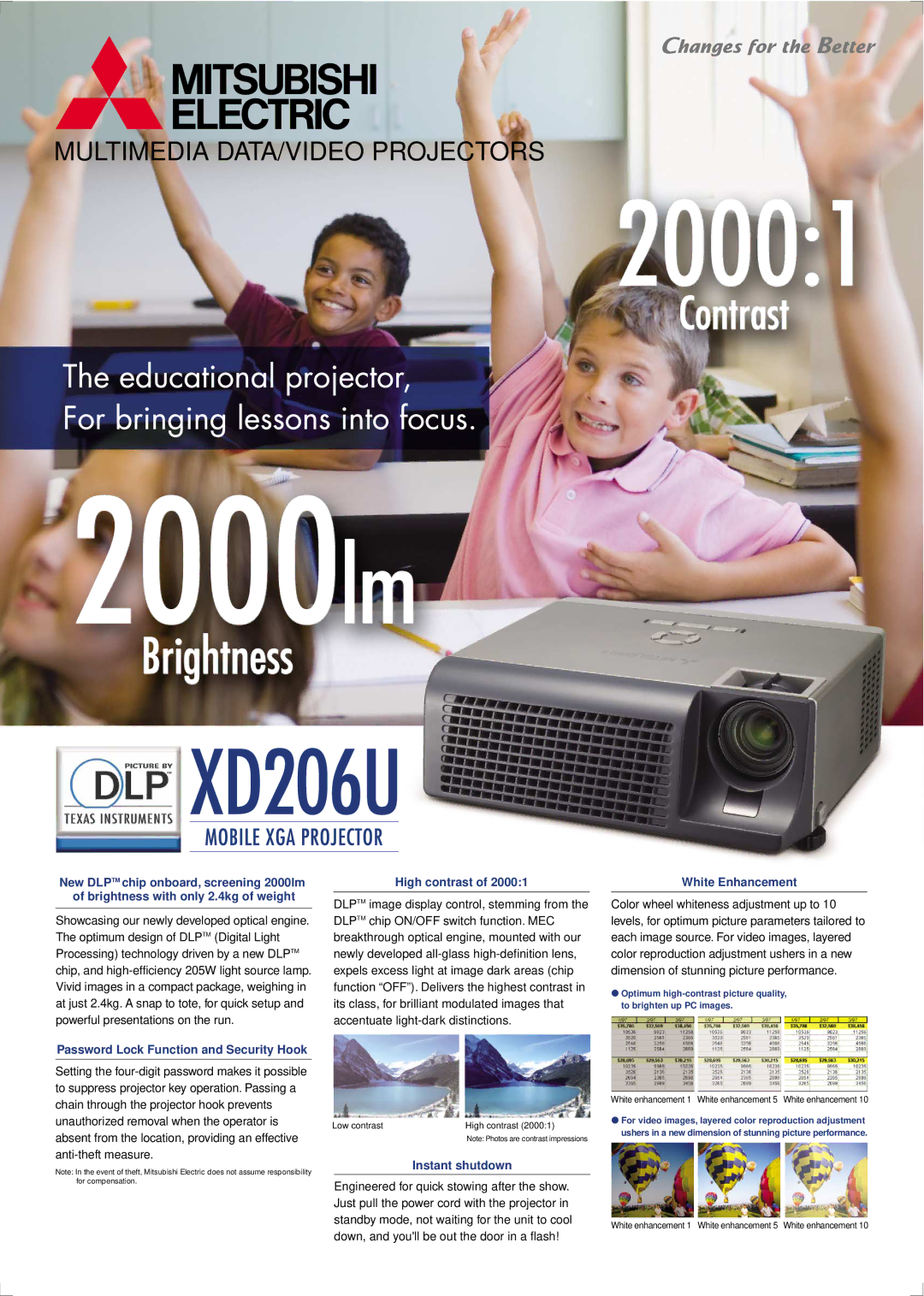XD206U specifications
The Mitsubishi Electronics XD206U is a powerful and efficient LCD projector designed to cater to a wide range of presentation needs, from corporate boardrooms to educational environments. Known for its reliability and user-friendly features, the XD206U stands out in the crowded projector market, making it a favorable choice for professionals and educators alike.One of the standout features of the XD206U is its impressive brightness, rated at 2,600 ANSI lumens. This high brightness level ensures that presentations are clear and visible even in well-lit environments, minimizing the need to dim lights during important meetings or classes. Coupled with a contrast ratio of 2,000:1, the projector delivers vivid colors and sharp details, making visuals more engaging and impactful.
The XD206U utilizes a native XGA resolution of 1024 x 768 pixels, ensuring that images and text are rendered with clarity. This resolution is particularly well-suited for standard data presentations, including spreadsheets, graphics, and videos. The projector’s vertical and horizontal keystone correction capabilities allow users to easily adjust the image to ensure it is perfectly aligned, reducing distortion and enhancing the overall viewing experience.
Mitsubishi has incorporated a range of connectivity options into the XD206U, making it versatile for various devices. With HDMI, VGA, and USB ports, along with support for video signals from DVD players and computers, the projector can easily integrate into different setups. This level of connectivity is indispensable in modern environments where users frequently switch between multiple media sources.
The projector is also designed with user convenience in mind. It includes features such as quick start and shutdown, which reduces downtime between presentations. A built-in speaker ensures audio accompanies visuals without the need for additional equipment, while its lightweight and compact design facilitate portability.
Energy efficiency is another notable characteristic of the XD206U. The projector features an Eco Mode that extends the lamp life up to 4,000 hours, reducing maintenance costs and minimizing environmental impact. Overall, the Mitsubishi Electronics XD206U offers a robust combination of brightness, clarity, connectivity, and convenience, making it an ideal choice for anyone in need of a reliable and high-performing projector.