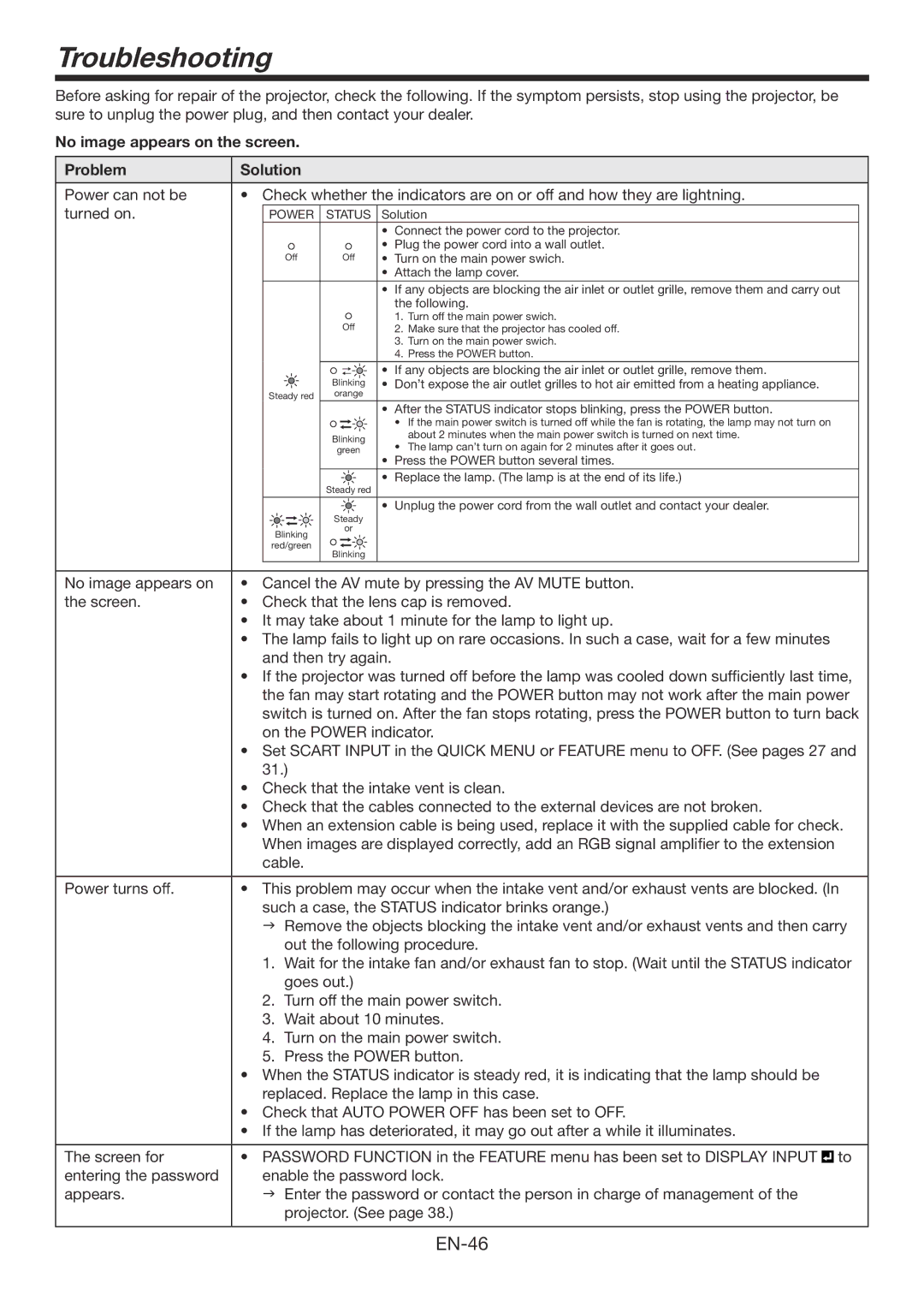Troubleshooting
Before asking for repair of the projector, check the following. If the symptom persists, stop using the projector, be sure to unplug the power plug, and then contact your dealer.
No image appears on the screen.
Problem | Solution |
|
|
|
|
| |
|
|
|
| ||||
Power can not be | • Check whether the indicators are on or off and how they are lightning. | ||||||
turned on. |
| POWER | STATUS | Solution |
| ||
|
|
|
| • | Connect the power cord to the projector. | ||
|
|
|
| • | Plug the power cord into a wall outlet. | ||
|
| Off | Off | • | Turn on the main power swich. | ||
|
|
|
| • | Attach the lamp cover. |
| |
|
|
|
| • | If any objects are blocking the air inlet or outlet grille, remove them and carry out | ||
|
|
|
|
| the following. | ||
|
|
| Off |
| 1. | Turn off the main power swich. | |
|
|
|
| 2. | Make sure that the projector has cooled off. | ||
|
|
|
|
| 3. | Turn on the main power swich. | |
|
|
|
|
| 4. | Press the POWER button. | |
|
|
|
|
|
|
|
|
|
|
|
|
| • | If any objects are blocking the air inlet or outlet grille, remove them. | |
|
|
|
|
|
|
|
|
|
|
|
|
| |||
|
|
|
|
|
|
|
|
|
|
|
|
| |||
|
|
|
|
|
|
| Blinking | • | Don’t expose the air outlet grilles to hot air emitted from a heating appliance. | ||||||
|
| Steady red orange |
|
|
| ||||||||||
|
|
|
|
|
|
|
|
|
|
|
|
| • | After the STATUS indicator stops blinking, press the POWER button. |
|
|
|
|
|
|
|
|
|
|
|
|
|
|
| • If the main power switch is turned off while the fan is rotating, the lamp may not turn on | |
|
|
|
|
|
|
|
|
|
|
|
|
|
| ||
|
|
|
|
|
|
| Blinking |
| about 2 minutes when the main power switch is turned on next time. | ||||||
|
|
|
|
|
|
|
| • The lamp can’t turn on again for 2 minutes after it goes out. | |||||||
|
|
|
|
|
|
| green | • | |||||||
|
|
|
|
|
|
|
|
|
|
|
|
| Press the POWER button several times. |
| |
|
|
|
|
|
|
| Steady red | • | Replace the lamp. (The lamp is at the end of its life.) | ||||||
|
|
|
|
|
|
|
|
|
| ||||||
|
|
|
|
|
|
|
|
|
|
|
|
|
|
|
|
|
|
|
|
|
|
|
|
|
|
|
|
| • | Unplug the power cord from the wall outlet and contact your dealer. | |
|
|
|
|
|
|
| Steady |
|
|
| |||||
|
|
|
|
|
|
|
|
|
| ||||||
|
| Blinking |
|
| or |
|
|
| |||||||
|
|
|
|
|
|
|
|
|
|
| |||||
|
| red/green |
|
|
|
|
|
|
|
|
| ||||
|
| Blinking |
|
|
| ||||||||||
|
|
|
|
|
|
|
|
|
| ||||||
|
|
|
|
|
|
|
|
|
|
|
|
| |||
|
|
|
|
|
|
|
|
|
|
|
|
|
|
|
|
No image appears on | • Cancel the AV mute by pressing the AV MUTE button. | ||||||||||||||
the screen. | • Check that the lens cap is removed. | ||||||||||||||
•It may take about 1 minute for the lamp to light up.
•The lamp fails to light up on rare occasions. In such a case, wait for a few minutes and then try again.
•If the projector was turned off before the lamp was cooled down sufficiently last time, the fan may start rotating and the POWER button may not work after the main power switch is turned on. After the fan stops rotating, press the POWER button to turn back on the POWER indicator.
•Set SCART INPUT in the QUICK MENU or FEATURE menu to OFF. (See pages 27 and
31.)
•Check that the intake vent is clean.
•Check that the cables connected to the external devices are not broken.
•When an extension cable is being used, replace it with the supplied cable for check.
When images are displayed correctly, add an RGB signal amplifier to the extension cable.
Power turns off. | • This problem may occur when the intake vent and/or exhaust vents are blocked. (In | |||
| such a case, the STATUS indicator brinks orange.) | |||
| Remove the objects blocking the intake vent and/or exhaust vents and then carry | |||
|
| out the following procedure. | ||
| 1. | Wait for the intake fan and/or exhaust fan to stop. (Wait until the STATUS indicator | ||
|
| goes out.) | ||
| 2. | Turn off the main power switch. | ||
| 3. | Wait about 10 minutes. | ||
| 4. | Turn on the main power switch. | ||
| 5. | Press the POWER button. | ||
| • When the STATUS indicator is steady red, it is indicating that the lamp should be | |||
| replaced. Replace the lamp in this case. | |||
| • Check that AUTO POWER OFF has been set to OFF. | |||
| • If the lamp has deteriorated, it may go out after a while it illuminates. | |||
|
|
|
| |
The screen for | • PASSWORD FUNCTION in the FEATURE menu has been set to DISPLAY INPUT |
| to | |
| ||||
entering the password | enable the password lock. | |||
appears. | Enter the password or contact the person in charge of management of the | |||
|
| projector. (See page 38.) | ||