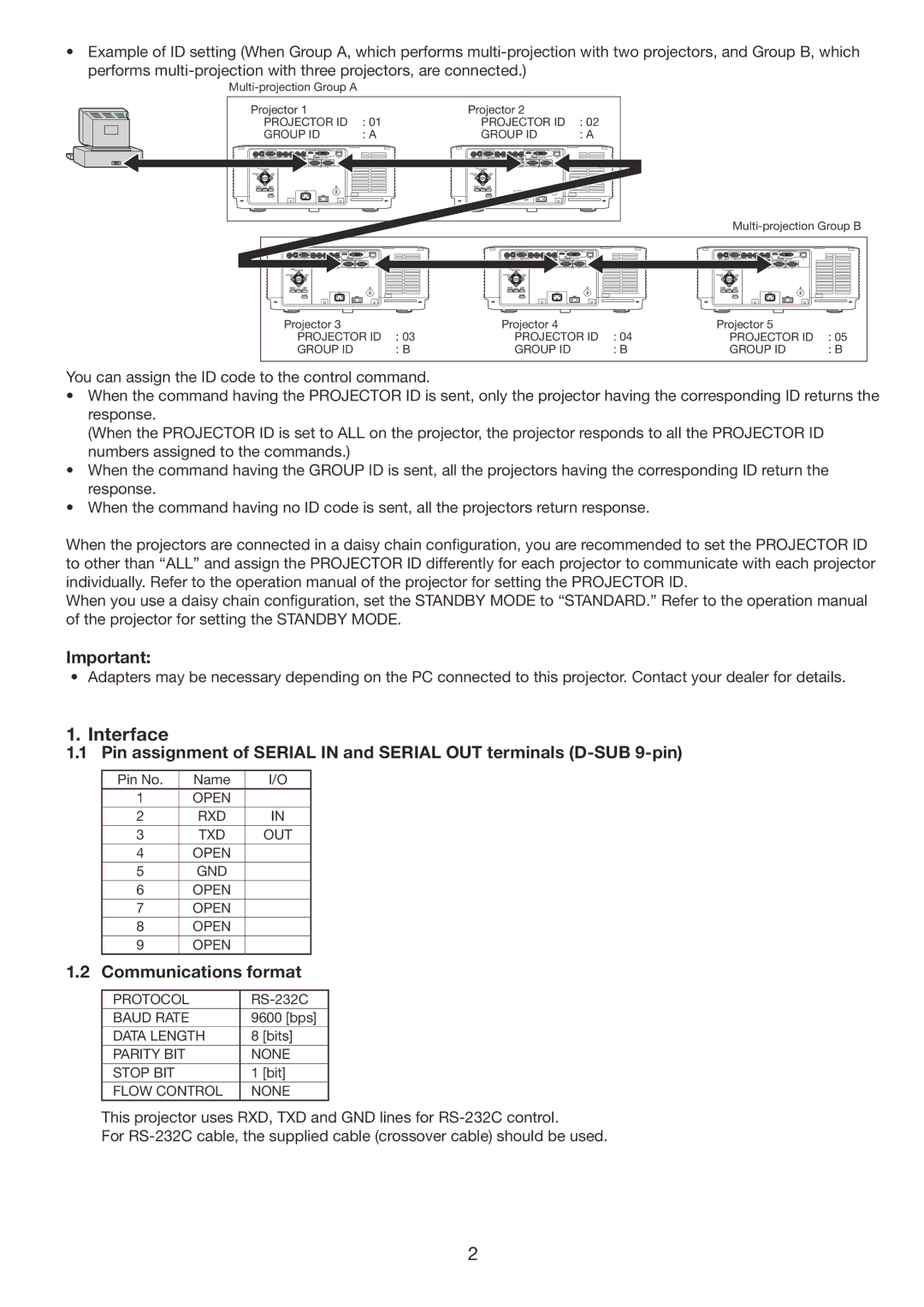• Example of ID setting (When Group A, which performs
|
|
| |
Projector 1 |
| Projector 2 |
|
PROJECTOR ID | : 01 | PROJECTOR ID | : 02 |
GROUP ID | : A | GROUP ID | : A |
|
|
|
Projector 3 |
| Projector 4 |
| Projector 5 |
|
PROJECTOR ID | : 03 | PROJECTOR ID | : 04 | PROJECTOR ID | : 05 |
GROUP ID | : B | GROUP ID | : B | GROUP ID | : B |
You can assign the ID code to the control command.
•When the command having the PROJECTOR ID is sent, only the projector having the corresponding ID returns the response.
(When the PROJECTOR ID is set to ALL on the projector, the projector responds to all the PROJECTOR ID numbers assigned to the commands.)
•When the command having the GROUP ID is sent, all the projectors having the corresponding ID return the response.
•When the command having no ID code is sent, all the projectors return response.
When the projectors are connected in a daisy chain configuration, you are recommended to set the PROJECTOR ID to other than “ALL” and assign the PROJECTOR ID differently for each projector to communicate with each projector individually. Refer to the operation manual of the projector for setting the PROJECTOR ID.
When you use a daisy chain configuration, set the STANDBY MODE to “STANDARD.” Refer to the operation manual of the projector for setting the STANDBY MODE.
Important:
• Adapters may be necessary depending on the PC connected to this projector. Contact your dealer for details.
1. Interface
1.1 Pin assignment of SERIAL IN and SERIAL OUT terminals
| Pin No. |
| Name | I/O |
| |
| 1 |
| OPEN |
|
| |
| 2 |
| RXD | IN |
| |
| 3 |
| TXD | OUT |
| |
| 4 |
| OPEN |
|
| |
| 5 |
| GND |
|
| |
| 6 |
| OPEN |
|
| |
| 7 |
| OPEN |
|
| |
| 8 |
| OPEN |
|
| |
| 9 |
| OPEN |
|
| |
1.2 Communications format | ||||||
|
|
|
|
| ||
| PROTOCOL |
|
| |||
| BAUD RATE |
|
| 9600 [bps] | ||
| DATA LENGTH |
| 8 [bits] | |||
| PARITY BIT |
|
| NONE | ||
| STOP BIT |
|
| 1 [bit] | ||
| FLOW CONTROL |
| NONE | |||
This projector uses RXD, TXD and GND lines for
For
2