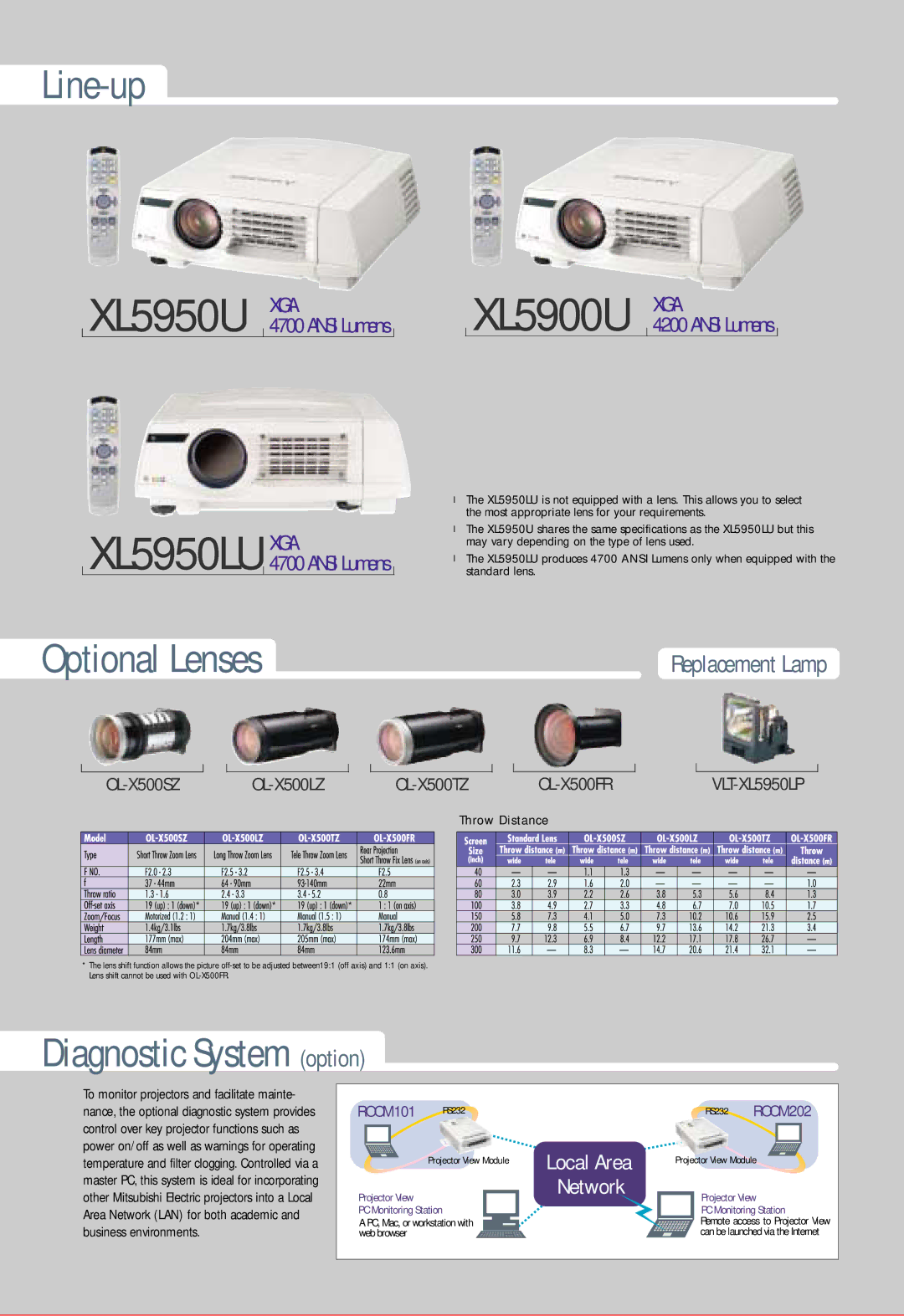XL5950U
XGA
4700 ANSI Lumens
XL5900U
XGA
4200 ANSI Lumens
XL5950LU XGA
4700 ANSI Lumens
Optional Lenses
lThe XL5950LU is not equipped with a lens. This allows you to select the most appropriate lens for your requirements.
lThe XL5950U shares the same specifications as the XL5950LU but this may vary depending on the type of lens used.
lThe XL5950LU produces 4700 AN SI Lumens only when equipped with the standard lens.
Replacement Lamp
|
|
|
|
|
Throw Distance
*The lens shift function allows the picture
Diagnostic System (option)
To monitor projectors and facilitate mainte- nance, the optional diagnostic system provides control over key projector functions such as power on/off as well as warnings for operating temperature and filter clogging. Controlled via a master PC, this system is ideal for incorporating other Mitsubishi Electric projectors into a Local Area Network (LAN) for both academic and business environments.
ROOM101 RS232
Projector View Module
Projector View
PC Monitoring Station
A PC, Mac, or workstation with
web browser
Local Area Network
RS232 ROOM202
Projector View Module
Projector View
PC Monitoring Station
Remote access to Projector View can be launched via the Internet