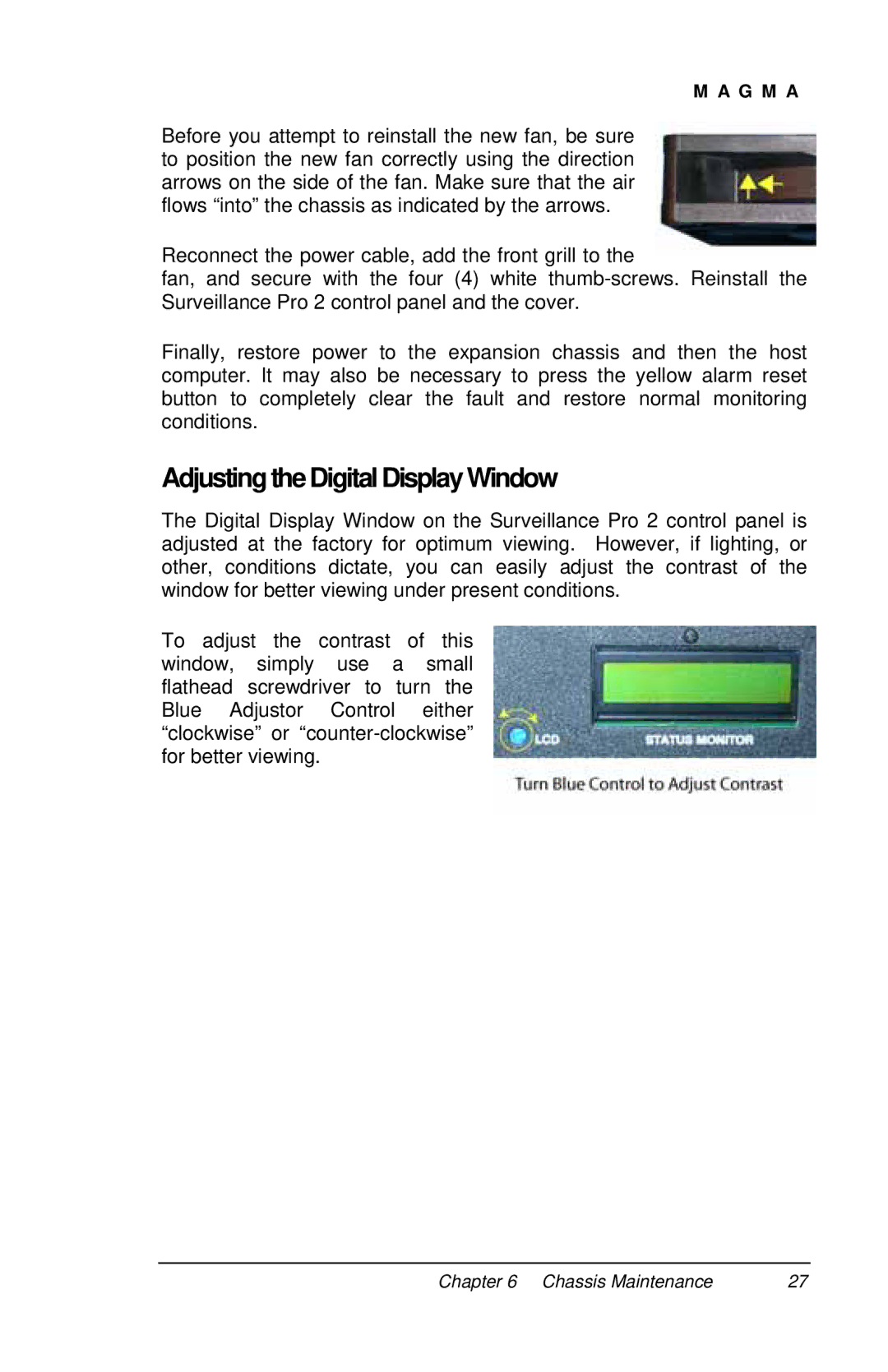P13RR-TEL specifications
The Mobility Electronics P13RR-TEL is a cutting-edge power supply solution designed specifically for mobile devices, providing seamless energy management for users on the go. With advancements in technology, this power supply caters to an ever-growing need for efficient, reliable, and versatile charging options.One of the standout features of the P13RR-TEL is its compact and lightweight design, making it an excellent choice for travelers and professionals who require a portable power source. The device easily fits into bags or even pockets, ensuring that users can carry it wherever they need it.
The P13RR-TEL boasts multiple output options, enabling users to charge a variety of devices, including smartphones, tablets, and other portable electronics. Equipped with USB-C and USB-A ports, it supports a wide range of charging protocols, such as Power Delivery (PD) and Quick Charge. This versatility makes it compatible with various brands and models, allowing users to recharge multiple devices simultaneously without sacrificing speed or efficiency.
In terms of performance, the P13RR-TEL is designed to provide rapid charging capabilities, significantly reducing the time required to power up devices. It can deliver high wattage output, which ensures that even demanding devices can be charged swiftly. The built-in smart charging technology intelligently recognizes the connected device, optimizing power delivery for maximum efficiency.
Safety is paramount in the design of the P13RR-TEL. The device features advanced protection mechanisms, including over-voltage protection, short-circuit prevention, and temperature control. These safeguards not only help in maintaining the wellbeing of the device but also extend the overall lifespan of the connected electronics.
Another notable characteristic of the Mobility Electronics P13RR-TEL is its durability. Constructed from high-quality materials, it is built to withstand the rigors of everyday use. The design is also aesthetically pleasing, combining form and function to create a power supply that users will be proud to carry.
In summary, the Mobility Electronics P13RR-TEL is a versatile power supply solution tailored for modern mobile needs. Its compact design, multiple charging options, rapid charging capabilities, safety features, and durability make it an essential accessory for anyone seeking reliable power management on the go. With the P13RR-TEL, users can confidently stay connected without fearing battery drain.