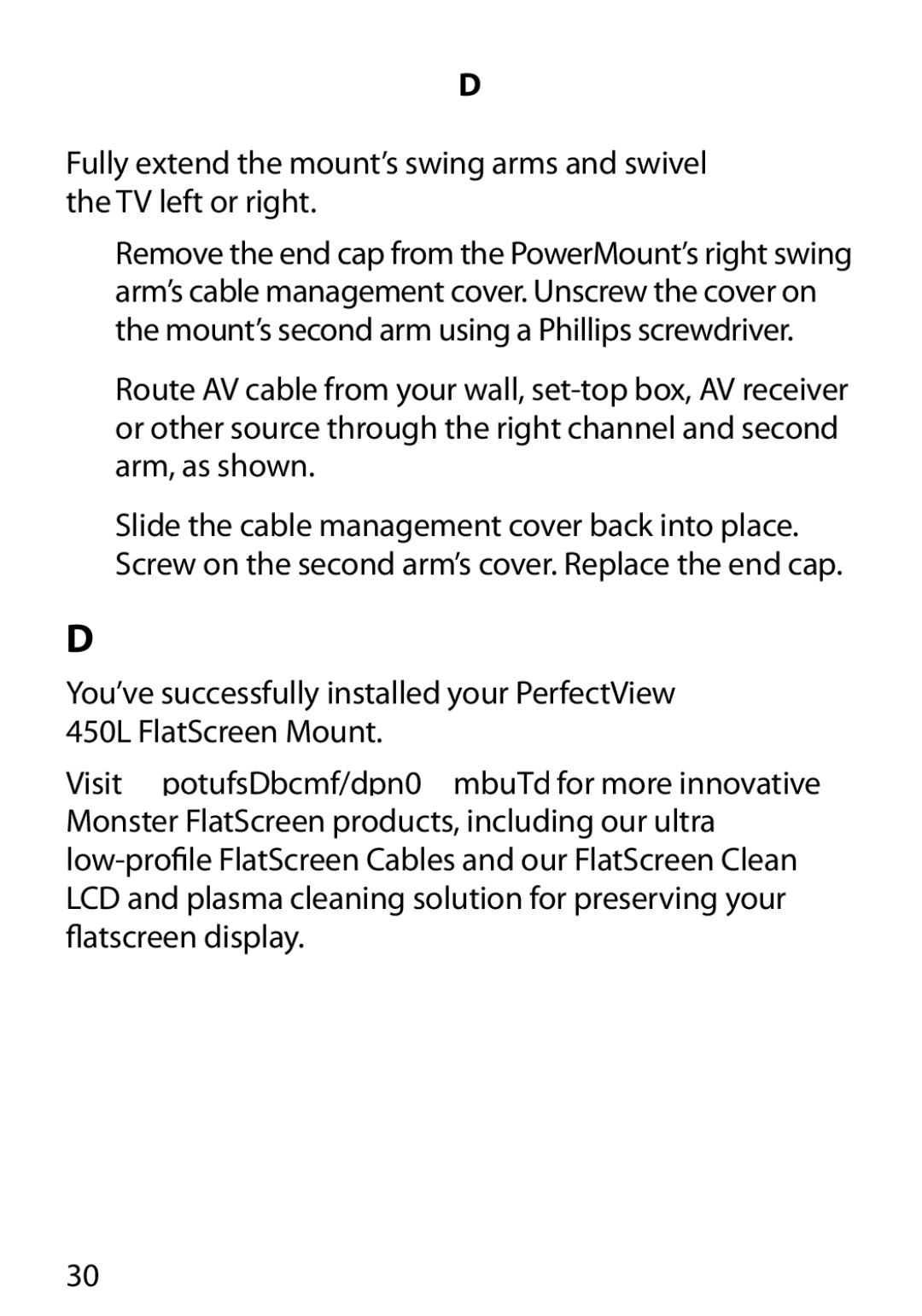Routing and Connecting Your AV Cable
Fully extend the mount’s swing arms and swivel the TV left or right.
1)Remove the end cap from the PowerMount’s right swing arm’s cable management cover. Unscrew the cover on the mount’s second arm using a Phillips screwdriver.
2)Route AV cable from your wall,
3)Slide the cable management cover back into place. Screw on the second arm’s cover. Replace the end cap.
Congratulations!
You’ve successfully installed your PerfectView 450L FlatScreen Mount.
Visit MonsterCable.com/FlatScreen for more innovative Monster FlatScreen products, including our ultra
30