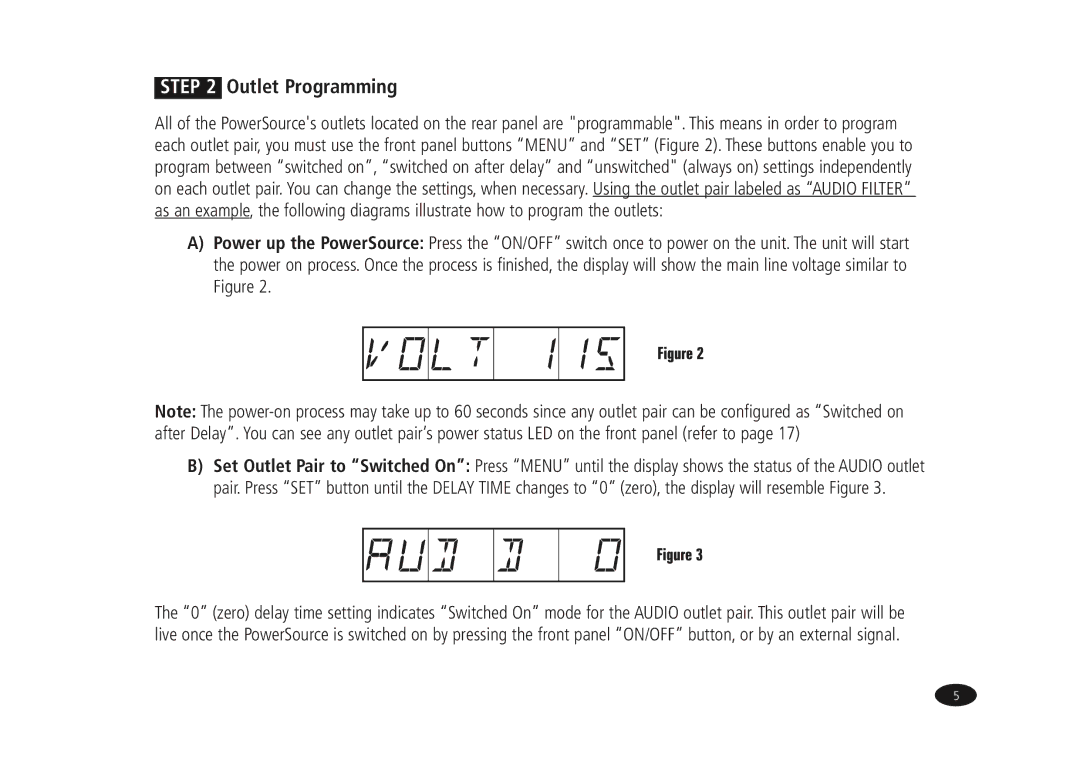HTPS7000 specifications
The Monster Cable HTPS7000 is a high-performance power management system designed to optimize audio and video equipment performance in home theater setups. Known for its robust build quality and advanced technologies, the HTPS7000 ensures that your entire entertainment system operates at peak efficiency, delivering superior sound and picture quality.One of the standout features of the HTPS7000 is its advanced power filtration technology. This system integrates multiple stages of filtering to eliminate electrical noise and interference, which can adversely affect audio and video performance. By protecting your devices from voltage spikes and electromagnetic interference, the HTPS7000 enhances the overall clarity of your sound and the vibrancy of your visuals.
The HTPS7000 also incorporates Monster’s patented Clean Power Stage 3 filtering technology. This feature works to isolate connected components from one another, preventing interference between devices. This isolation is crucial for high-fidelity audio systems, where any noise from one component can compromise the overall sound quality. The result is a cleaner, more dynamic audio experience.
Additionally, the HTPS7000 features multiple outlets, each equipped with surge protection. With 8 isolated outlets, this power management system allows users to connect various devices, including receivers, amplifiers, projectors, and gaming consoles, without sacrificing performance across the board. The surge protection ensures that even in the event of electrical storms or surges, your valuable equipment remains safe from damage.
Another key aspect of the HTPS7000 is its visual power management indicators. The system includes LED lights that provide real-time feedback on power conditions, allowing users to monitor the health of their connected devices easily. Furthermore, its compact design makes it easy to integrate into any home theater setup without taking up excessive space.
Taking into account its performance-enhancing technologies and user-friendly features, the Monster Cable HTPS7000 represents a significant investment for audiophiles and home theater enthusiasts alike. By prioritizing power quality and protection, it helps users get the most out of their audio and visual components, ensuring an immersive entertainment experience. Whether you're watching movies, listening to music, or playing games, the HTPS7000 delivers reliability and performance that stands out.