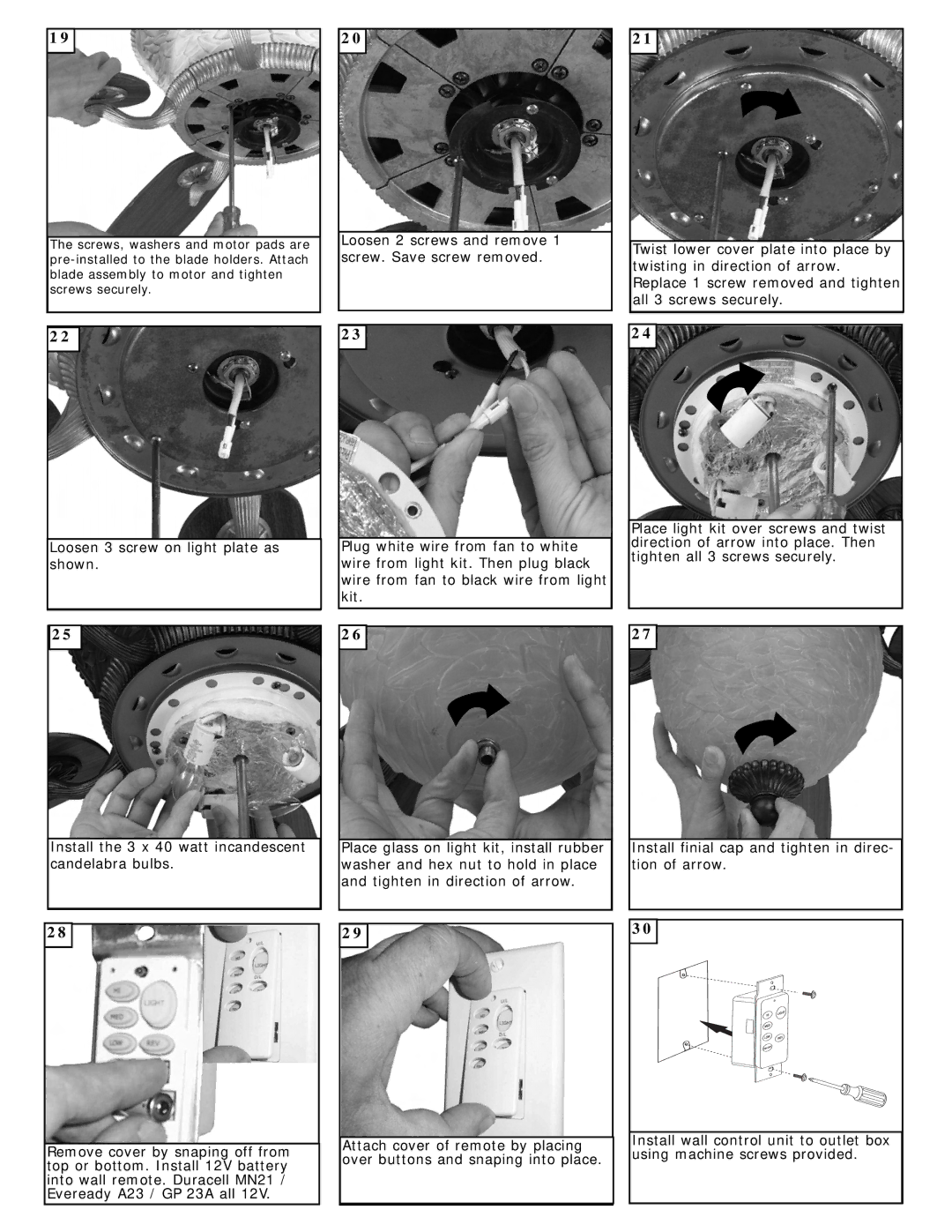5BUR52XXD Series specifications
Monte Carlo Fan Company is renowned for its innovative and stylish ceiling fans, and the 5BUR52XXD Series is a remarkable addition to their lineup. Designed for both functionality and aesthetics, this series exemplifies quality craftsmanship with cutting-edge technology.One of the prominent features of the 5BUR52XXD Series is its powerful motor. The energy-efficient motor ensures optimal air circulation while minimizing energy consumption. With a whisper-quiet operation, this ceiling fan creates a serene environment, making it perfect for bedrooms, living areas, and offices.
The 5BUR52XXD Series boasts a sleek and modern design, available in various finishes to complement any decor style. Whether you prefer a classic look with a brushed nickel finish or a more contemporary feel with a matte black option, there’s a model to suit every taste. The 52-inch blade span is ideal for medium to large rooms, providing ample airflow without overwhelming the space.
In addition to its aesthetic appeal, this series is equipped with an integrated LED light fixture. The energy-efficient lighting provides ample brightness for any room while adding an extra layer of ambiance. The LED light is dimmable, allowing users to adjust the brightness according to their needs. This combination of a ceiling fan and light fixture makes the 5BUR52XXD Series a versatile and practical choice for homeowners.
Another key feature of the 5BUR52XXD Series is its easy installation process. The fan comes with a comprehensive installation guide, making it accessible for both DIY enthusiasts and professional installers. Additionally, the product includes a remote control, giving users the freedom to operate the fan from anywhere in the room.
The 5BUR52XXD Series also incorporates advanced technologies, such as a reversible motor that allows for year-round usage. In the summer, the fan can create a cooling breeze, while in the winter, it can be reversed to circulate warm air that has risen to the ceiling. This feature ensures comfort in all seasons, making it a practical investment for any home.
In summary, the Monte Carlo Fan Company 5BUR52XXD Series combines style, functionality, and innovative technology. With its energy-efficient motor, sleek design, integrated LED lighting, and user-friendly features, it is an excellent choice for anyone looking to enhance their living space while enjoying the benefits of a reliable ceiling fan.