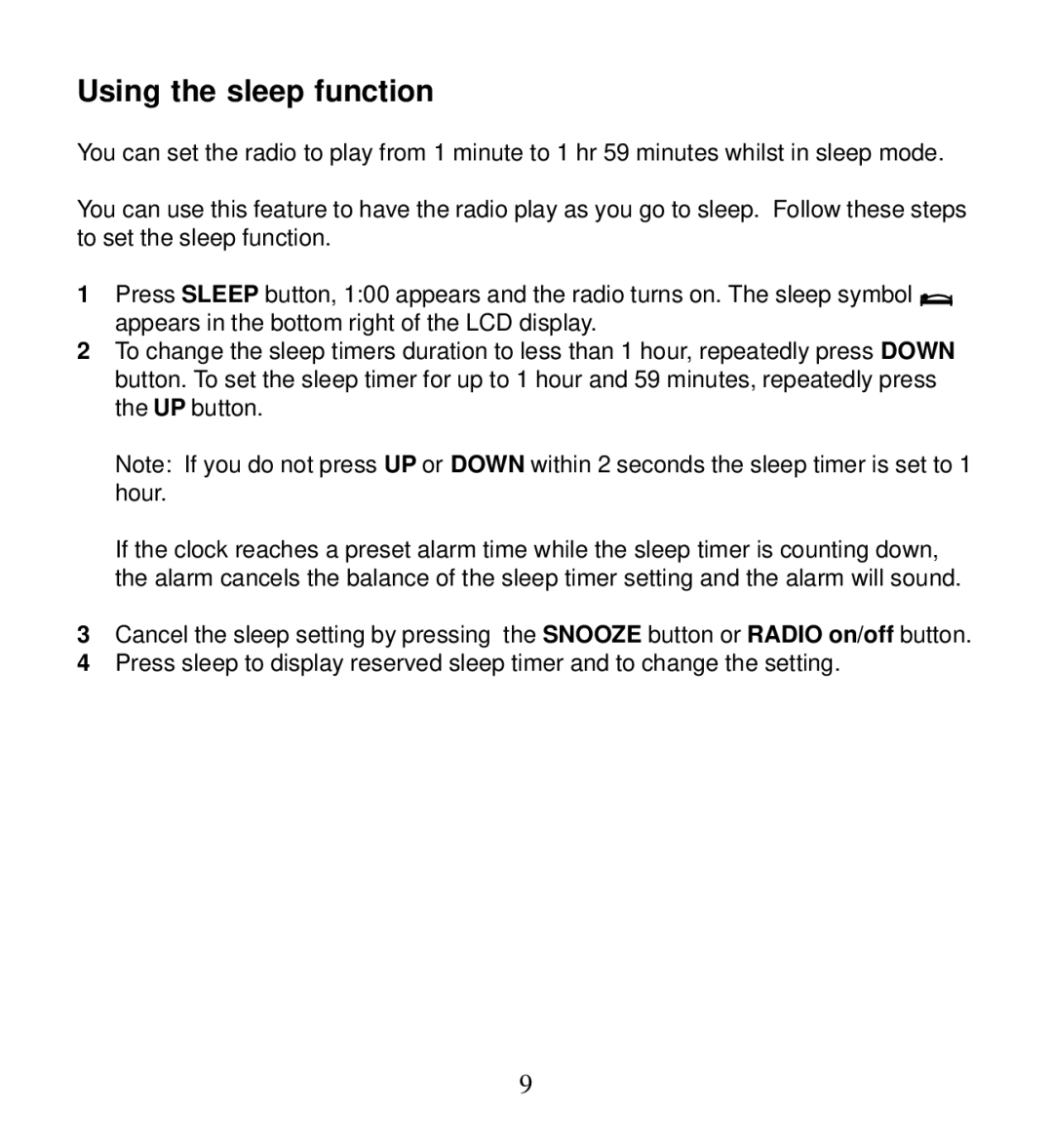28025 specifications
Morphy Richards, a leading name in the home appliance sector, introduces the innovative 28025 kettle, a perfect blend of style, efficiency, and advanced technology. With a sleek design and modern functionality, this kettle has quickly become a favorite in many households.One of the standout features of the Morphy Richards 28025 is its powerful 3kW rapid boil technology. This means that users can enjoy their hot beverages in no time, reducing waiting periods and enhancing convenience. The kettle quickly heats water, ensuring that you spend more time enjoying your drink rather than waiting for it to brew.
The kettle boasts a generous 1.5-liter capacity, which is ideal for serving multiple cups of tea or coffee in one go. This feature is particularly beneficial for families or when entertaining guests, allowing for efficient preparation without the need for multiple refills.
Ergonomically designed, the Morphy Richards 28025 comes with a comfortable grip handle that ensures safety and ease of use. Its cordless design adds to its convenience, allowing users to easily lift it from the base for pouring without the hassle of cords getting in the way. Additionally, the 360-degree swivel base makes it suitable for both right and left-handed users.
Safety is a top priority with the Morphy Richards 28025. It features a water level indicator, which helps users to easily measure the amount of water being filled, thus preventing overfilling. The kettle also comes equipped with an automatic shut-off feature that activates once the water reaches boiling point, ensuring that it does not boil dry and minimizing energy waste.
Another notable characteristic is its easy-to-clean removable filter, which helps to prevent limescale build-up, ensuring that the water remains pure and taste-free. The stylish finish of the kettle is available in various colors, making it a perfect fit for any kitchen decor.
In summary, the Morphy Richards 28025 kettle stands out for its quick boiling capabilities, ample capacity, ergonomic design, and safety features. Whether you’re making a morning cup of tea or hosting a gathering, this kettle combines form and function, making it a valuable addition to any kitchen. With Morphy Richards' commitment to quality, the 28025 model promises both reliability and efficiency, ensuring a delightful user experience.