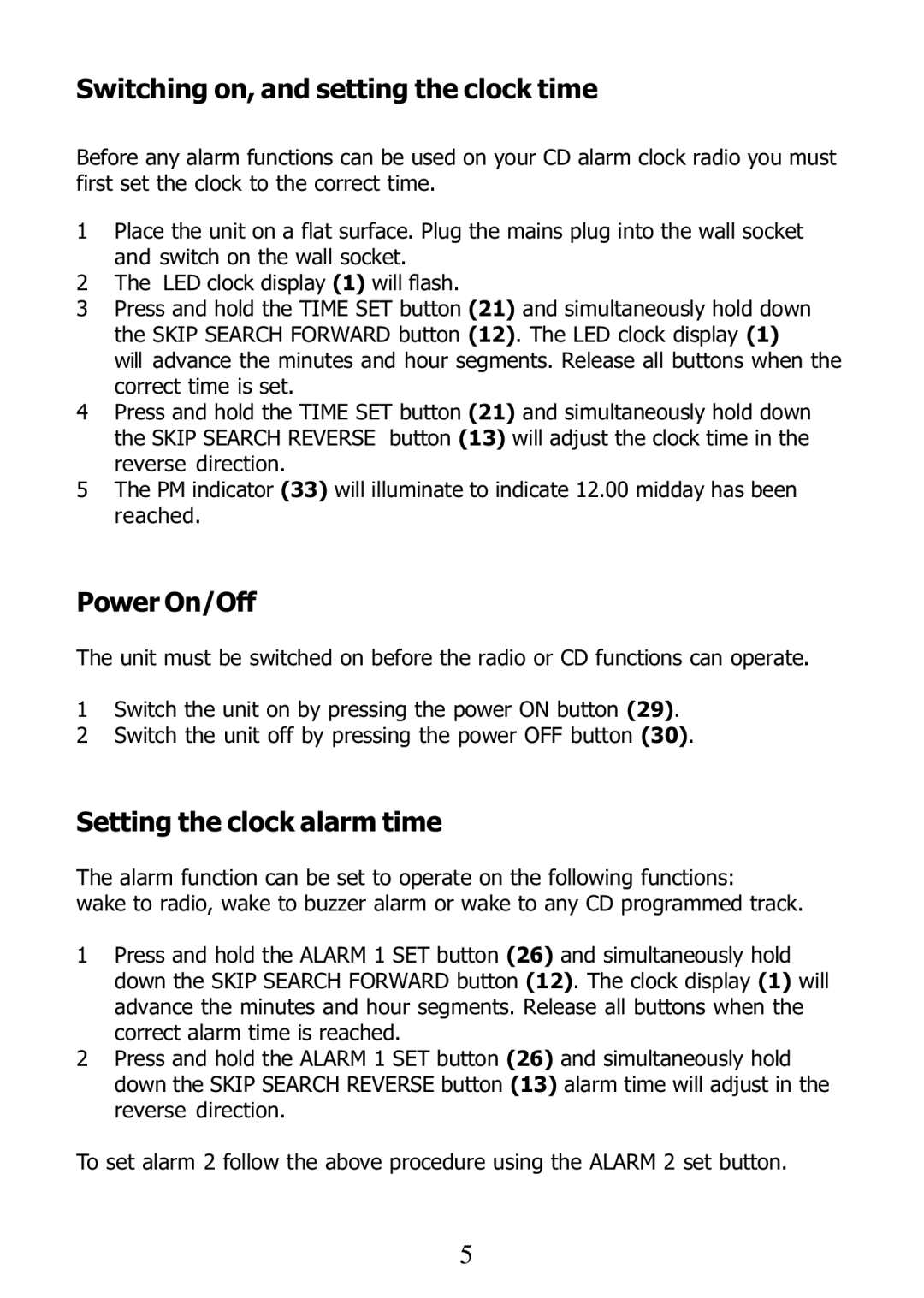Switching on, and setting the clock time
Before any alarm functions can be used on your CD alarm clock radio you must first set the clock to the correct time.
1Place the unit on a flat surface. Plug the mains plug into the wall socket and switch on the wall socket.
2The LED clock display (1) will flash.
3Press and hold the TIME SET button (21) and simultaneously hold down the SKIP SEARCH FORWARD button (12). The LED clock display (1)
will advance the minutes and hour segments. Release all buttons when the correct time is set.
4Press and hold the TIME SET button (21) and simultaneously hold down
the SKIP SEARCH REVERSE button (13) will adjust the clock time in the reverse direction.
5The PM indicator (33) will illuminate to indicate 12.00 midday has been reached.
Power On/Off
The unit must be switched on before the radio or CD functions can operate.
1Switch the unit on by pressing the power ON button (29).
2 Switch the unit off by pressing the power OFF button (30).
Setting the clock alarm time
The alarm function can be set to operate on the following functions:
wake to radio, wake to buzzer alarm or wake to any CD programmed track.
1Press and hold the ALARM 1 SET button (26) and simultaneously hold
down the SKIP SEARCH FORWARD button (12). The clock display (1) will advance the minutes and hour segments. Release all buttons when the correct alarm time is reached.
2Press and hold the ALARM 1 SET button (26) and simultaneously hold down the SKIP SEARCH REVERSE button (13) alarm time will adjust in the reverse direction.
To set alarm 2 follow the above procedure using the ALARM 2 set button.
5