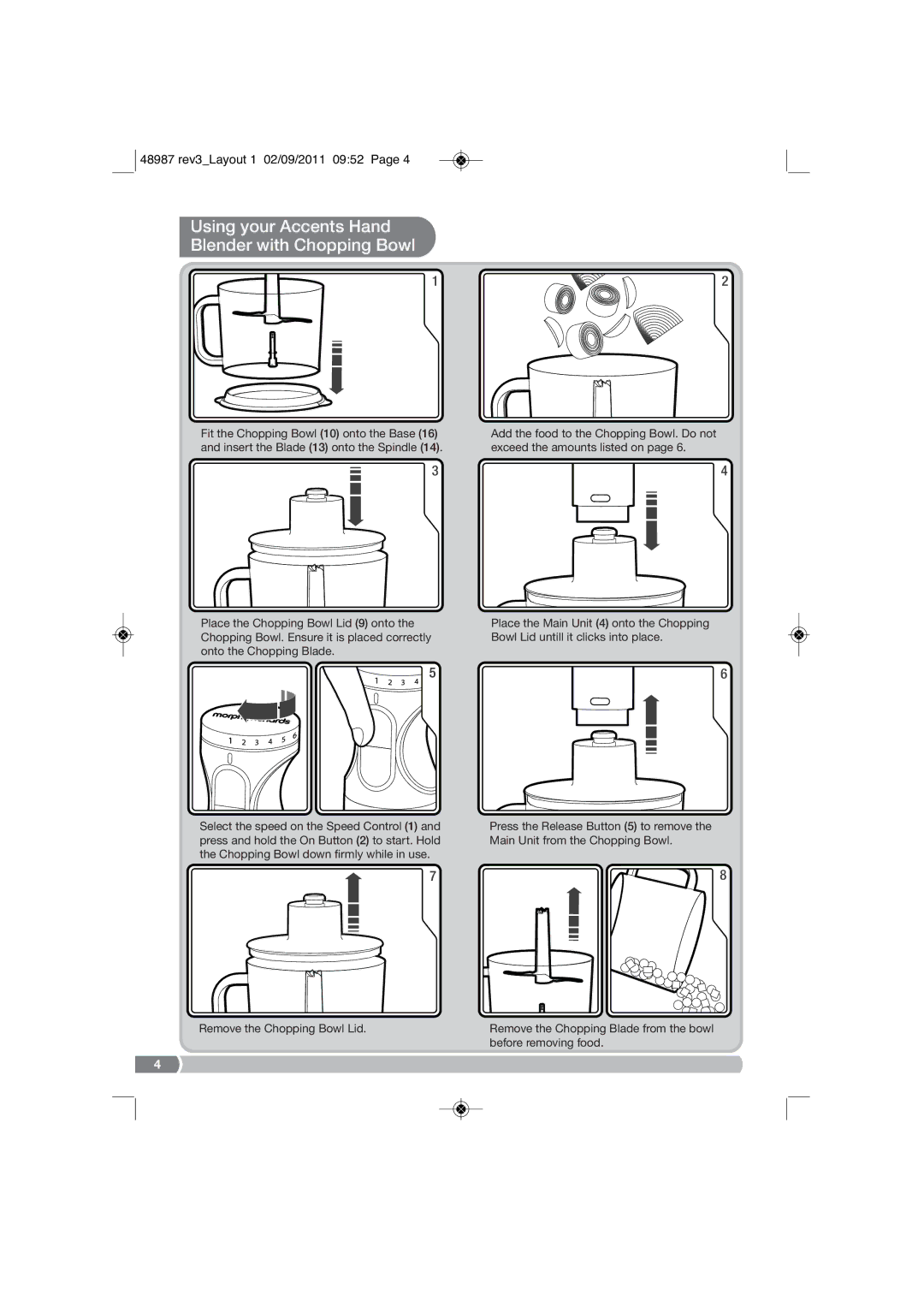4897 specifications
Morphy Richards has long been synonymous with innovation and quality in kitchen appliances, and the Morphy Richards 4897 is no exception. This impressive model stands out in the realm of food preparation with a range of features designed to elevate cooking experiences.At the forefront of the Morphy Richards 4897's capabilities is its powerful performance, equipped with a robust motor that ensures efficient operation, whether you're blending, mixing, or kneading. The device boasts multiple speed settings, allowing users to select the appropriate speed for different tasks, ensuring ingredient consistency and texture.
One of the key features of the 4897 is its stainless-steel jug, which not only adds a touch of elegance but also ensures durability and easy maintenance. The jug is designed to handle hot and cold ingredients alike, making it versatile for a range of culinary tasks. The ergonomic design further enhances usability, allowing for comfortable handling during operation.
This model includes a variety of attachments tailored to different cooking needs. Among these are dough hooks, beaters, and whisks, all of which can be easily switched out depending on the task at hand. This versatility makes the Morphy Richards 4897 an excellent addition to any kitchen, empowering home cooks to experiment with a multitude of recipes.
An essential characteristic of the 4897 is its safety features. The design incorporates a locking system that ensures the jug is securely attached before operation begins, preventing accidents and spills. Additionally, the appliance's non-slip feet provide stability during use, further enhancing safety.
Another notable aspect of this model is its compact size, which saves counter space without sacrificing performance. The Morphy Richards 4897 is designed not only for efficiency but also for convenience, providing a range of storage options for its attachments.
In conclusion, the Morphy Richards 4897 embodies the brand's commitment to quality, functionality, and user-centric design. With its powerful motor, multiple speed settings, versatile attachments, and emphasis on safety, this appliance is equipped to handle a diverse array of culinary tasks. Whether you're an experienced chef or a cooking novice, this model is sure to deliver excellent results in the kitchen, making food preparation a breeze. The Morphy Richards 4897 is more than just an appliance; it’s a reliable partner in the pursuit of culinary excellence.