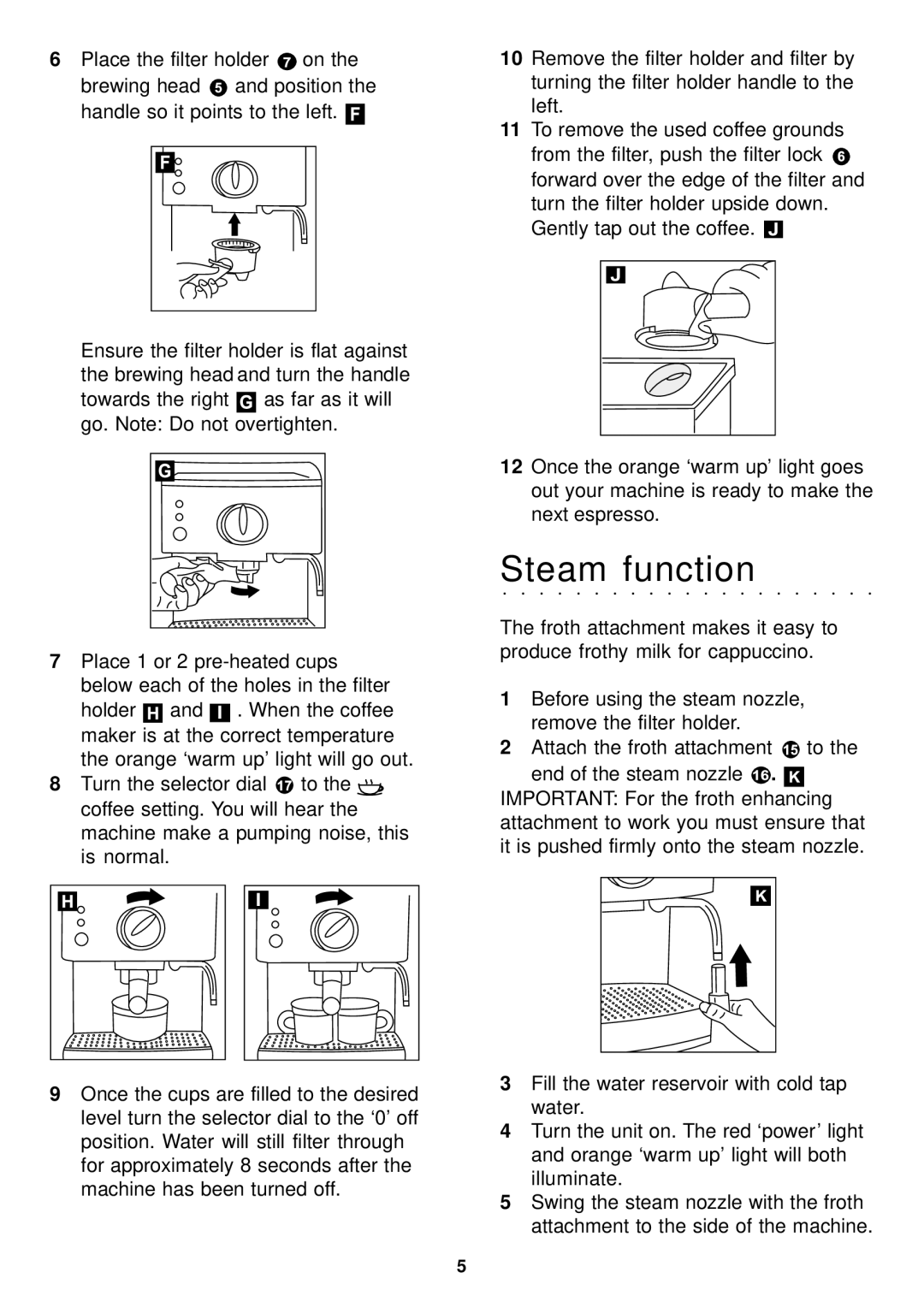espresso specifications
Morphy Richards, a renowned name in small kitchen appliances, has embraced the art of espresso making with its innovative range of espresso machines. These machines harmoniously combine advanced technology and user-friendly design, catering to both novice coffee enthusiasts and seasoned baristas alike.At the heart of Morphy Richards espresso machines is the powerful heating system, which rapidly heats water to the optimal temperature for brewing. With thermoblock technology, these machines ensure that water is heated on demand, allowing for quicker brewing times and consistent temperatures. This feature is essential for extracting the rich flavors and aromas from the coffee grounds, creating a perfect shot of espresso each time.
The design of Morphy Richards espresso machines is sleek and modern, with a focus on ease of use. Control panels are intuitively designed, featuring clear buttons and dials that allow users to adjust brewing parameters according to their preferences. Many models offer a built-in milk frother, enabling users to create creamy cappuccinos and lattes, adding versatility to their coffee-making experience.
Another key characteristic is the adjustable coffee strength settings. Users can customize their espresso shots to reflect their unique tastes, whether they prefer a bold, concentrated shot or a lighter brew. This adaptability is complemented by the ability to use both ground coffee and coffee pods, offering flexibility in coffee selection and convenience.
Durability is another hallmark of Morphy Richards products, with machines constructed from high-quality materials designed to withstand everyday use. Additionally, some models feature a removable water tank and drip tray, making maintenance a breeze and ensuring that the espresso machine remains in optimal condition.
In summary, Morphy Richards espresso machines stand out for their powerful heating technology, user-centric design, and customizable brewing options. With their commitment to quality and performance, these machines are an excellent choice for anyone looking to elevate their coffee experience at home, making every cup of espresso a delightful journey into the rich world of coffee. Whether you're a casual drinker or a coffee connoisseur, Morphy Richards offers the tools to brew cafe-style espresso right in your own kitchen.