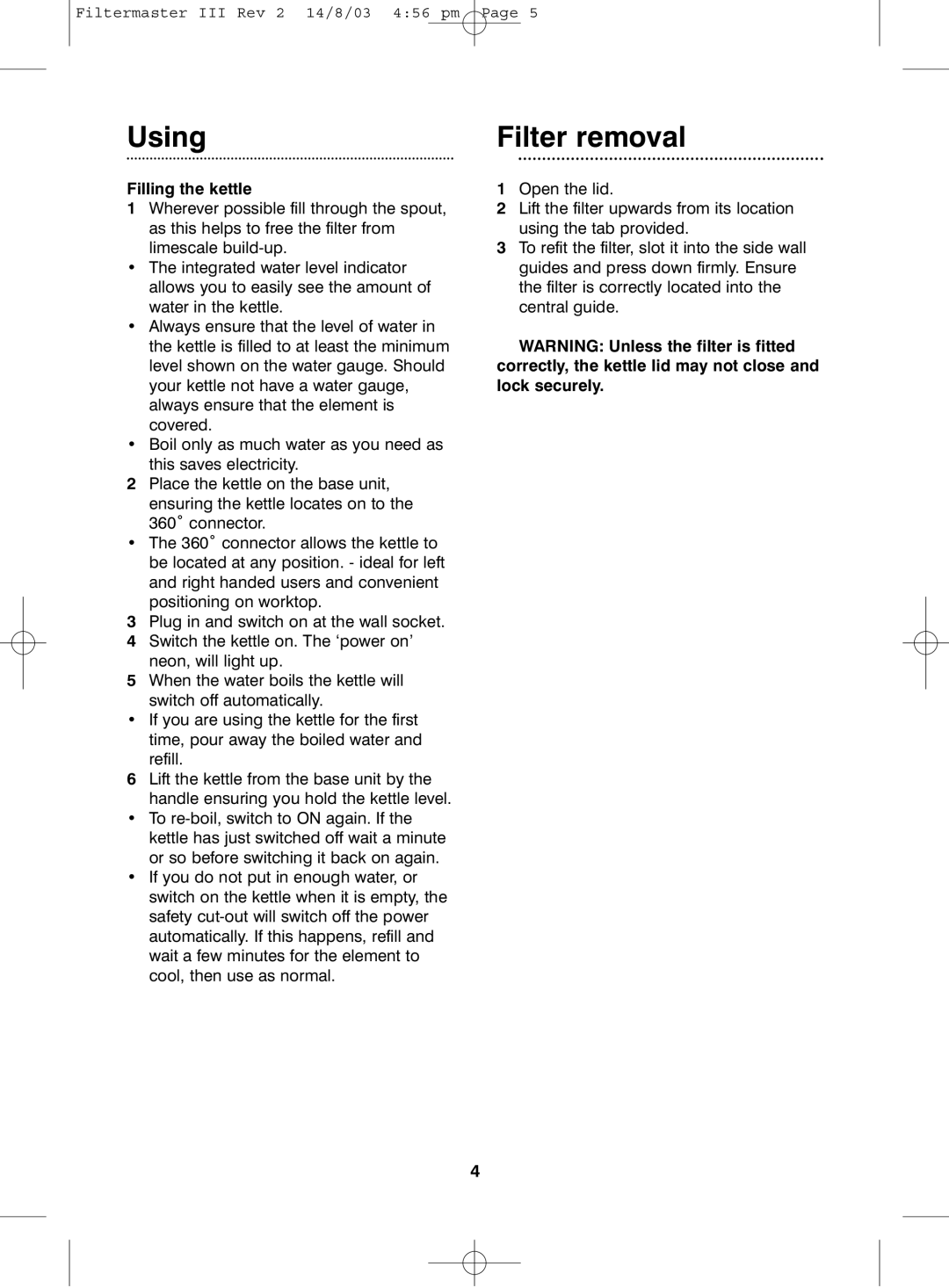Filtermaster III Rev 2 14/8/03 4:56 pm Page 5
Using
Filling the kettle
1Wherever possible fill through the spout,
as this helps to free the filter from limescale
•The integrated water level indicator allows you to easily see the amount of water in the kettle.
•Always ensure that the level of water in the kettle is filled to at least the minimum level shown on the water gauge. Should your kettle not have a water gauge, always ensure that the element is covered.
•Boil only as much water as you need as this saves electricity.
2Place the kettle on the base unit,
ensuring the kettle locates on to the 360˚ connector.
•The 360˚ connector allows the kettle to be located at any position. - ideal for left and right handed users and convenient
positioning on worktop.
3Plug in and switch on at the wall socket.
4Switch the kettle on. The ‘power on’ neon, will light up.
5When the water boils the kettle will
switch off automatically.
• If you are using the kettle for the first time, pour away the boiled water and refill.
6Lift the kettle from the base unit by the handle ensuring you hold the kettle level.
•To
•If you do not put in enough water, or switch on the kettle when it is empty, the safety
Filter removal
1Open the lid.
2Lift the filter upwards from its location using the tab provided.
3To refit the filter, slot it into the side wall guides and press down firmly. Ensure the filter is correctly located into the central guide.
WARNING: Unless the filter is fitted correctly, the kettle lid may not close and lock securely.
4