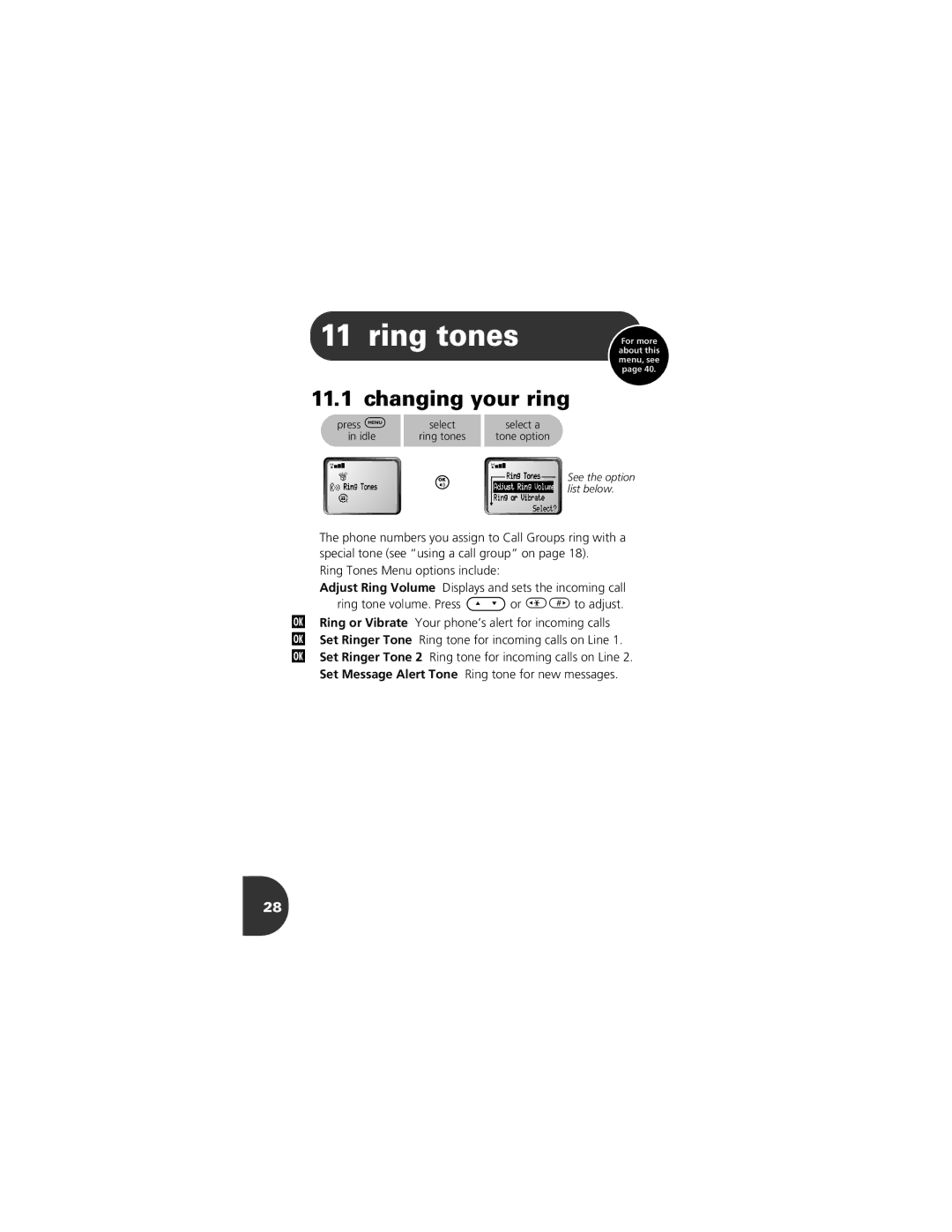2001 Portable Cell Phone specifications
The Motorola 2001 Portable Cell Phone, released as part of the early wave of mobile communication technology, marked a pivotal moment in the evolution of portable telephony. This device encapsulated the innovation of its time, combining functionality with a compact design aimed at enhancing user mobility.One of the standout features of the Motorola 2001 was its remarkable portability. Weighing in at just under a pound and featuring a slim, ergonomic design, it was user-friendly and could easily fit into a handbag or a larger coat pocket. The phone was equipped with a robust battery capable of providing several hours of talk time, an essential characteristic during an era when battery life was a significant concern for mobile users.
Technologically, the Motorola 2001 utilized analog communication standards, primarily the AMPS (Advanced Mobile Phone System) option that dominated the market during the early 2000s. This system, known for its reliability, allowed clear audio quality and effective call connections. The phone featured a basic monochrome LCD display, which showcased essential information such as signal strength, battery status, and incoming call notifications.
In addition to its calling functionality, the Motorola 2001 introduced some user-friendly features that were somewhat advanced for its time. It was designed with a tactile keypad, providing the responsiveness necessary for dialing numbers efficiently. Users could store contacts, a novel feature that signaled the shift towards more personalized communication devices.
Another characteristic that set this device apart was its durability. The Motorola 2001 was constructed with high-quality materials, ensuring that it could withstand the rigors of everyday use. Additionally, its straightforward design made it accessible to a wide array of users, from business professionals to everyday consumers.
As mobile phones evolved, the Motorola 2001 represented a foundational step in the journey towards the sophisticated smartphones we use today. This device’s commitment to portability, user-friendly features, and solid technology laid the groundwork for future developments in mobile communication. Motorola's early exploration into cell phone technology helped pave the way for the incredibly powerful devices that now dominate the market. Looking back, the Motorola 2001 is not just a phone; it was a game-changer in the way people communicated, setting the stage for the mobile tech revolution that followed.