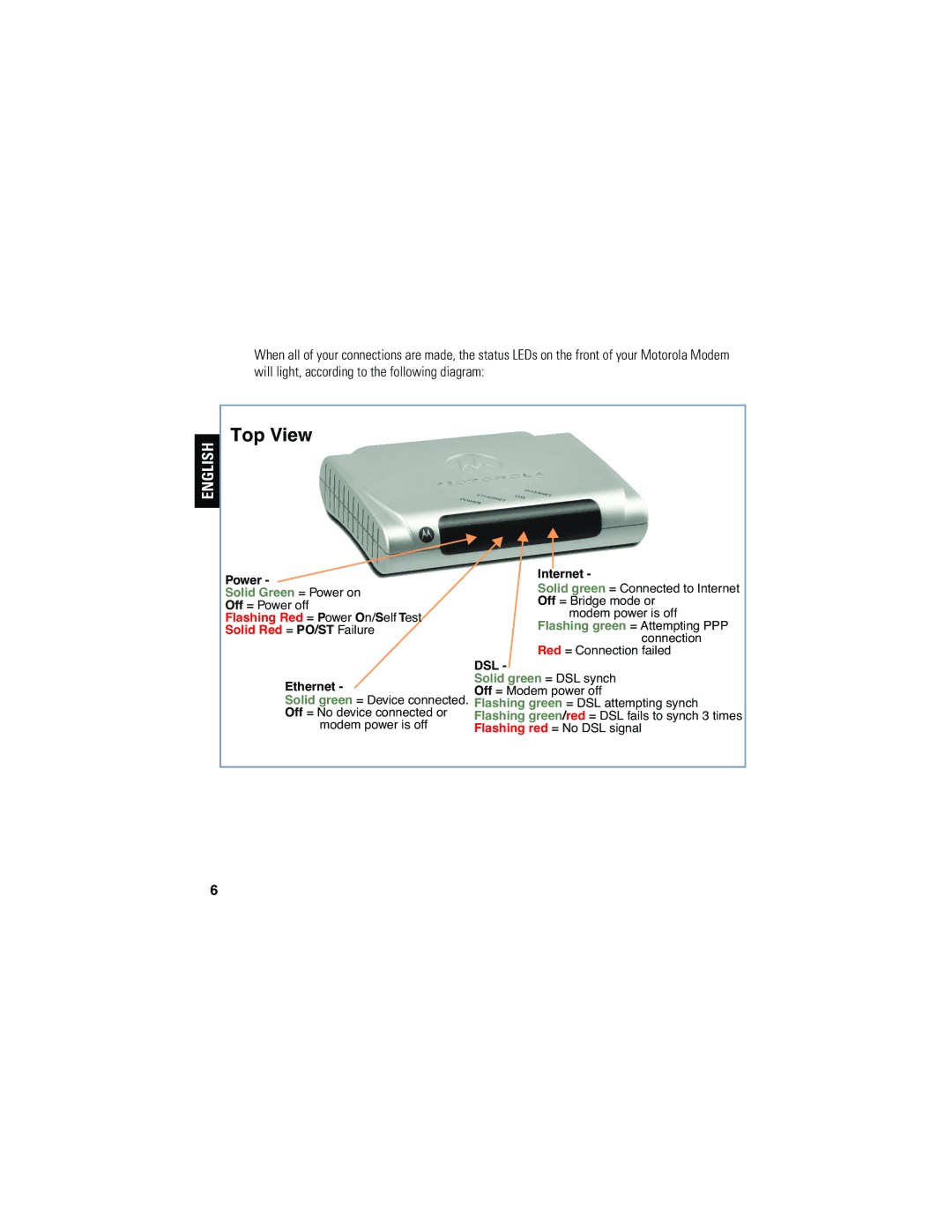When all of your connections are made, the status LEDs on the front of your Motorola Modem will light, according to the following diagram:
ENGLISH
Top View
Power -
Solid Green = Power on
Off = Power off
Flashing Red = Power On/Self Test Solid Red = PO/ST Failure
Ethernet -
Solid green = Device connected. Off = No device connected or
modem power is off
Internet -
Solid green = Connected to Internet Off = Bridge mode or
modem power is off Flashing green = Attempting PPP
connection
Red = Connection failed
DSL -
Solid green = DSL synch
Off = Modem power off
Flashing green = DSL attempting synch Flashing green/red = DSL fails to synch 3 times Flashing red = No DSL signal
6