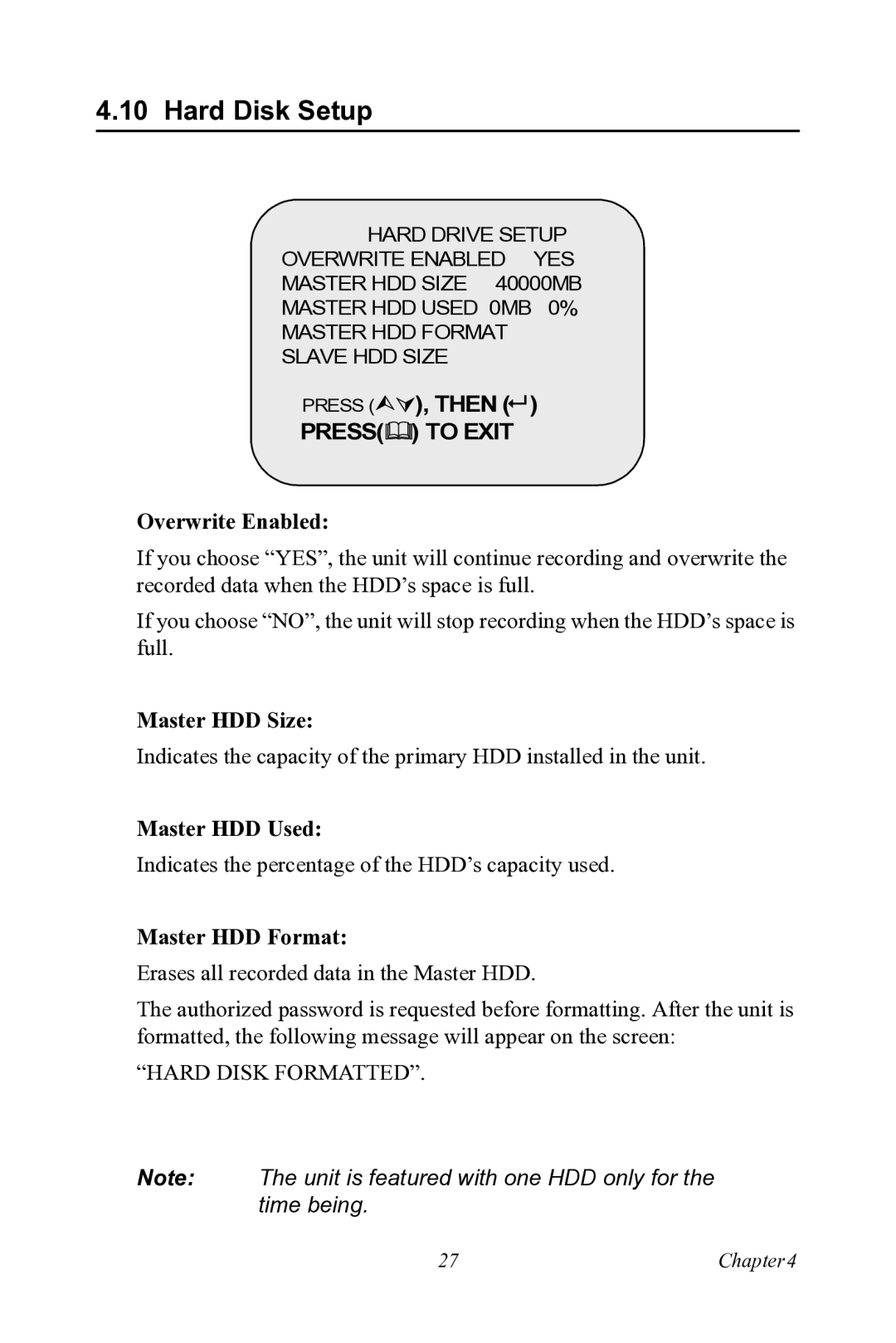530 specifications
The Motorola 530 is a notable entry in the realm of mobile technology, appealing to users who appreciate a blend of design, performance, and functionality. As a versatile device, it caters to a wide range of consumers, from tech enthusiasts to casual users looking for reliability.One of the main features of the Motorola 530 is its robust design, characterized by a sleek and modern aesthetic. The device boasts a high-resolution display that enhances visual clarity, making it perfect for streaming videos, browsing the web, or enjoying mobile games. The screen delivers vibrant colors and sharp contrast, which contribute to a satisfying viewing experience.
Performance-wise, the Motorola 530 is equipped with a powerful processor that ensures smooth multitasking and app functionality. Whether you are running productivity apps or engaging in demanding gaming sessions, the device can handle various tasks without noticeable lag. Coupled with ample RAM, the Motorola 530 offers users a seamless experience when switching between applications.
Photography enthusiasts will appreciate the advanced camera capabilities integrated into the Motorola 530. Its camera system captures stunning images with impressive detail, thanks to features like high dynamic range (HDR) and various shooting modes. Whether you're taking portraits, landscapes, or low-light photos, the Motorola 530's camera is versatile and dependable.
In terms of connectivity, the Motorola 530 is equipped with support for various networks, including 4G and Wi-Fi, ensuring that users stay connected regardless of where they are. The device also includes Bluetooth technology, allowing for easy pairing with accessories like headphones, speakers, and smartwatches.
Battery life is another strong point for the Motorola 530. With an efficient battery management system, users can expect extended usage time on a single charge, making it suitable for those who are always on the go. Additionally, fast-charging capabilities ensure that users can quickly recharge their devices when needed.
Overall, the Motorola 530 stands out for its blend of performance, design, and camera technology. With its user-friendly features and reliable performance, this device is an excellent choice for anyone seeking a smartphone that meets their daily needs while providing an enjoyable user experience.