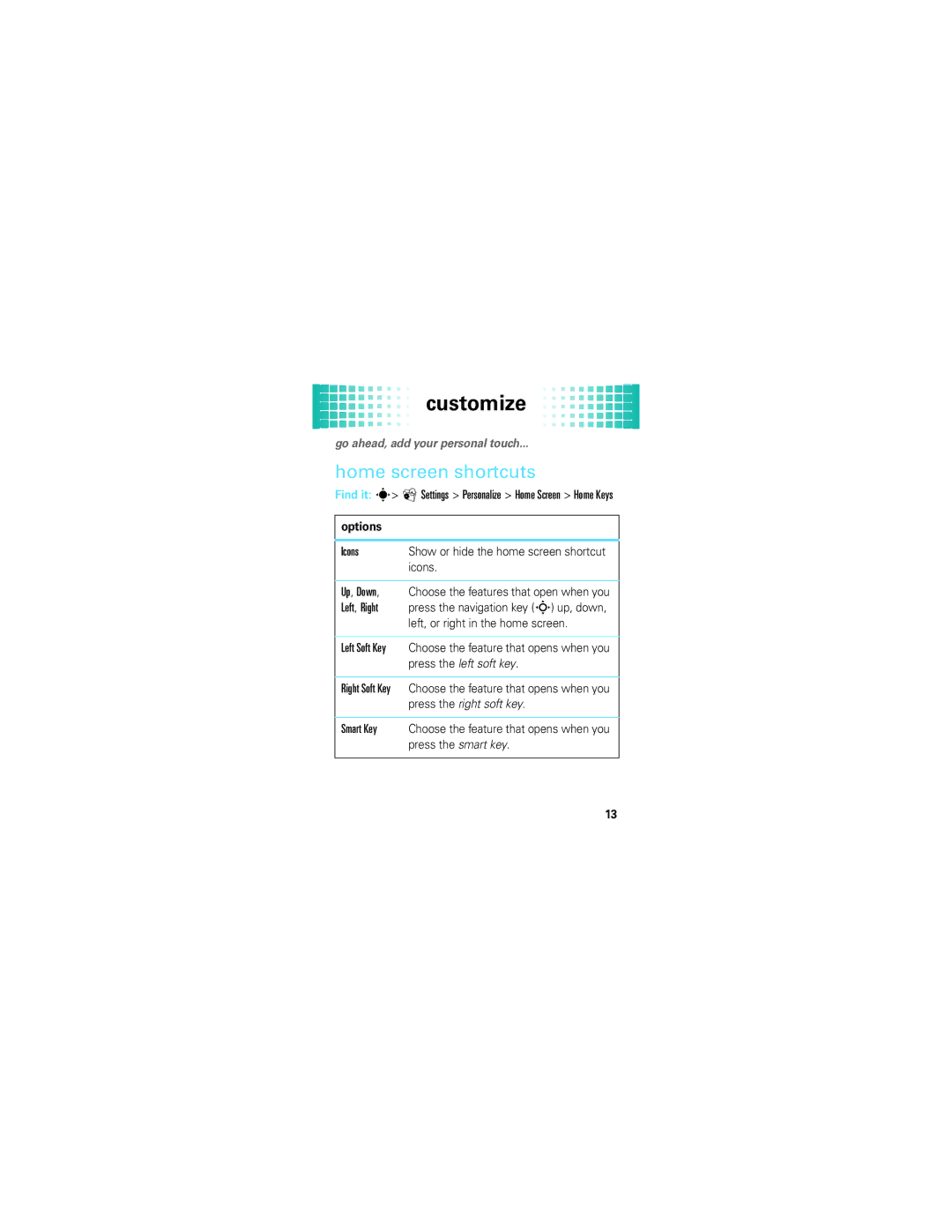customize
customize 











go ahead, add your personal touch...
home screen shortcuts
Find it: s> á Settings > Personalize > Home Screen > Home Keys
options
Icons | Show or hide the home screen shortcut |
| icons. |
|
|
Up, Down, | Choose the features that open when you |
Left, Right | press the navigation key (S) up, down, |
| left, or right in the home screen. |
|
|
Left Soft Key | Choose the feature that opens when you |
| press the left soft key. |
|
|
Right Soft Key | Choose the feature that opens when you |
| press the right soft key. |
|
|
Smart Key | Choose the feature that opens when you |
| press the smart key. |
13