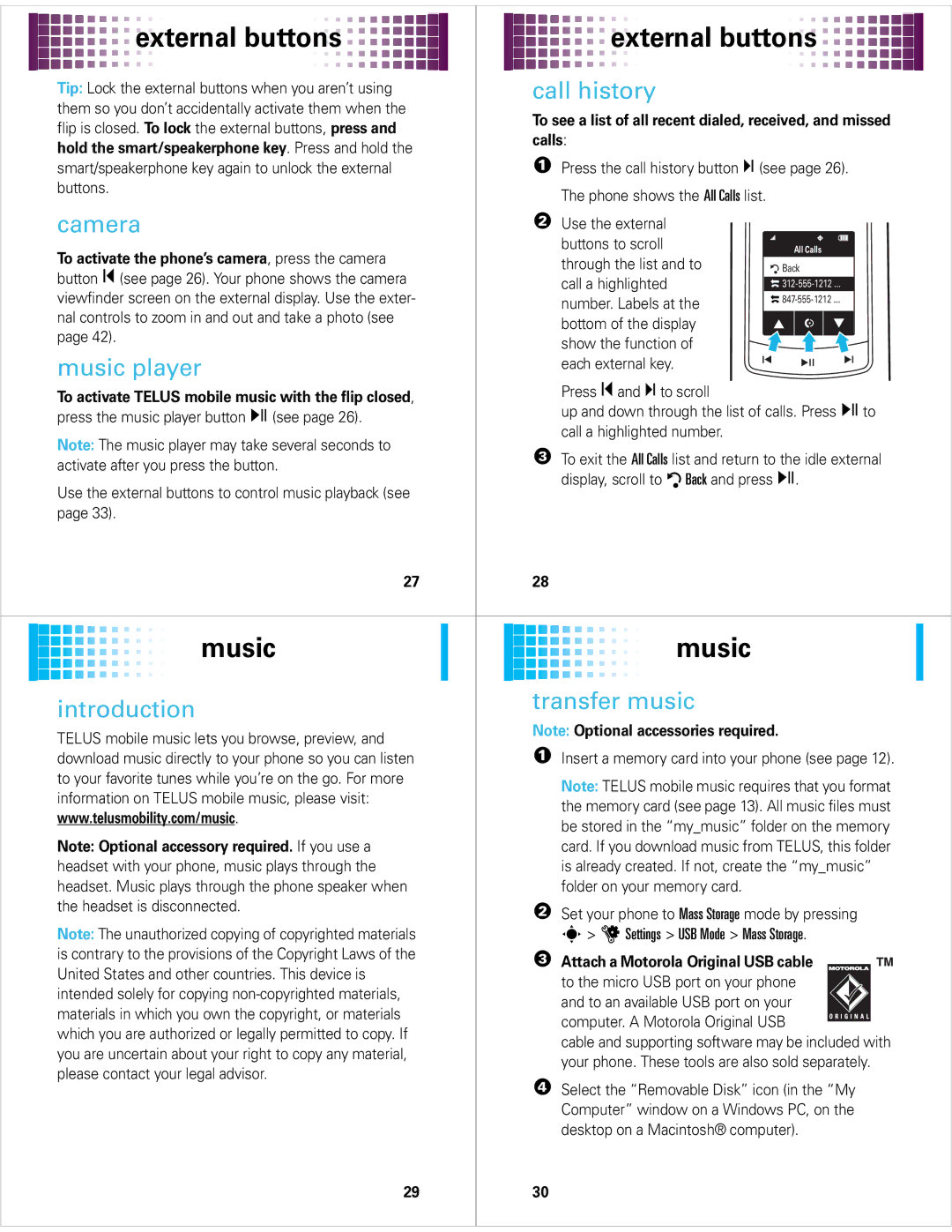68000201627-A specifications
The Motorola 68000 series microprocessor, particularly the 68000201627-A model, is a seminal component in the evolution of computer architecture and processing technology. Originally developed in the late 1970s and early 1980s, the 68000 series set the stage for numerous devices, ranging from personal computers to gaming consoles. The 68000201627-A variant exemplifies many of the key innovations and features of this powerful microprocessor family.One of the most notable characteristics of the Motorola 68000201627-A is its 32-bit architecture, which allows it to handle a larger amount of data and a wider range of memory addressing compared to its 16-bit predecessors. This architecture supports 16 registers, each capable of holding 32 bits of data, enabling efficient and powerful computations. Additionally, the 68000 is designed to be both forward and backward compatible, allowing for easy integration with older systems while paving the way for advanced applications.
The 68000201627-A boasts a full set of instructions, which includes arithmetic and logic operations, data manipulation, and control instructions. This extensive instruction set enables developers to create complex software solutions, making the microprocessor appealing for both commercial and educational purposes. Its capacity for multitasking and process management has made it a favored choice for operating systems such as UNIX and later variations of Linux.
Another key feature of the Motorola 68000201627-A is its memory management capabilities. The processor can access up to 16 megabytes of memory using its address bus, a significant enhancement for the time. This expanded memory access allows it to support larger applications and systems, accommodating the growing demands of software development.
The microprocessor’s design also incorporates several modern technologies including pipelining and cache memory. Pipelining enables the processor to execute multiple instructions simultaneously, which enhances performance and processing speed. Meanwhile, cache memory helps reduce latency by storing frequently accessed data close to the processor, resulting in faster data retrieval and improved overall system efficiency.
Overall, the Motorola 68000201627-A microprocessor stands out as a robust and versatile component that laid the groundwork for modern computing. Its 32-bit architecture, extensive instruction set, memory management capabilities, and advanced technologies remain influential, underpinning the development of numerous applications and systems that continue to shape the world of technology today.