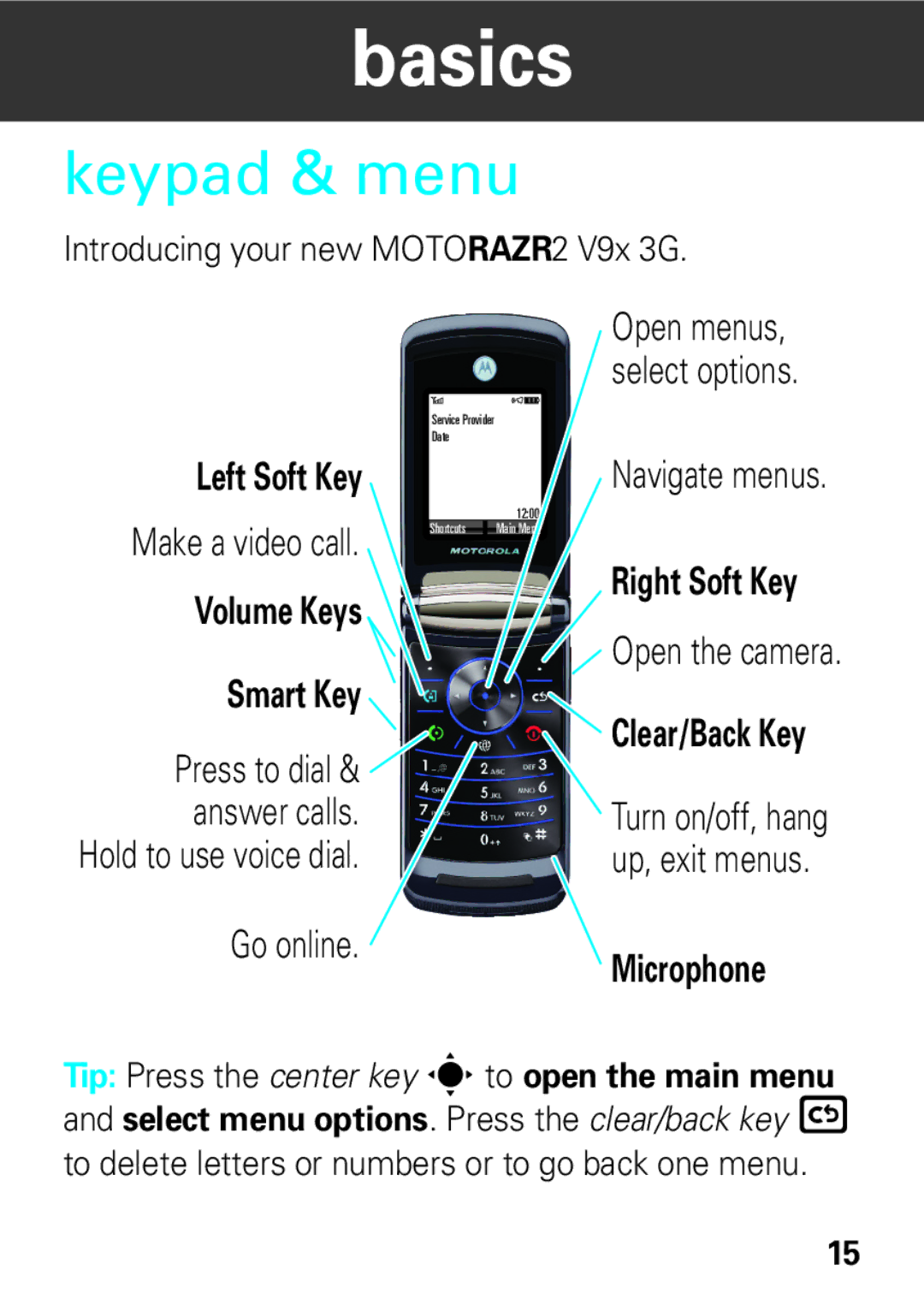68002425001 specifications
The Motorola 68002425001, often referred to as the 68000 series, stands as one of the pivotal microprocessors in the evolution of computing technology. Launched in the late 1970s, the Motorola 68000 architecture fundamentally transformed how computers were built and operated, setting the stage for future advancements in microprocessor design.One of the main features of the 68000 series is its 32-bit architecture. Unlike many of its contemporaries, which predominantly utilized 16-bit processing, the 68000 carried a 32-bit internal architecture while maintaining a 16-bit external data bus. This hybrid design allowed for the benefits of higher processing power and efficiency, making it suitable for a wide array of applications from personal computers to embedded systems.
Another characteristic that sets the Motorola 68000 apart is its orthogonal instruction set. This architecture enables a more efficient use of the CPU's capabilities, allowing for complex operations to be performed with relatively straightforward coding. An extensive range of addressing modes further enhances its versatility, making it capable of handling different types of operands without imposing significant additional programming complexity.
In terms of technology, the 68000 microprocessor operates with a clock speed ranging from 4 to 16 MHz, which was impressive for its time. This allowed it to achieve substantial performance improvements over earlier processors, facilitating smoother multitasking and faster computation capabilities.
Additionally, the Motorola 68000 series was known for its exceptional support of multitasking and graphical user interfaces. This made it an attractive choice for developers and manufacturers looking to create more interactive and user-friendly systems. The microprocessor became widely adopted in early personal computers, including well-known models like the Apple Macintosh and the Atari ST series.
Furthermore, the 68000 series laid the groundwork for a family of processors, including the 68010, 68020, and others—each iteration building upon the foundational aspects of its predecessor. This evolutionary path solidified Motorola's position in the microprocessor market and influenced future designs in the realm of computing.
Overall, the Motorola 68002425001 is celebrated not just for its technological advancements, but also for its profound impact on the landscape of computing, paving the way for subsequent innovations that would define the computers of today. Its unique features and robust architecture continue to influence modern microprocessor design principles.