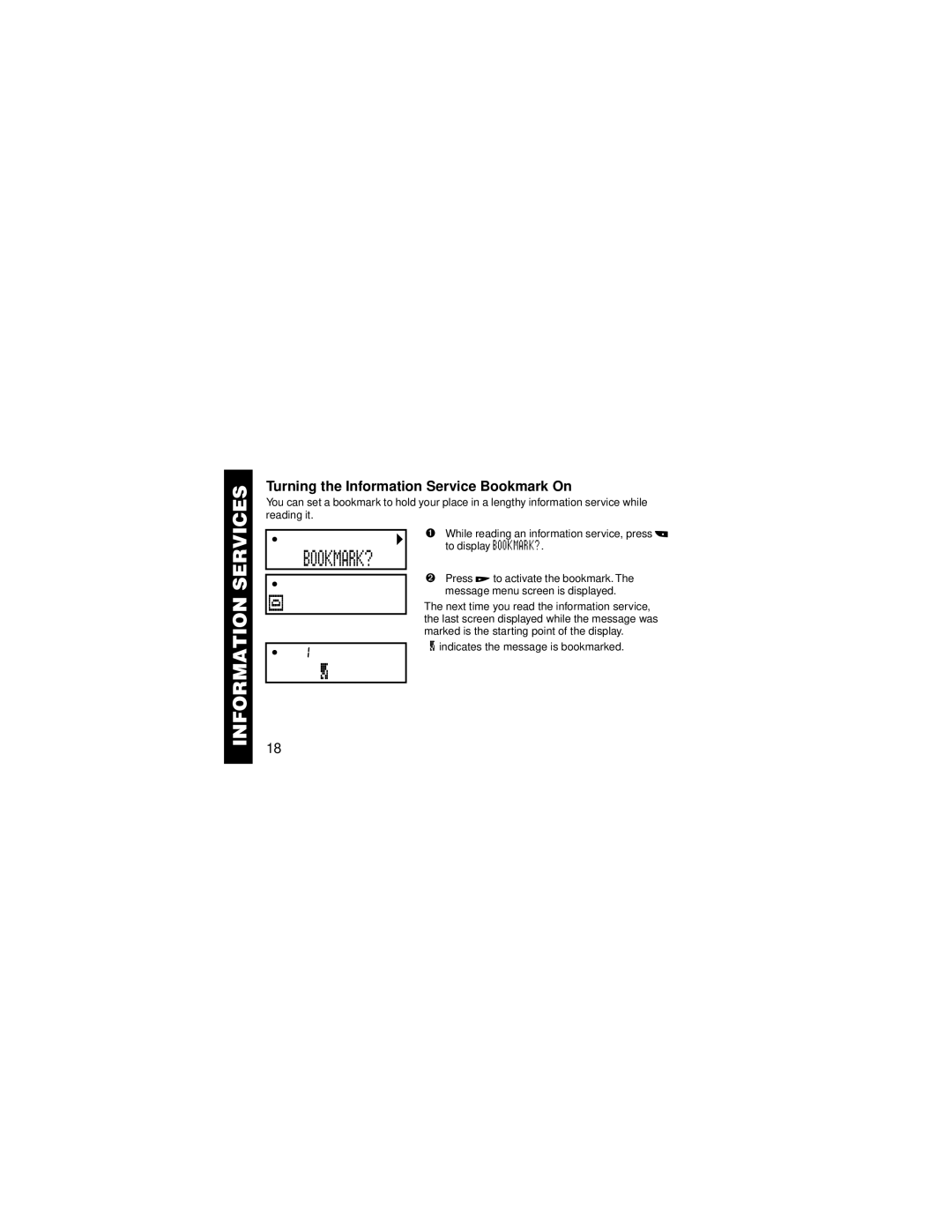Turning the Information Service Bookmark On
You can set a bookmark to hold your place in a lengthy information service while reading it.
INFORMATION SERVICES
so
BOOKMARK?
s
s1
½
➊While reading an information service, press ° to display BOOKMARK?.
➋Press Á to activate the bookmark. The message menu screen is displayed.
The next time you read the information service, the last screen displayed while the message was marked is the starting point of the display.
½indicates the message is bookmarked.
18