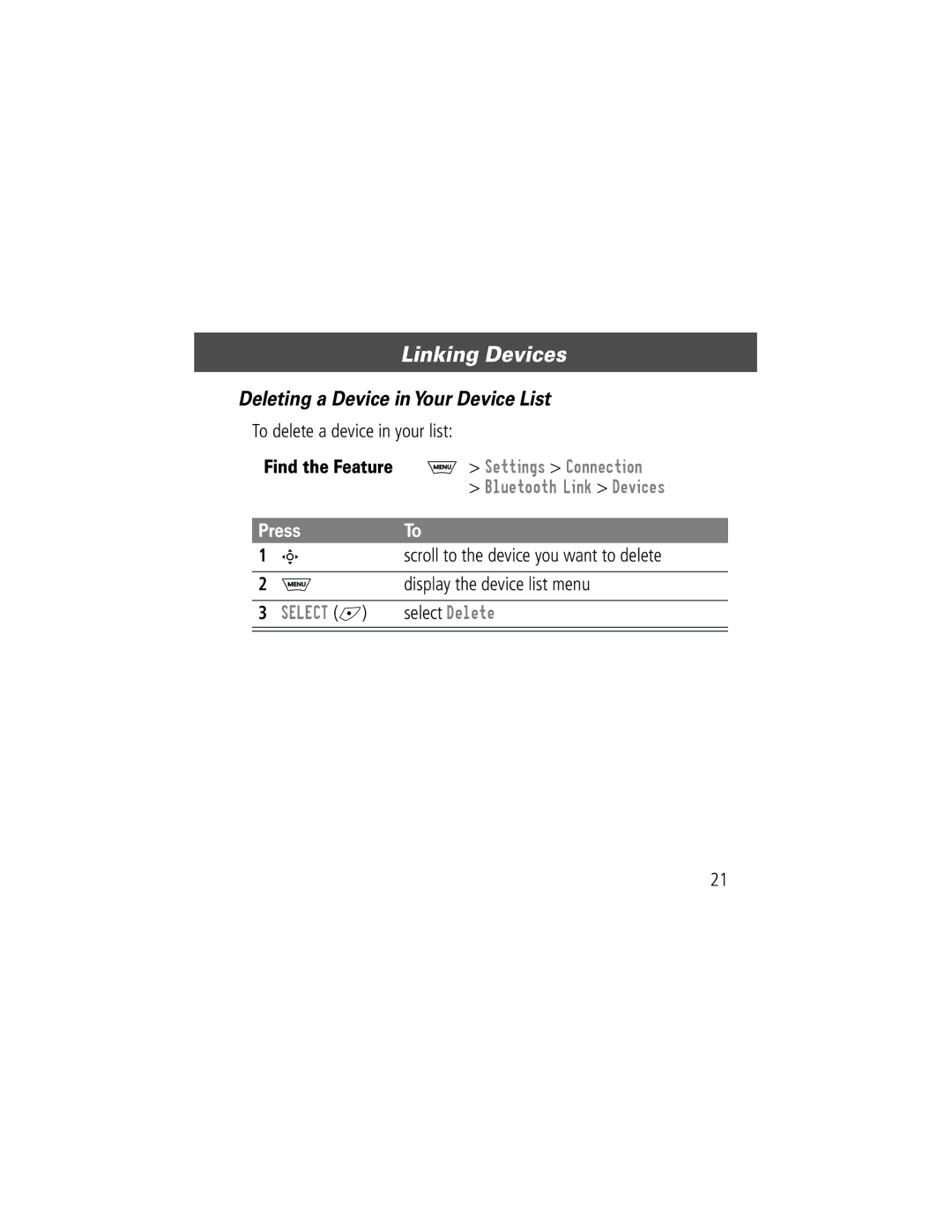Bluetooth Module specifications
Motorola has long been synonymous with innovation in the mobile technology sector, and its Bluetooth module is no exception. The Motorola Bluetooth Module is engineered to facilitate seamless wireless communication, supporting a wide range of devices across various applications. This compact module integrates cutting-edge technologies that enhance connectivity and performance, making it an ideal choice for both consumer and industrial applications.One of the standout features of the Motorola Bluetooth Module is its robust support for Bluetooth 5.0. This version of Bluetooth significantly improves data transfer speeds, offering up to 2 Mbps, which is twice the speed of its predecessor, Bluetooth 4.2. Additionally, Bluetooth 5.0 extends the range of connectivity, allowing devices to communicate up to 240 meters in open space. This extended range is especially beneficial for IoT devices, where maintaining a reliable connection over greater distances is critical.
Another notable aspect of the module is its low energy consumption, thanks to Bluetooth Low Energy (BLE) technology. This characteristic is pivotal for battery-operated devices, allowing them to last longer without frequent recharging. BLE is designed for lightweight data transmission, making it perfect for applications such as wearables, smart home devices, and health monitors.
The Motorola Bluetooth Module is also equipped with advanced security features. With strengthened encryption protocols, it helps in protecting sensitive data during transmission. The module supports Secure Simple Pairing (SSP) and Secure Connections, ensuring that pairs of devices can establish connections without risking data integrity.
In terms of compatibility, the module boasts versatile versatility with support for a wide range of audio codecs, including SBC, AAC, and aptX. This means high-fidelity audio streaming is possible for applications ranging from headphones to automotive audio systems. Additionally, its Bluetooth profiles such as A2DP, HFP, and AVRCP enhance its adaptability across different use cases.
Moreover, the Motorola Bluetooth Module's compact design enables easy integration into existing systems. It features customizable firmware options that allow developers to configure it according to specific requirements, thereby enhancing flexibility.
In summary, the Motorola Bluetooth Module manifests several state-of-the-art features, including Bluetooth 5.0 support, low energy consumption, robust security measures, high audio codec compatibility, and versatility in integration. This makes it a compelling choice for developers and manufacturers looking to leverage Bluetooth technology for future applications. The module stands as a testament to Motorola's commitment to quality, innovation, and reliability in wireless communication.