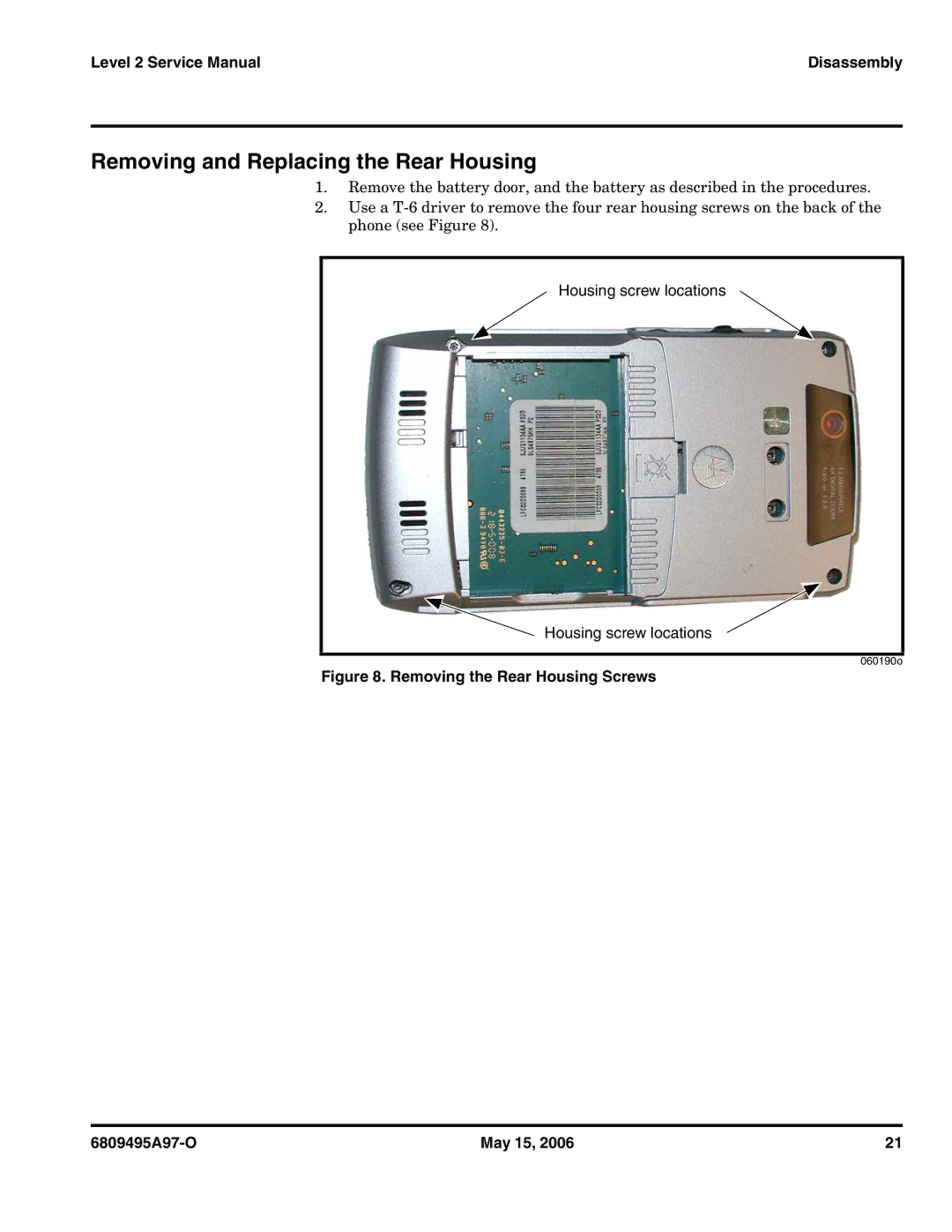CDMA 800/1900 MHz specifications
Motorola has long been recognized as a key player in the telecommunications industry, especially with its contributions to mobile communications technology. Among its impressive portfolio, the Motorola CDMA 800/1900 MHz stands out as a significant offering, particularly in the realm of Code Division Multiple Access (CDMA) technologies. This article delves into the main features, technologies, and characteristics of this versatile mobile communication standard.The CDMA 800/1900 MHz spectrum refers to the frequency bands used for CDMA network deployment, specifically at 800 MHz and 1900 MHz. These frequencies allow carriers to provide robust mobile coverage, enhanced network capacity, and better call quality. The dual-band capability offers a versatile solution for both urban and rural environments, as 800 MHz is known for its ability to penetrate buildings and cover larger areas, while 1900 MHz is effective in densely populated regions.
One of the standout features of Motorola's CDMA technology is its ability to accommodate multiple users on the same frequency channel. This is achieved through code-based separation, where unique codes are assigned to each user. This allows many calls to occur simultaneously without interference, enhancing network efficiency and user experience. Additionally, CDMA technology provides significant improvements in voice quality and clarity, thanks to its advanced error correction algorithms.
Another notable aspect of the Motorola CDMA 800/1900 MHz is its support for various technologies that enhance functionality. The integration of features such as 1xRTT, EV-DO, and later evolutions introduced functionalities like packet data services and faster download speeds. EV-DO (Evolution Data Optimized) significantly boosts data transmission rates, making it ideal for mobile broadband services and applications, such as video streaming and online gaming.
Security is a critical concern in telecommunications, and Motorola's CDMA technology offers robust security measures. The encryption algorithms used in CDMA help protect user data and maintain privacy during voice calls and messaging, ensuring a secure communication environment.
In summary, Motorola CDMA 800/1900 MHz epitomizes reliable and efficient mobile communication. Its dual-band functionality provides expansive coverage and enhances user experience through simultaneous voice and data services. Advanced technologies such as EV-DO and robust security measures further contribute to its appeal. As the telecommunications landscape continues to evolve, the legacy of Motorola's CDMA technology remains a significant part of mobile communication history.