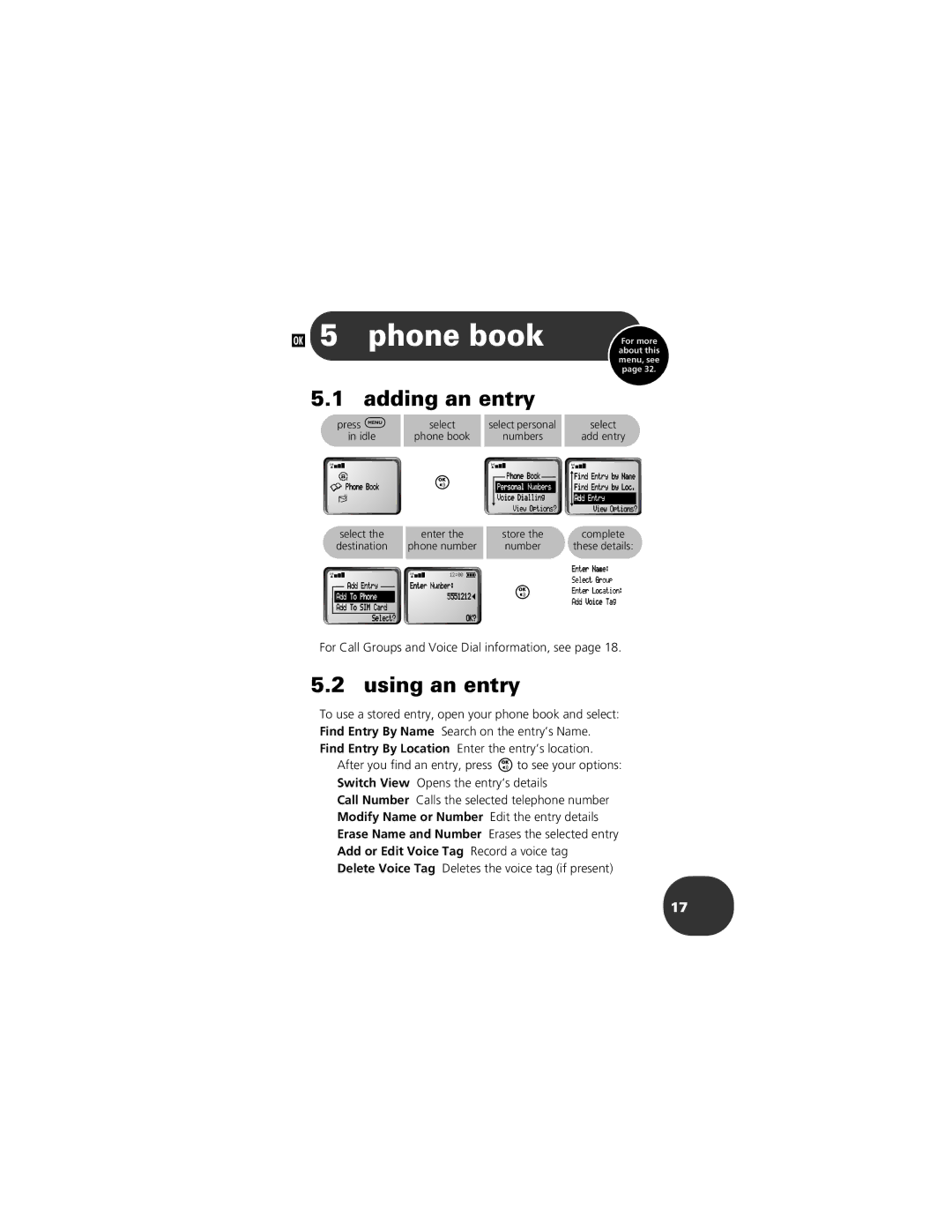CELLPHONE specifications
Motorola has long been a key player in the mobile phone industry, continually innovating and adapting to the ever-changing landscape of technology. The Motorola cellphones embody a blend of style, functionality, and advanced technology, making them appealing to a wide range of consumers.One of the standout features of modern Motorola cellphones is their commitment to high-quality displays. Many models are equipped with vibrant OLED panels that deliver impressive colors and deep blacks, enhancing the viewing experience for everything from streaming videos to browsing social media. The high-resolution screens also support various content formats, making them ideal for multimedia consumption.
In terms of performance, Motorola phones generally incorporate powerful processors and ample RAM, ensuring smooth multitasking and responsive performance. This is coupled with a user-friendly interface, often using near-stock Android, which allows for a cleaner and more intuitive experience without unnecessary bloatware. The integration of advanced AI capabilities enhances features such as camera performance and battery management, providing users with efficiency and intelligent optimization.
Battery life is another area where Motorola excels. Many of their models come with substantial battery capacities and support fast charging technology, allowing users to stay connected longer without constantly worrying about battery drain. The company prides itself on creating devices that can comfortably last a full day, even with extensive usage.
Camera technology is also a significant focus for Motorola. Many of their smartphones feature multi-lens systems that allow for versatility in photography, including wide-angle shots, macro photography, and low-light capabilities. The intuitive camera app includes various modes and settings, ensuring users can capture high-quality images regardless of their photography skills.
Motorola has also embraced 5G technology, offering a range of smartphones that are compatible with next-generation networks. This ensures faster download speeds, better connectivity, and an overall enriched user experience.
Furthermore, Motorola's commitment to durability is reflected in their designs, including options with water resistance ratings and sturdy builds. This makes their phones a practical choice for users seeking reliability and performance in various environments.
Overall, Motorola cellphones represent a harmonious blend of cutting-edge technology, elegant design, and user-focused features, making them a compelling option for anyone in the market for a new smartphone.