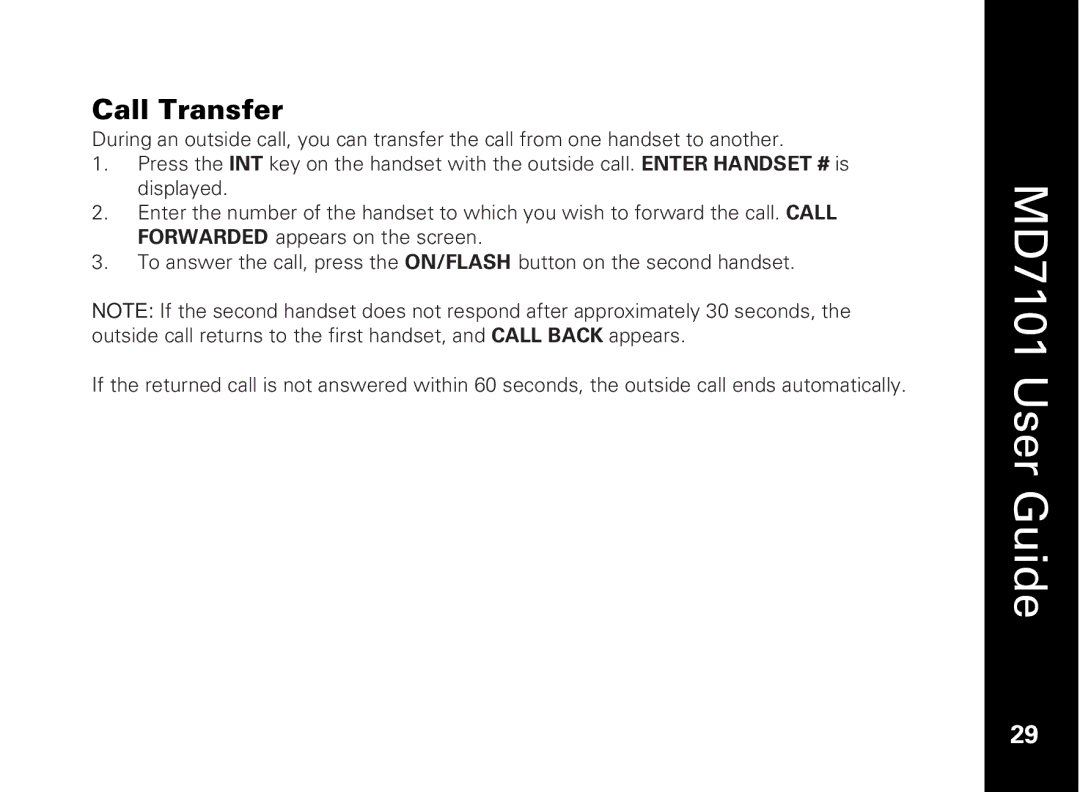Call Transfer
During an outside call, you can transfer the call from one handset to another.
1.Press the INT key on the handset with the outside call. ENTER HANDSET # is displayed.
2.Enter the number of the handset to which you wish to forward the call. CALL FORWARDED appears on the screen.
3.To answer the call, press the ON/FLASH button on the second handset.
NOTE: If the second handset does not respond after approximately 30 seconds, the outside call returns to the first handset, and CALL BACK appears.
If the returned call is not answered within 60 seconds, the outside call ends automatically.
MD7101 User Guide
29