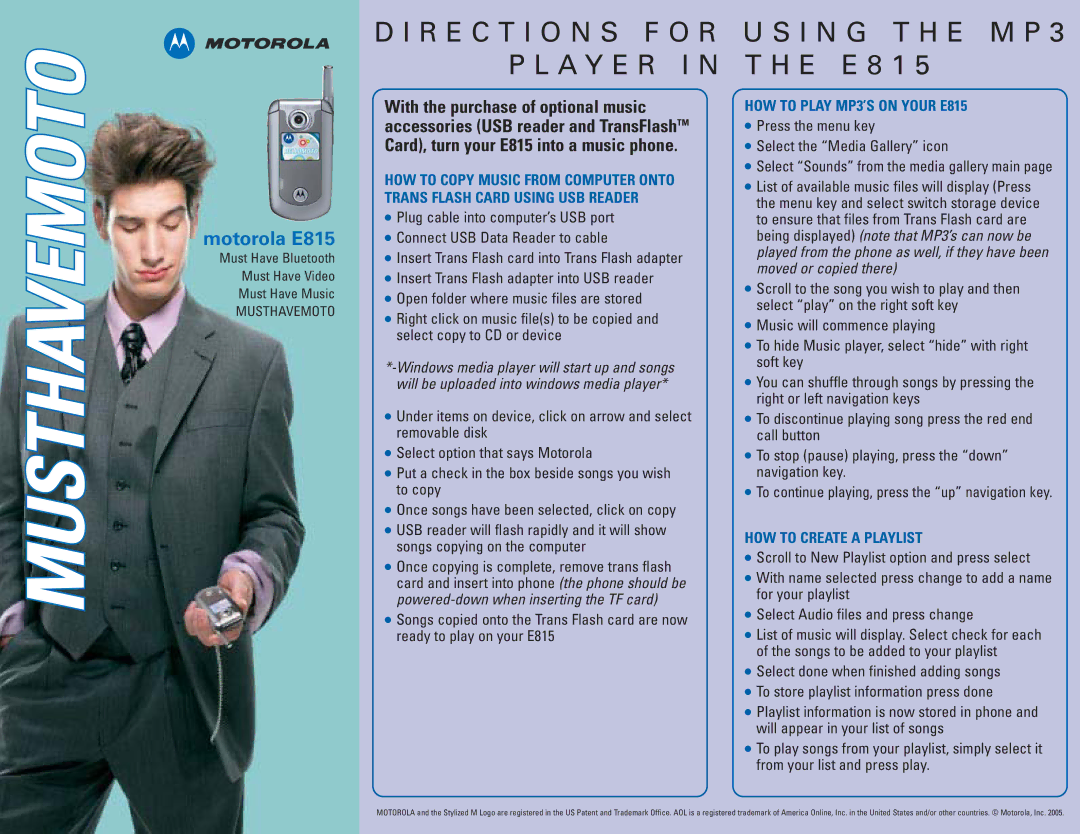E815 specifications
The Motorola E815 was a notable addition to the mobile phone market, launched in 2005 as part of Motorola's lineup of flip phones. This device quickly gained popularity for its impressive set of features and solid performance, marking it as a reliable choice for consumers looking for a blend of functionality and style.One of the standout characteristics of the Motorola E815 was its sleek and compact design. Encased in a sturdy flip shell, the phone exuded a modern aesthetic while providing protection for the internal screen and keypad. The external display was equipped with a vibrant color interface, allowing users to view notifications and phone status at a glance.
The E815 operated on CDMA technology, which provided excellent call quality and reception. It was compatible with Verizon's network, allowing users to benefit from reliable connectivity. At the heart of the device was a powerful battery that supported extended talk and standby times, making it a great choice for users on the go.
In terms of multimedia capabilities, the Motorola E815 was equipped with a 1.3-megapixel camera, which offered users the ability to capture images with decent quality. While not on par with modern smartphone cameras, it allowed users to take casual photos and share them with friends and family. Additionally, the phone supported video recording, enabling users to capture memorable moments on-the-fly.
Another highlight of the E815 was its support for Bluetooth technology, which facilitated wireless connections to other devices. This feature made it easy for users to transfer files, connect to wireless headsets, and interface with various accessories. The phone also boasted expandable storage through a microSD card slot, which was a significant advantage at the time, allowing users to store music, videos, and other files in addition to the internal memory.
The Motorola E815 included a variety of features such as a web browser, email support, and customizable ringtones. It also showcased a user-friendly interface that made navigation simple and intuitive.
Overall, the Motorola E815 was a well-rounded mobile device that catered to the needs of its users. With a mix of stylish design, decent multimedia capabilities, and robust connectivity options, it remains a memorable device from an era when flip phones were at the forefront of mobile technology. Its combination of practicality and style left a lasting impression on those who used it during its heyday.