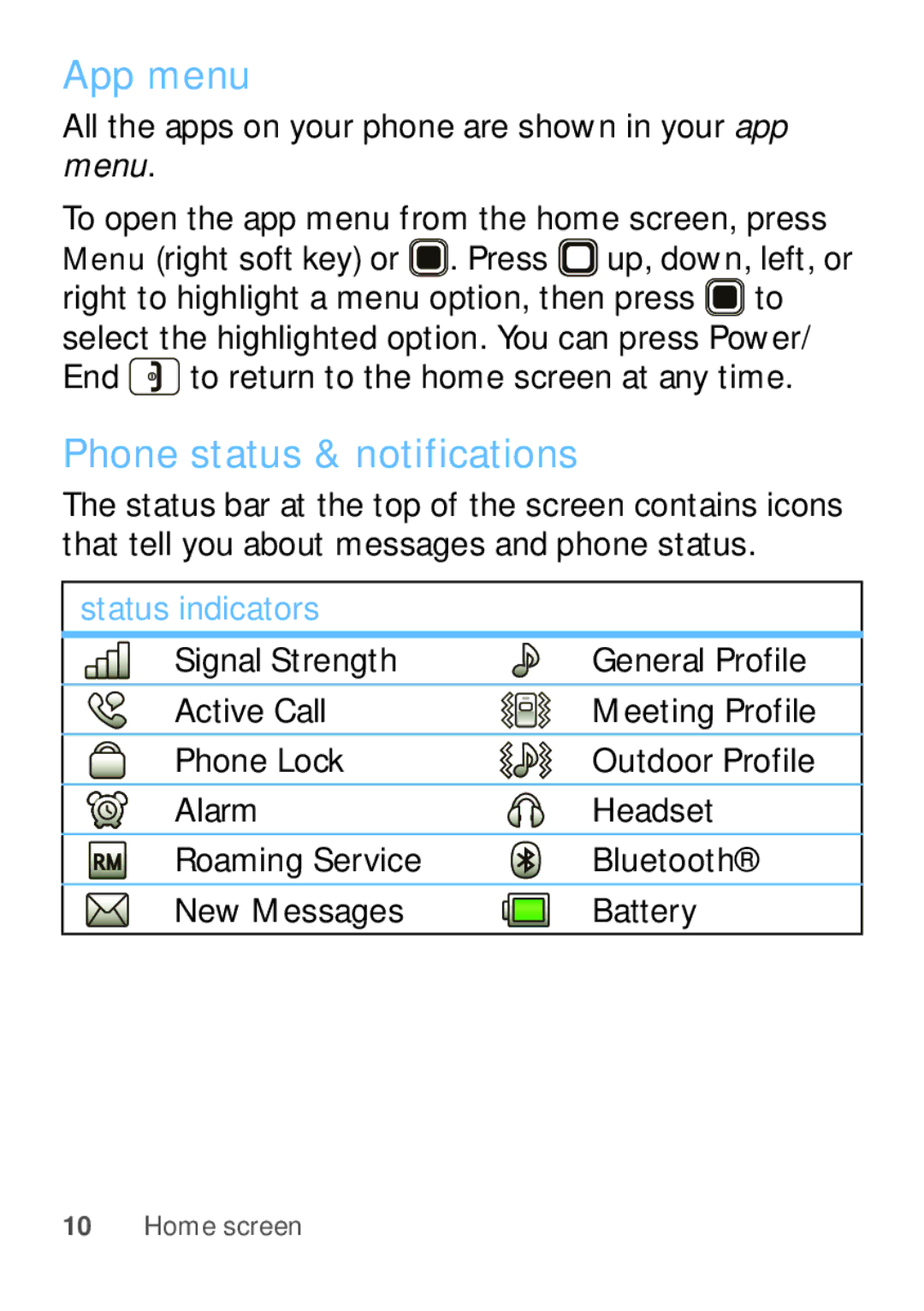Motorola EX112
Page
Congratulations
Motorola EX112
More
Important keys & connectors
Your phone
Contents
Let’s go
Assemble & charge
Cool content & more
To turn your phone on or off, press and hold Power/End
Turn it on & off
Make & answer calls
To change your shortcut keys, press Settings
Keys
Menu navigation
Shortcut keys
Adjust volume
Home screen
Quick start Home screen
App menu
Phone status & notifications
Calls
In-call options
Redial
Save a contact
Emergency calls
Cool down
Contacts
Quick start Contacts
Create contacts
Tip To see more contacts, press up or down
Call contacts
Messaging
Create & send messages
Receive a message
Set up an account
Music
Media player
Media player controls
Previous/next Press left/right
Get music
Playlists
Fast forward/rewind Press and hold left/right
To set Shuffle, Repeat, and more, press Options
Hide and turn off
Radio presets
Radio
Radio controls
Play
Photos
Take & share photos
Video recorder
Web
Go to your Select Homepage
Go to a web
Go to a link on a web Select the link
Tips & tricks
Battery tips
To a lower setting
Text entry
At the top of the keys
Select a symbol to insert
To change the keypad text entry mode, press Options
Enter letters in the text field
Enter numbers in the text
Personalize
Profiles
Display settings
Date & time
Language
Set date, time, time zone, and formats
Set menu language
Manage your life
Calendar
Tasks
Alarm
Calculator & currency convertor
File manager
Airplane mode
Bluetooth wireless
Turn Bluetooth power on or off
Connect new devices
Reconnect devices
Disconnect devices
Memory card & USB
MicroSD Memory card
USB drag & drop
Memory card & USB
Codes & passwords
Security
Lock your SIM
You can also change your SIM card PIN and PIN2 codes
Lock keypad
Then
Troubleshooting
Crash recovery
Reset
Reset default factory settings on your phone
Service & Repairs
If you have questions or need assistance, were here to help
Battery Use & Safety
Hair dryer or microwave oven
032375o
Battery Charging
Driving Precautions
New batteries are not fully charged
Keep your eyes on the road
Seizures/Blackouts
Repetitive Motion
Nov0109
Small Children
Glass Parts
Operational Warnings
Radio Frequency RF Energy
Authorities for more information
For indoor use only
RF Energy Interference/Compatibility
Specific Absorption Rate Ieee
Information from the World Health Organization
Source WHO Fact Sheet
European Union Directives Conformance Statement
FCC Declaration of Conformity
All other relevant EU Directives
FCC Notice to Users
Industry Canada Notice to Users
Reorient or relocate the receiving antenna
Smart Practices While Driving
Privacy & Data Security
Page
Use & Care
Don’t drop your mobile device
Recycling
California Perchlorate Label
Hearing Aid Compatibility with Mobile Phones
Software Copyright Notice
Content Copyright
Export Law Assurances
Product Registration
Online Product Registration
Motorola Limited Warranty for the United States and Canada
Exclusions Products and Accessories
Who is Covered?
What Other Limitations are There?
Copyright & Trademarks
United States Canada
Page
Accessories

![]() . Press
. Press ![]() up, down, left, or right to highlight a menu option, then press
up, down, left, or right to highlight a menu option, then press ![]() to select the highlighted option. You can press Power/
to select the highlighted option. You can press Power/![]() to return to the home screen at any time.
to return to the home screen at any time.