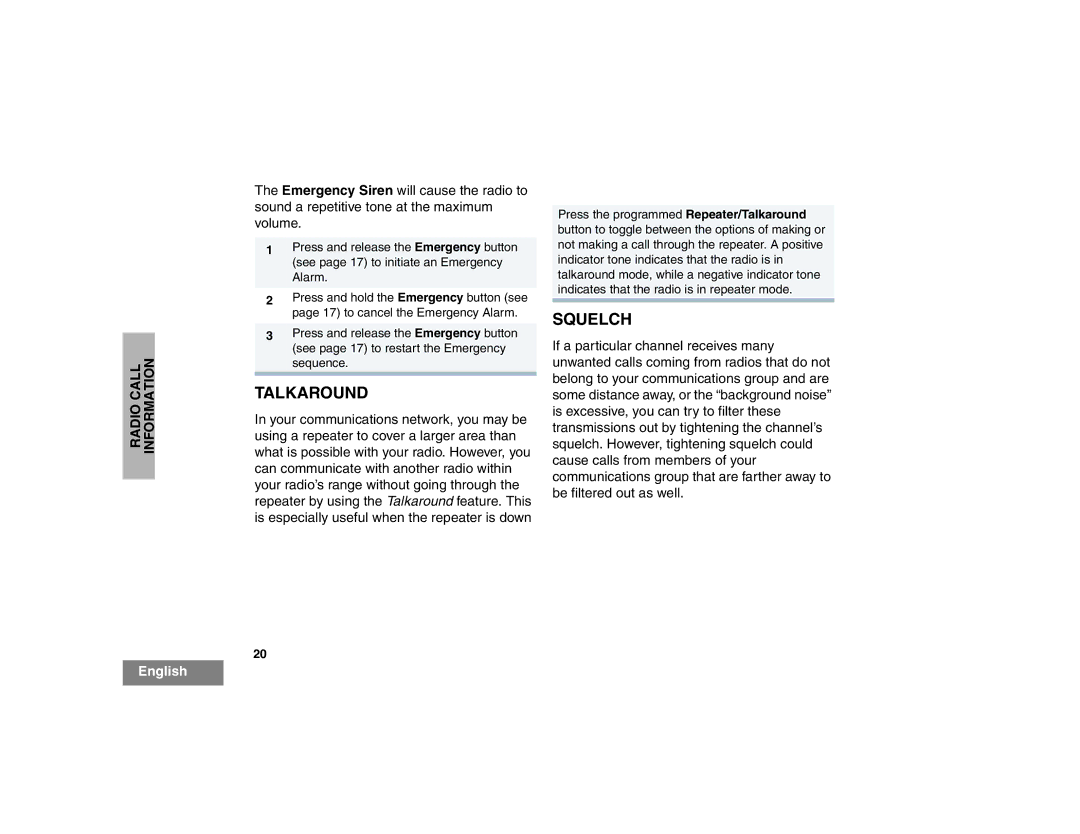EX500 specifications
The Motorola EX500 is a feature-rich mobile device that combines functionality with modern design, aimed at delivering a seamless user experience. Launched as part of Motorola's extensive lineup, the EX500 stands out with its robust build quality and impressive specifications that cater to both casual users and tech enthusiasts alike.One of the foremost features of the Motorola EX500 is its 5-inch touchscreen display, which offers a resolution of 800 x 480 pixels. This display provides vibrant colors and excellent visibility, making it suitable for a variety of tasks, whether browsing the web, watching videos, or playing mobile games. The capacitive nature of the screen ensures smooth touch responsiveness, enabling users to navigate effortlessly through applications and menus.
Underneath its sleek exterior, the EX500 is powered by a competent processor that ensures reliable performance for everyday tasks. With 512 MB of RAM and 4 GB of internal storage, the device offers sufficient space for apps and media files, while also supporting expandable storage through a microSD card slot. This flexibility in memory allows users to customize their storage needs according to their preferences.
In terms of connectivity, the EX500 excels with support for 3G networks, enabling fast internet speeds for browsing and streaming content on the go. Furthermore, it features Bluetooth technology for easy pairing with other devices such as headphones or fitness trackers, as well as Wi-Fi capabilities that support wireless internet access in compatible environments.
The device also includes a 5-megapixel rear camera, which provides decent imaging capabilities for capturing everyday moments. With features such as autofocus and LED flash, users can take quality photos even in challenging lighting conditions. The front-facing camera is ideal for video calls and selfies, adding to the overall multimedia experience offered by the device.
The Motorola EX500 operates on the Android operating system, giving users access to a vast array of applications via the Google Play Store. This ensures that users can stay connected and entertained with the latest apps, games, and productivity tools available in today's digital landscape.
In summary, the Motorola EX500 is designed to meet the diverse needs of modern users, offering a blend of functionality, performance, and style. With its excellent display, reliable connectivity, and solid camera capabilities, it represents a commendable option for anyone seeking a capable and affordable smartphone.