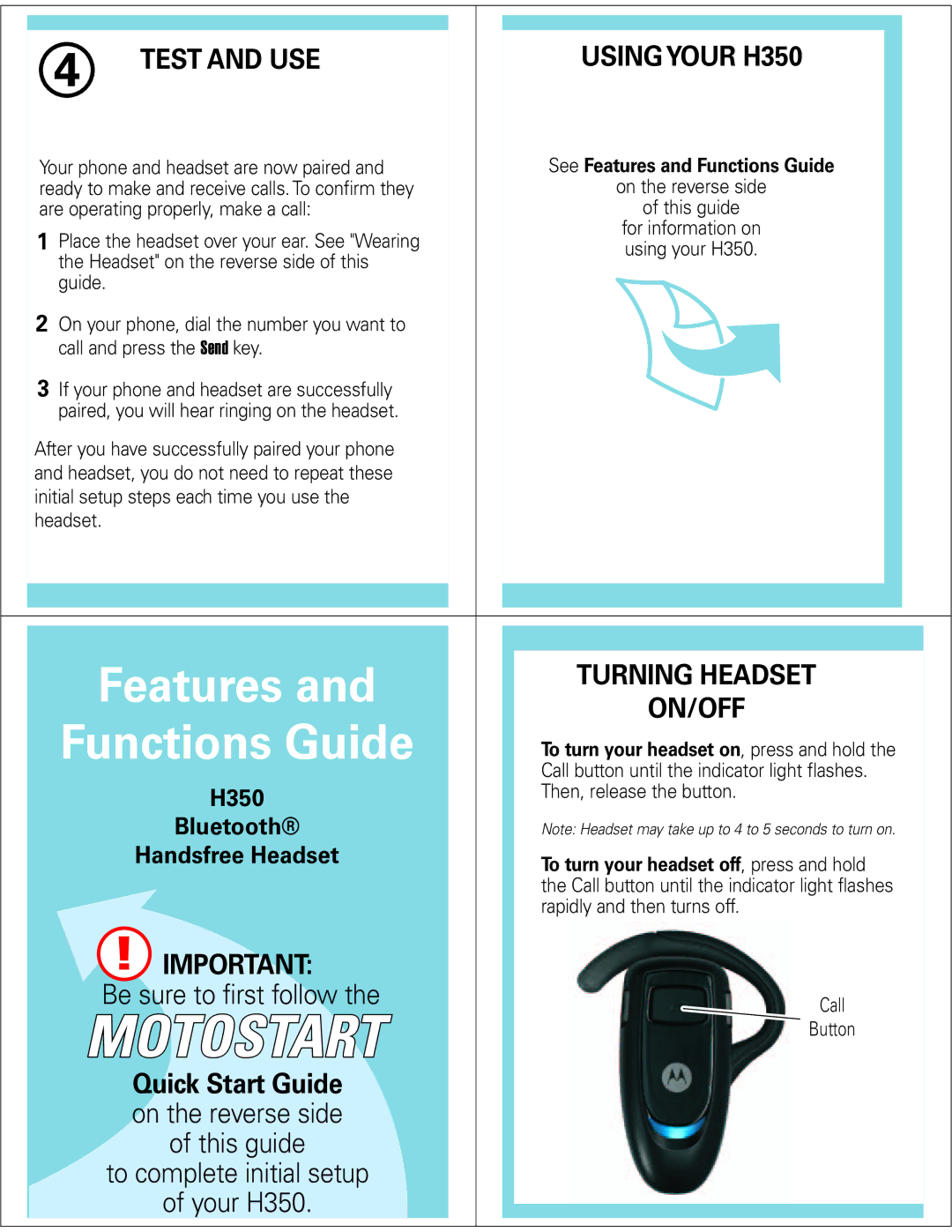H350 specifications
The Motorola H350 is a Bluetooth headset designed to deliver a seamless hands-free communication experience. Compact and lightweight, it is crafted with user comfort in mind, making it ideal for prolonged use. The sleek design features an unobtrusive shape that fits snugly in the ear, allowing users to stay connected without the hassle of wires.One of the standout features of the H350 is its impressive battery life. With up to 8 hours of talk time and up to 200 hours of standby time, it provides users the freedom to engage in long conversations without the need for constant recharging. The headset utilizes a simple charging method, allowing users to easily power it up using a micro USB cable, which is common and widely available.
In terms of connectivity, the Motorola H350 offers reliable Bluetooth technology, enabling it to pair effortlessly with a variety of devices, including smartphones, tablets, and laptops. With a wireless range of approximately 33 feet, users can move about freely without being tethered to their devices. This feature is particularly useful for individuals who multitask or want to take calls on the go.
The H350 provides clear sound quality, ensuring that conversations are crisp and intelligible. Its built-in microphone is designed to reduce background noise, enhancing the clarity of voice transmission. This makes it suitable for various environments, from bustling offices to quiet outdoor spaces.
Users will appreciate the intuitive controls on the H350, which allow for easy access to functions such as answering calls, ending calls, and adjusting volume levels. The headset also supports voice commands, enhancing the hands-free experience.
Durability is another characteristic that users can rely on. While it is lightweight, the Motorola H350 is designed to withstand everyday wear and tear, making it a practical choice for active users.
Overall, the Motorola H350 combines comfort, practicality, and advanced technology, making it an excellent choice for individuals seeking an efficient and effective Bluetooth headset for their everyday communication needs.