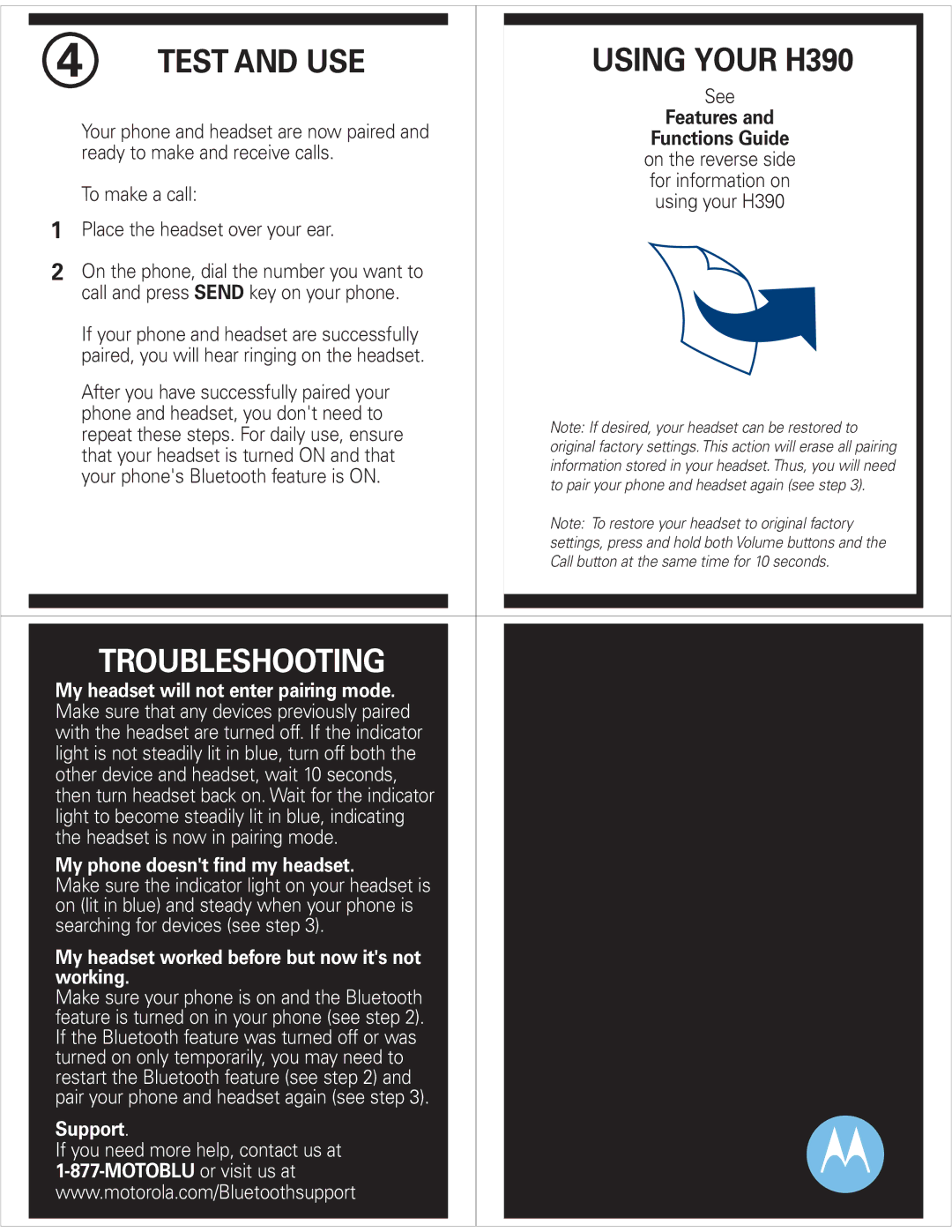68000192001-A, H390 specifications
The Motorola H390,68000192001-A is a premium Bluetooth headset that exemplifies the fusion of style, functionality, and advanced technology. Designed for users who demand both quality and convenience, this headset caters to the needs of professionals and everyday consumers alike.One of the key features of the Motorola H390 is its sleek and lightweight design, which ensures that wearers experience maximum comfort during prolonged use. Weighing only a few ounces, the headset is fitted with soft silicone ear tips that provide a snug yet comfortable fit. This ergonomic design not only enhances user comfort but also ensures that the headset remains securely in place, whether during a brisk walk or while commuting.
This model operates using the latest Bluetooth technology, ensuring a stable wireless connection with a range of up to 33 feet. This allows users to multitask effectively without being tethered to their devices. The integration of Bluetooth 5.0 enhances the headset's efficiency, providing improved battery life, faster pairing, and a more reliable connection compared to earlier Bluetooth versions. With a talk time of up to 12 hours and standby time that can reach up to 300 hours, the H390 is designed to keep up with the demands of a busy lifestyle.
In terms of audio quality, the Motorola H390 is engineered to deliver clear, high-fidelity sound. The headset is equipped with noise-cancelling technology that minimizes background sounds, allowing for crisp and uninterrupted conversations. This feature makes it an excellent choice for users who often take calls in noisy environments.
Additionally, the H390 comes with intuitive controls that allow for easy navigation. Users can manage calls, adjust volume, and control music playback with simple touch commands, enhancing convenience and user experience.
Another notable characteristic of the Motorola H390 is its compatibility with multiple devices. It can seamlessly connect to smartphones, tablets, and laptops, making it a versatile accessory for a variety of gadgets.
Overall, the Motorola H390,68000192001-A is a robust Bluetooth headset that combines comfort, cutting-edge technology, and high-quality audio features, making it an ideal choice for anyone looking to enhance their wireless audio experience.