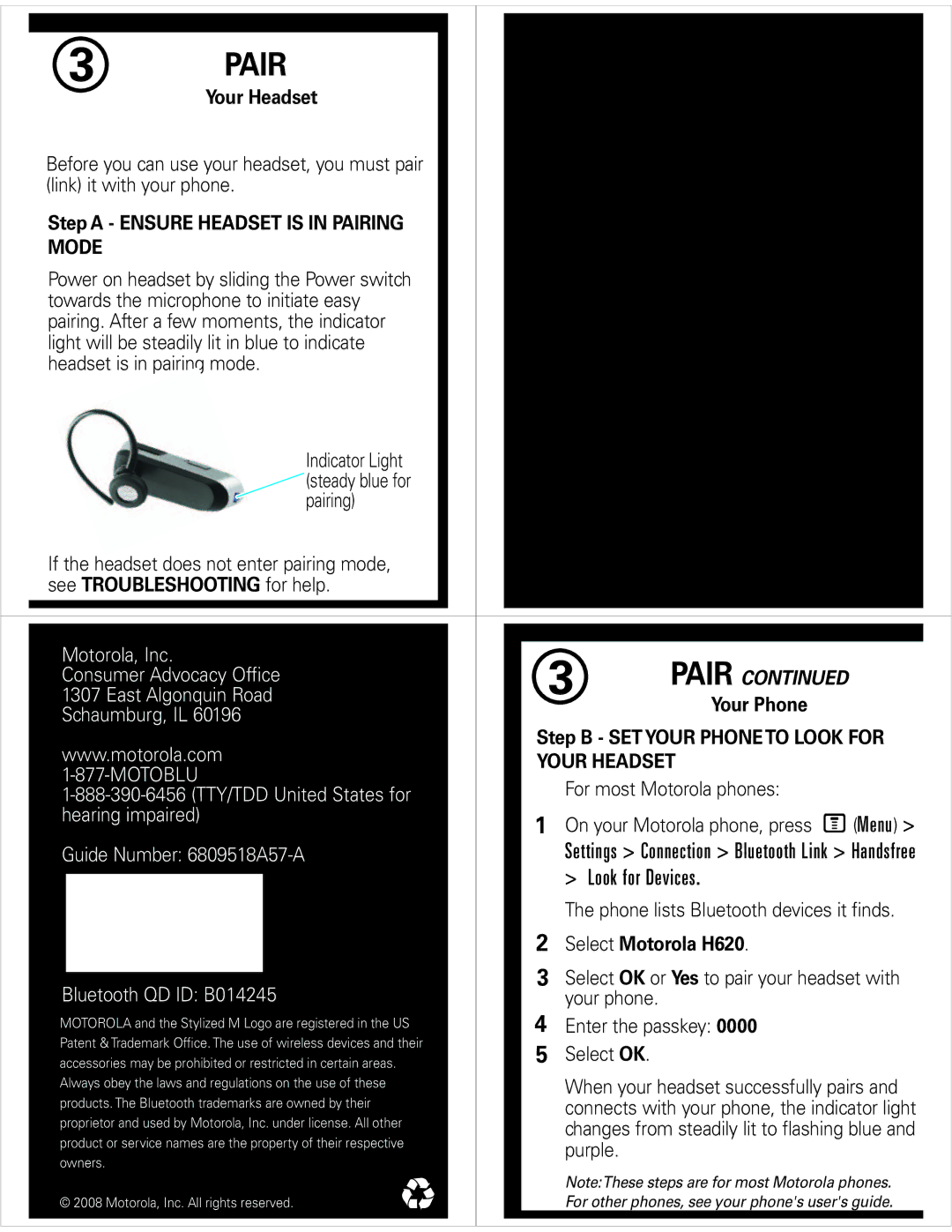6809518A57-A, H620 specifications
The Motorola H620,6809518A57-A is a wireless headset that epitomizes convenience and advanced technology in personal audio solutions. Designed especially for users who prioritize hands-free communication and high-quality audio, this headset combines a sleek design with robust functionality.One of the most notable features of the Motorola H620 is its Bluetooth connectivity. This technology enables seamless pairing with smartphones, tablets, and other Bluetooth-enabled devices, allowing users to enjoy wireless audio without the hassle of tangled cords. With a range of typically up to 30 feet, users can move freely while staying connected.
The sound quality of the H620 is another standout characteristic. It integrates advanced audio technology to deliver clear and crisp sound. Whether it’s music, podcasts, or phone calls, users can expect a significant enhancement in their listening experience. The headset is equipped with noise-cancellation features that effectively reduce background noise, ensuring that the user can focus on their audio without distractions.
Comfort is also a key aspect of the H620 design. It comes with an ergonomic earbud fit, making it suitable for extended wear. The lightweight construction allows users to enjoy prolonged usage without discomfort. Additionally, multiple ear tip sizes are often included, ensuring a customized fit that enhances both comfort and sound isolation.
Battery life is another critical feature of the Motorola H620. Users can expect a substantial playtime on a single charge, often lasting several hours depending on usage patterns. The headset also supports rapid charging options, making it convenient for users on the go.
Moreover, the H620 includes intuitive controls that allow users to manage their audio playback and phone calls effortlessly. Integrated voice assistant compatibility adds to the versatility, enabling voice-activated commands for a more hands-free experience.
In summary, the Motorola H620,6809518A57-A headset offers excellent sound quality, reliable Bluetooth connectivity, impressive battery life, and comfortable design, making it an ideal choice for anyone looking for a high-performance wireless audio solution. Whether for work or leisure, this headset caters to various audio needs, making it a valuable addition to anyone’s tech collection.