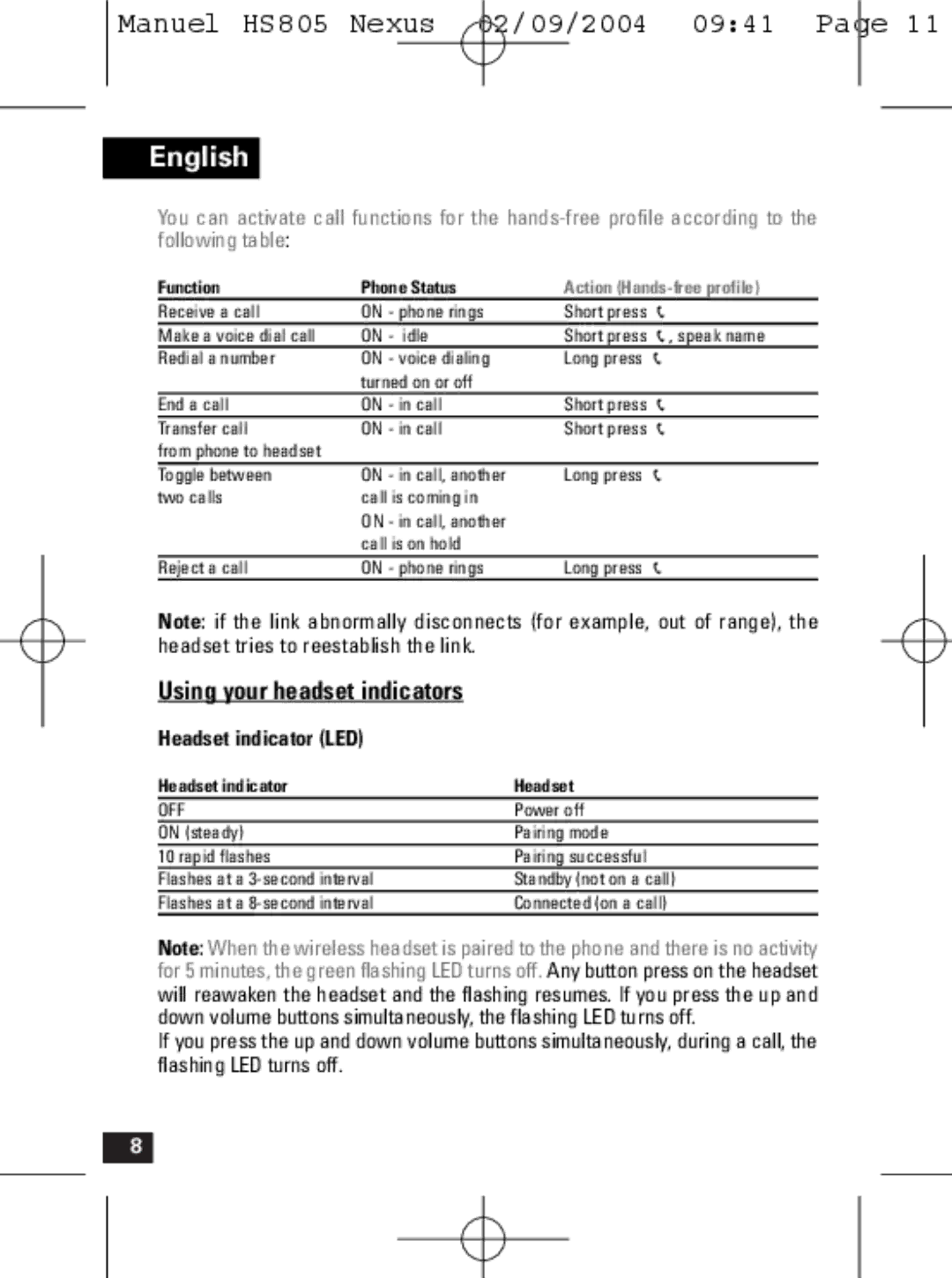Manuel HS805 Nexus 02/09/2004 09:41 Page 11
English
You can activate call functions for the
Function | Phone Status | Action |
Receive a call | ON - phone rings | Short press n |
Make a voice dial call | ON - idle | Short press n, speak name |
Redial a number | ON - voice dialing | Long press n |
| turned on or off |
|
End a call | ON - in call | Short press n |
Transfer call | ON - in call | Short press n |
from phone to headset |
|
|
Toggle between | ON - in call, another | Long press n |
two calls | call is coming in |
|
| ON - in call, another |
|
| call is on hold |
|
Reject a call | ON - phone rings | Long press n |
Note: if the link abnormally disconnects (for example, out of range), the headset tries to reestablish the link.
Using your headset indicators
Headset indicator (LED)
Headset indicator | Headset |
OFF | Power off |
ON (steady) | Pairing mode |
10 rapid flashes | Pairing successful |
Flashes at a | Standby (not on a call) |
Flashes at a | Connected (on a call) |
Note: When the wireless headset is paired to the phone and there is no activity for 5 minutes, the green flashing LED turns off. Any button press on the headset will reawaken the headset and the flashing resumes. If you press the up and down volume buttons simultaneously, the flashing LED turns off.
If you press the up and down volume buttons simultaneously, during a call, the flashing LED turns off.
8