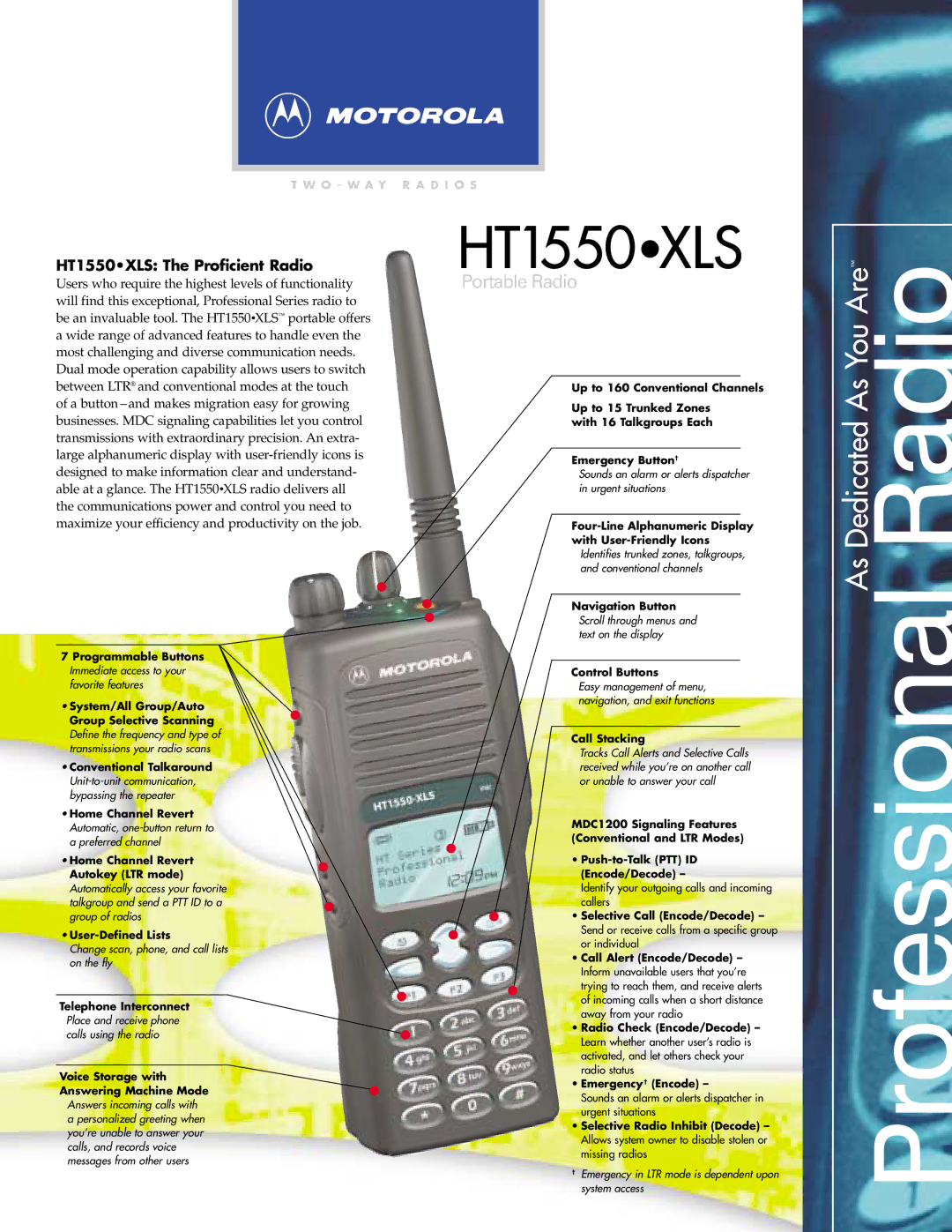T W O - W A Y R A D I O S
HT1550•XLS: The Proficient Radio
Users who require the highest levels of functionality will find this exceptional, Professional Series radio to be an invaluable tool. The HT1550•XLS™ portable offers a wide range of advanced features to handle even the most challenging and diverse communication needs. Dual mode operation capability allows users to switch between LTR® and conventional modes at the touch of a button – and makes migration easy for growing businesses. MDC signaling capabilities let you control transmissions with extraordinary precision. An extra- large alphanumeric display with
7 Programmable Buttons Immediate access to your favorite features
•System/All Group/Auto
Group Selective Scanning Define the frequency and type of transmissions your radio scans
•Conventional Talkaround
•Home Channel Revert Automatic,
•Home Channel Revert Autokey (LTR mode) Automatically access your favorite talkgroup and send a PTT ID to a group of radios
•
Change scan, phone, and call lists on the fly
Telephone Interconnect Place and receive phone calls using the radio
Voice Storage with
Answering Machine Mode
Answers incoming calls with a personalized greeting when you’re unable to answer your calls, and records voice messages from other users
HT1550•XLS
Portable Radio
Up to 160 Conventional Channels
Up to 15 Trunked Zones with 16 Talkgroups Each
Emergency Button†
Sounds an alarm or alerts dispatcher in urgent situations
Identifies trunked zones, talkgroups, and conventional channels
Navigation Button Scroll through menus and text on the display
Control Buttons
Easy management of menu, navigation, and exit functions
Call Stacking
Tracks Call Alerts and Selective Calls received while you’re on another call or unable to answer your call
MDC1200 Signaling Features
(Conventional and LTR Modes)
•
Identify your outgoing calls and incoming
callers
• Selective Call (Encode/Decode) – Send or receive calls from a specific group or individual
•Call Alert (Encode/Decode) – Inform unavailable users that you’re trying to reach them, and receive alerts of incoming calls when a short distance away from your radio
•Radio Check (Encode/Decode) – Learn whether another user’s radio is activated, and let others check your radio status
•Emergency† (Encode) –
Sounds an alarm or alerts dispatcher in urgent situations
•Selective Radio Inhibit (Decode) – Allows system owner to disable stolen or missing radios
†Emergency in LTR mode is dependent upon system access
Dedicated As You Are™ | Radio |
As | Professional |