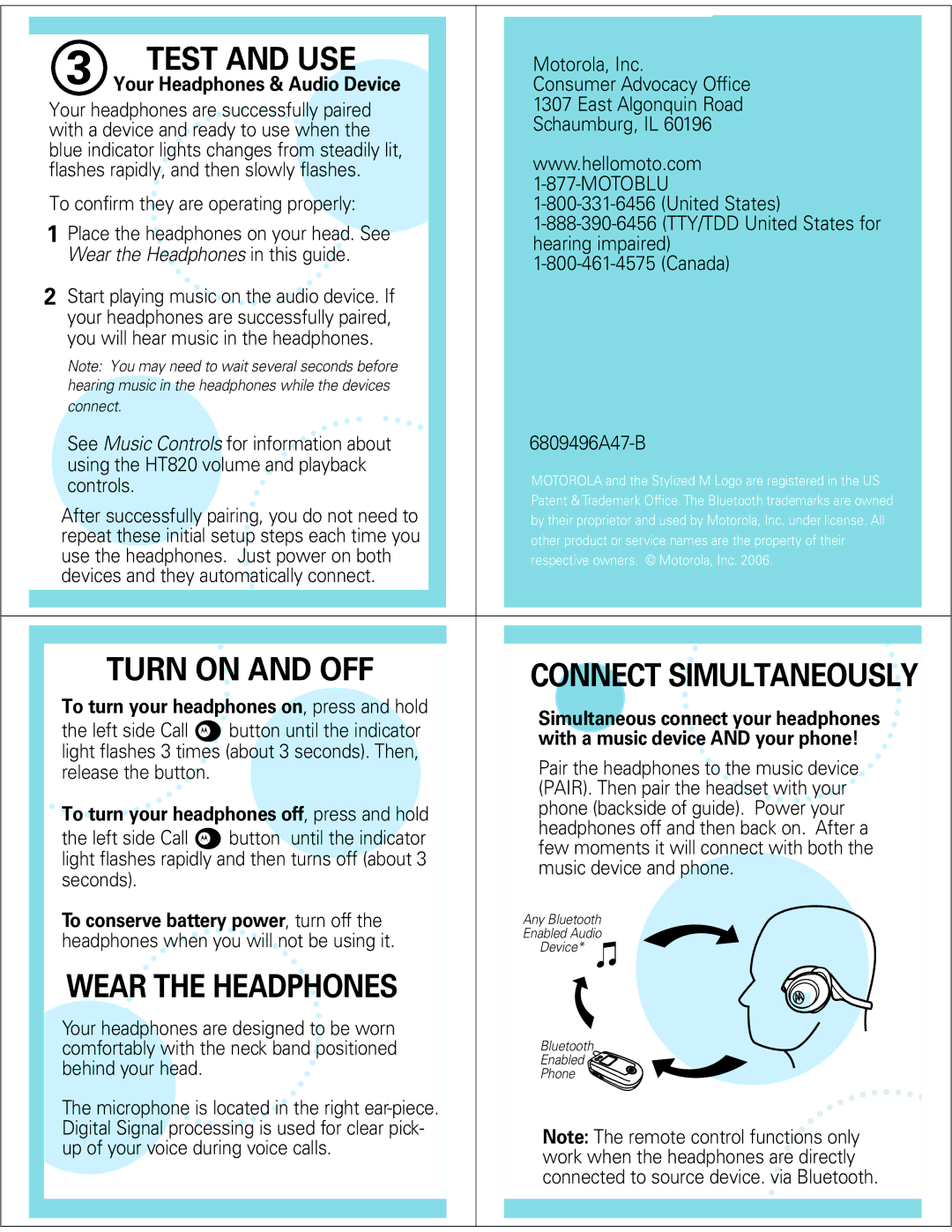HT820 specifications
The Motorola HT820 is a wireless headset that emerged as a popular choice for music lovers and mobile users seeking convenience and quality in audio experiences. It combines advanced wireless technology with sleek design, ensuring a versatile device that meets the demands of modern users.One of the key features of the HT820 is its Bluetooth connectivity. This technology allows the headset to connect wirelessly to various devices such as smartphones, tablets, and computers, eliminating the hassle of tangled wires. The Bluetooth range typically extends up to 33 feet, providing users with the freedom to move around without sacrificing audio quality.
The HT820 is designed with comfort in mind. It features soft, cushioned ear pads that provide a comfortable fit for long listening sessions. The adjustable headband ensures that users can customize the fit according to their head size, making it suitable for extended periods of use without discomfort.
Sound quality is a critical aspect of any headset, and the HT820 doesn’t disappoint. It boasts a robust audio performance, delivering rich bass and clear treble, making it ideal for various music genres as well as voice calls. The headset is designed to provide an immersive listening experience, allowing users to enjoy their favorite songs and podcasts with clarity.
Another notable feature is the integration of an in-built microphone, which enables hands-free calling. This is particularly useful for users who are on the go, as they can easily take calls without needing to remove the headset. The controls for volume adjustment and playback are conveniently located on the headset itself, allowing users to manage their audio experience effortlessly.
The battery life of the Motorola HT820 is commendable, offering several hours of continuous playback on a single charge. This durability ensures that users can enjoy their audio without frequent interruptions for recharging.
Durability is also a consideration in the design of the HT820. Its robust construction ensures it can withstand everyday use, while the foldable design makes it easy to store and carry, enhancing its portability.
In conclusion, the Motorola HT820 is a feature-rich headset that combines comfort, sound quality, and convenience. With its Bluetooth technology, in-built microphone, and impressive battery life, it caters to both music enthusiasts and professionals alike, making it a noteworthy player in the wireless audio market.