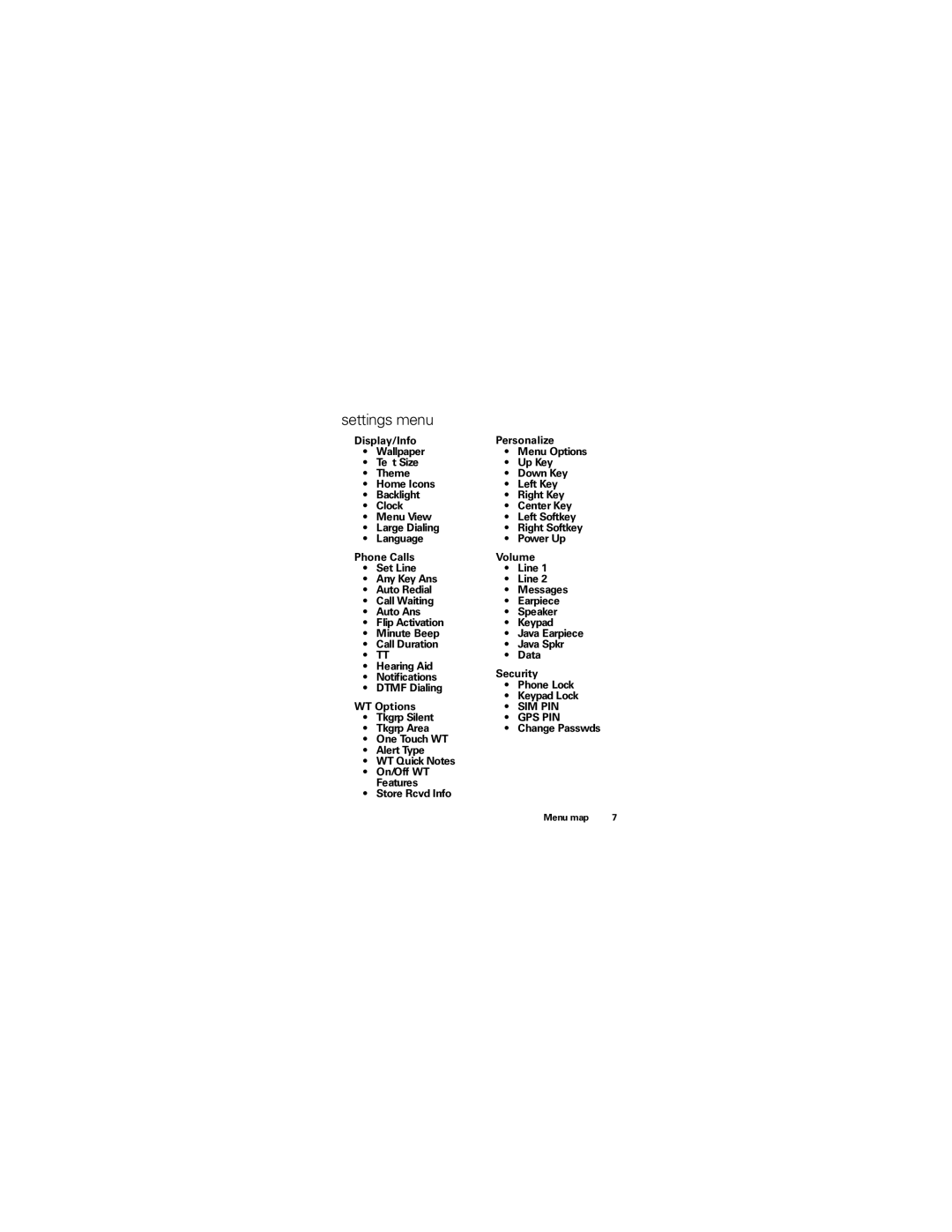settings menu
Display/Info | Personalize | ||
• | Wallpaper | • | Menu Options |
• | Text Size | • | Up Key |
• | Theme | • | Down Key |
• | Home Icons | • | Left Key |
• | Backlight | • | Right Key |
• | Clock | • | Center Key |
• | Menu View | • | Left Softkey |
• | Large Dialing | • | Right Softkey |
• | Language | • | Power Up |
Phone Calls | Volume | ||
• | Set Line | • | Line 1 |
• | Any Key Ans | • | Line 2 |
• | Auto Redial | • | Messages |
• | Call Waiting | • | Earpiece |
• | Auto Ans | • | Speaker |
• | Flip Activation | • | Keypad |
• | Minute Beep | • | Java Earpiece |
• | Call Duration | • | Java Spkr |
• | TTY | • | Data |
• | Hearing Aid | Security | |
• | Notifications | ||
• | DTMF Dialing | • | Phone Lock |
|
| • | Keypad Lock |
WT Options | • | SIM PIN | |
• | Tkgrp Silent | • | GPS PIN |
• | Tkgrp Area | • | Change Passwds |
•One Touch WT
•Alert Type
•WT Quick Notes
•On/Off WT Features
•Store Rcvd Info
Menu map | 7 |