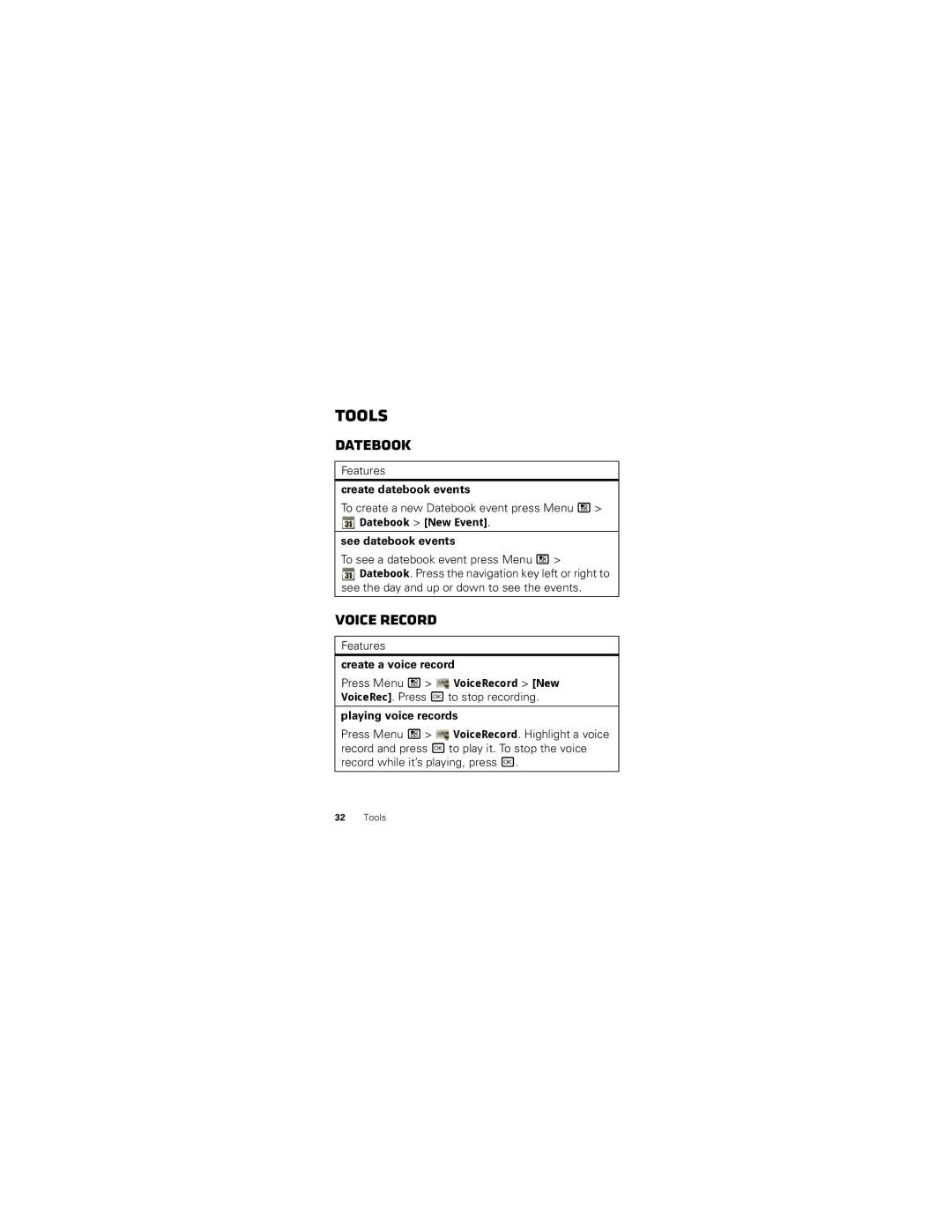Tools
Datebook
Features
create datebook events
To create a new Datebook event press Menu / >
 Datebook > [New Event].
Datebook > [New Event].
see datebook events
To see a datebook event press Menu / > ![]() Datebook. Press the navigation key left or right to
Datebook. Press the navigation key left or right to
see the day and up or down to see the events.
Voice Record
Features
create a voice record
Press Menu / > ![]() VoiceRecord > [New VoiceRec]. Press r to stop recording.
VoiceRecord > [New VoiceRec]. Press r to stop recording.
playing voice records
Press Menu / > ![]() VoiceRecord. Highlight a voice record and press r to play it. To stop the voice record while it’s playing, press r.
VoiceRecord. Highlight a voice record and press r to play it. To stop the voice record while it’s playing, press r.
32Tools