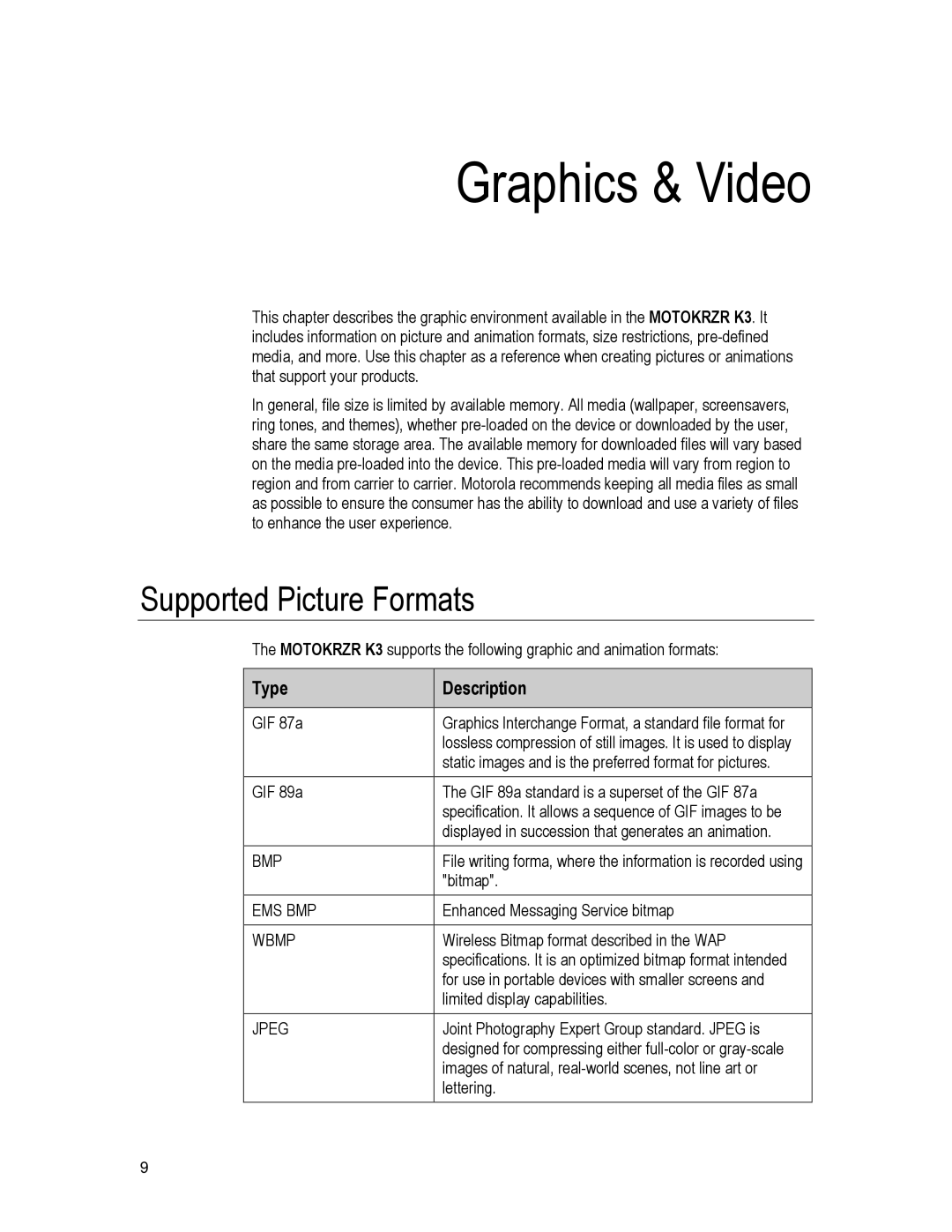Graphics & Video
This chapter describes the graphic environment available in the MOTOKRZR K3. It includes information on picture and animation formats, size restrictions,
In general, file size is limited by available memory. All media (wallpaper, screensavers, ring tones, and themes), whether
Supported Picture Formats
The MOTOKRZR K3 supports the following graphic and animation formats:
Type | Description |
|
|
GIF 87a | Graphics Interchange Format, a standard file format for |
| lossless compression of still images. It is used to display |
| static images and is the preferred format for pictures. |
|
|
GIF 89a | The GIF 89a standard is a superset of the GIF 87a |
| specification. It allows a sequence of GIF images to be |
| displayed in succession that generates an animation. |
|
|
BMP | File writing forma, where the information is recorded using |
| "bitmap". |
|
|
EMS BMP | Enhanced Messaging Service bitmap |
|
|
WBMP | Wireless Bitmap format described in the WAP |
| specifications. It is an optimized bitmap format intended |
| for use in portable devices with smaller screens and |
| limited display capabilities. |
|
|
JPEG | Joint Photography Expert Group standard. JPEG is |
| designed for compressing either |
| images of natural, |
| lettering. |
|
|
9