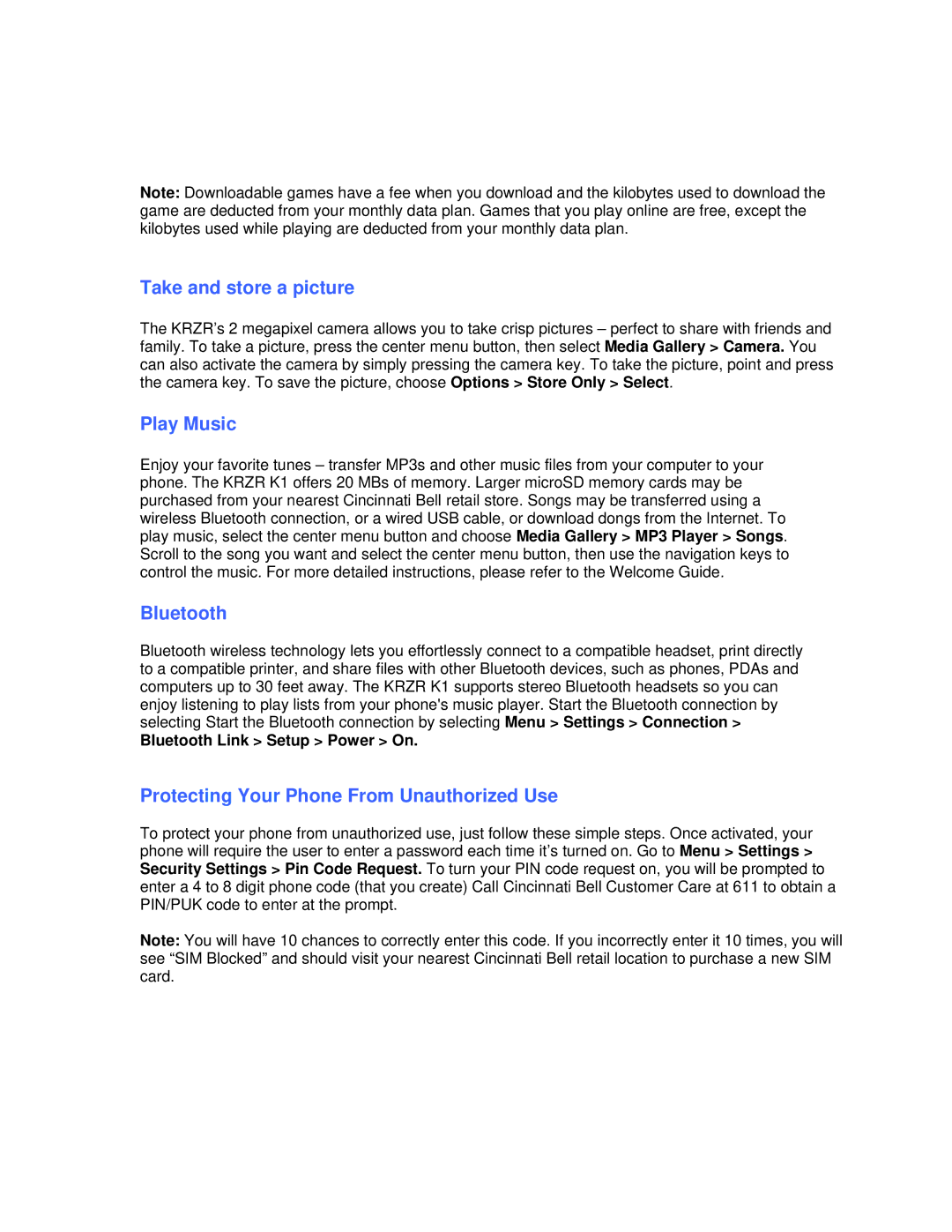KRZR K1 specifications
The Motorola KRZR K1, launched in 2006, is a stylish and compact mobile phone that captures the essence of elegance and advanced technology in its design. A successor to the highly popular RAZR series, the KRZR K1 is known for its sleek clamshell form factor that makes it both chic and practical.One of the standout features of the KRZR K1 is its striking design. At just 13.9mm thick, it is notably slimmer than many other phones available at the time. It features a lustrous exterior with a reflective finish, available in colors such as black and blue, which gives it a premium look. The internal display boasts a 2.0-inch TFT screen with a resolution of 176 x 220 pixels, capable of displaying 65,536 colors, which provides vibrant visuals for applications and photos.
The KRZR K1 is equipped with a 2.0-megapixel camera, which was impressive for its time, allowing for decent-quality photography. Users can capture images with a variety of settings, as well as record video clips. The phone also includes 24 MB of internal memory, expandable via a microSD card slot, allowing users to store photos, songs, and other data conveniently.
In terms of connectivity, the KRZR K1 supports Bluetooth 2.0, enabling users to connect wireless headsets and transfer data easily with compatible devices. It also offers USB 2.0 for quick file transfers to and from a computer. The phone supports GPRS for data transmission, allowing users to browse the web, though at relatively slow speeds compared to modern standards.
The KRZR K1 runs on the Linux operating system under Motorola's custom interface, allowing for a user-friendly experience with customizable menus. It supports various multimedia formats, including MP3 for ringtones, and has built-in stereo speakers that enhance audio playback. Additionally, it features FM radio, integrating entertainment into its offerings.
Battery life is another highlight, with a talk time of up to 6 hours and standby time reaching approximately 400 hours. The Motorola KRZR K1 is not just a device for communication; it embodies a lifestyle choice for those seeking a blend of technology and fashion in their mobile experience, making it a memorable entry in the history of mobile phones.