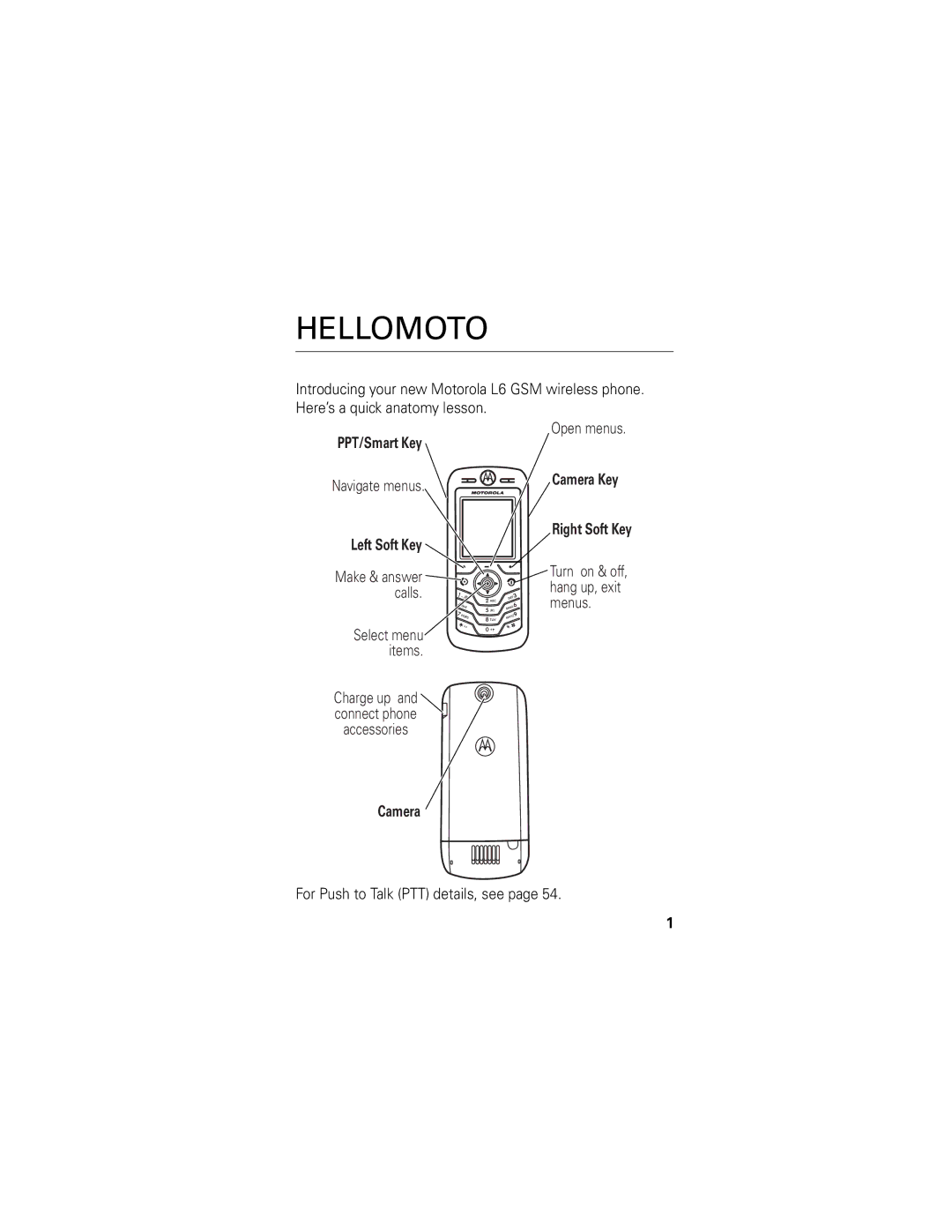HELLOMOTO
Introducing your new Motorola L6 GSM wireless phone. Here’s a quick anatomy lesson.
PPT/Smart Key
Navigate menus.
Left Soft Key 
Make & answer ![]()
![]() calls.
calls. ![]()
![]()
Select menu items.
Charge up and connect phone accessories
Open menus.
Camera Key
Right Soft Key
Turn on & off, hang up, exit menus.
Camera
For Push to Talk (PTT) details, see page 54.
1