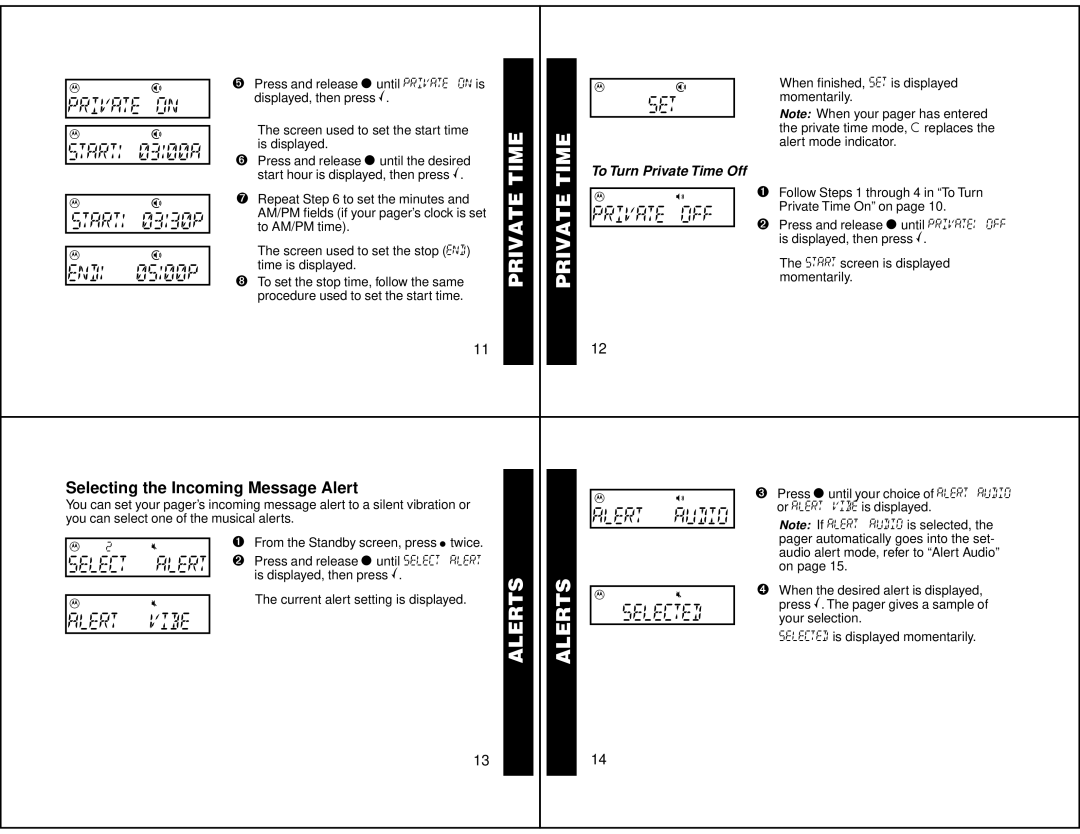m | 82 | f kjl b e |
PRIVATE ON | ||
|
|
|
|
|
|
m | 82 | f kjl b e |
START! | 03!00A | |
➎ Press and release r until PRIVATE ON is displayed, then press s.
The screen used to set the start time is displayed.
m 82 f kjl b e | When finished,SET is displayed | |
SET | momentarily. | |
Note: When your pager has entered | ||
| ||
| ||
| the private time mode, q replaces the | |
| alert mode indicator. |
m | 82 | f | kjl b e |
START! |
| 03!30P | |
|
|
|
|
|
|
|
|
m | 82 | f | kjl b e |
END! | 05!00P | ||
|
|
|
|
➏Press and release r until the desired start hour is displayed, then press s.
➐Repeat Step 6 to set the minutes and AM/PM fields (if your pager’s clock is set to AM/PM time).
The screen used to set the stop (END) time is displayed.
➑To set the stop time, follow the same procedure used to set the start time.
11
To Turn Private Time Off
m82 f hjl b e
PRIVATE OFF
12
➊Follow Steps 1 through 4 in “To Turn Private Time On” on page 10.
➋Press and release r until PRIVATE! OFF is displayed, then press s.
The START screen is displayed momentarily.
Selecting the Incoming Message Alert
You can set your pager’s incoming message alert to a silent vibration or you can select one of the musical alerts.
m82 f hjl b e
ALERT AUDIO
➌Press r until your choice of ALERT AUDIO or ALERT VIBE is displayed.
Note: If ALERT AUDIO is selected, the
m | 82 | f | ojl b e |
SELECT |
| ALERT | |
|
|
|
|
|
|
|
|
m | 82 | f | ojl b e |
ALERT |
| VIBE | |
|
|
|
|
➊From the Standby screen, press t twice.
➋Press and release r until SELECT ALERT is displayed, then press s.
The current alert setting is displayed.
ALERTS | ALERTS |
m82 f ojl b e
SELECTED
pager automatically goes into the set- audio alert mode, refer to “Alert Audio” on page 15.
➍When the desired alert is displayed, press s. The pager gives a sample of your selection.
SELECTED is displayed momentarily.
13
14