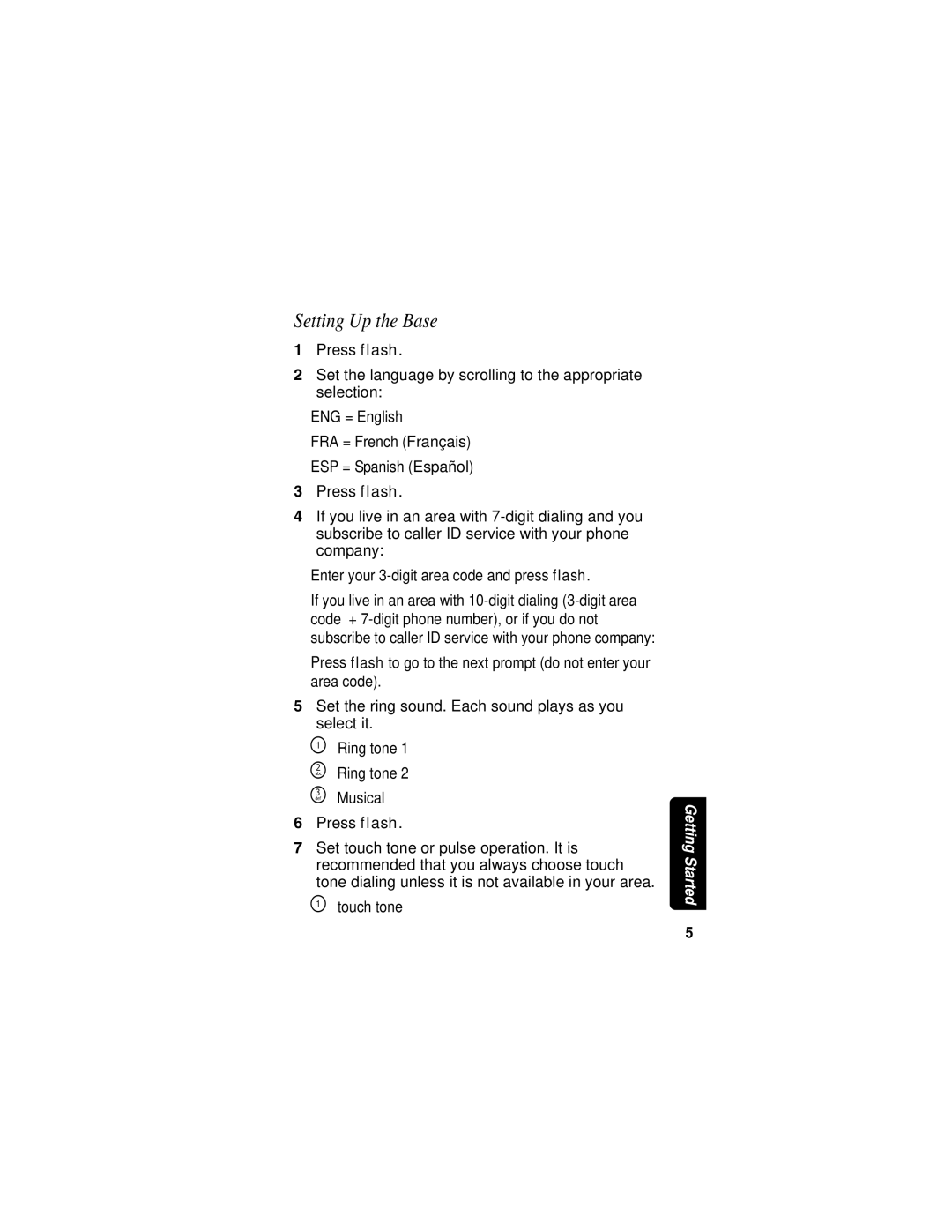Setting Up the Base
1Press flash.
2Set the language by scrolling to the appropriate selection:
ENG = English
FRA = French (Français)
ESP = Spanish (Español)
3Press flash.
4If you live in an area with
Enter your
If you live in an area with
Press flash to go to the next prompt (do not enter your area code).
5Set the ring sound. Each sound plays as you select it.
\Ring tone 1 ] Ring tone 2 ^ Musical
6Press flash.
7Set touch tone or pulse operation. It is recommended that you always choose touch tone dialing unless it is not available in your area.
\touch tone
Getting Started
5