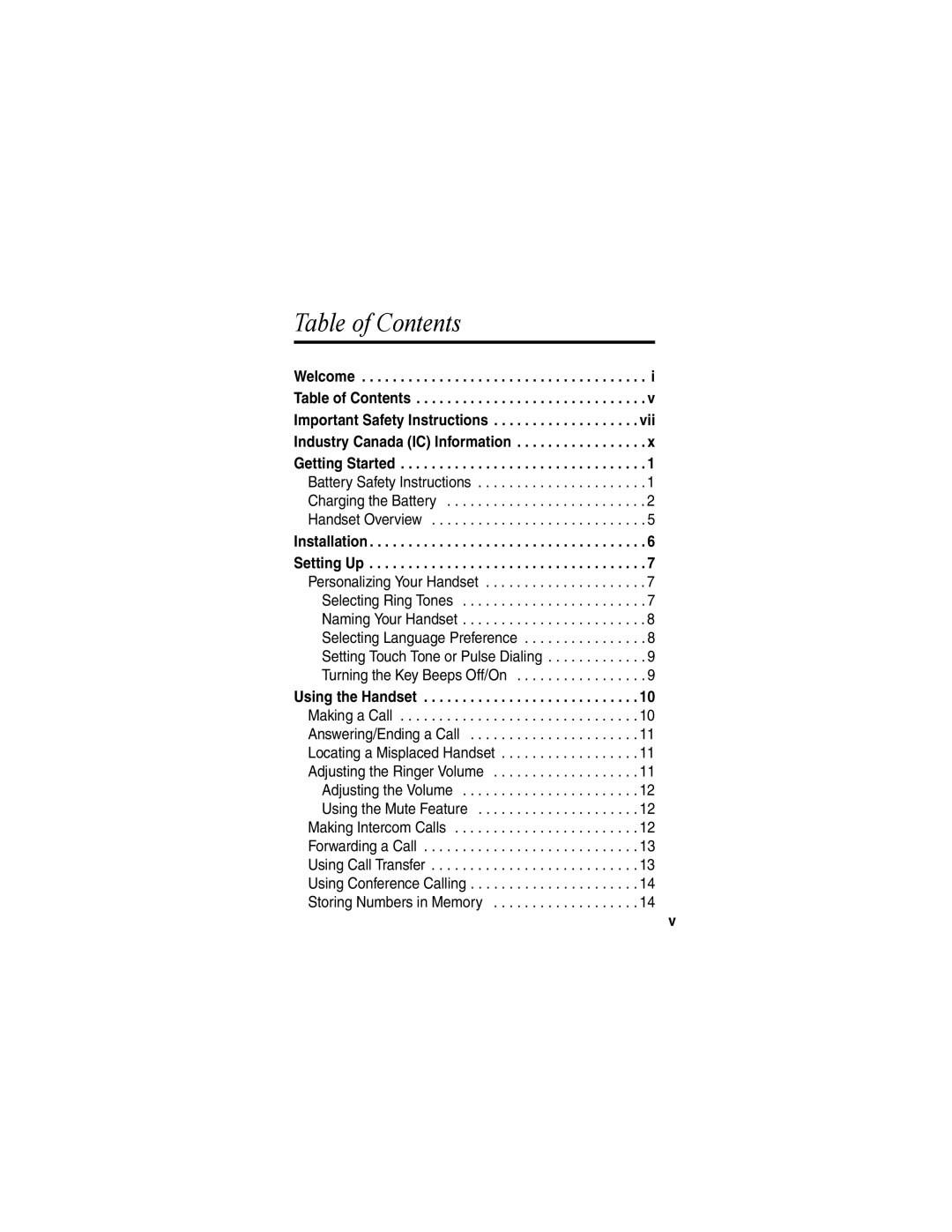Table of Contents
Welcome . . . . . . . . . . . . . . . . . . . . . . . . . . . . . . . . . . . . . i Table of Contents . . . . . . . . . . . . . . . . . . . . . . . . . . . . . . v Important Safety Instructions . . . . . . . . . . . . . . . . . . . vii Industry Canada (IC) Information . . . . . . . . . . . . . . . . . x Getting Started . . . . . . . . . . . . . . . . . . . . . . . . . . . . . . . . 1
Battery Safety Instructions . . . . . . . . . . . . . . . . . . . . . . 1 Charging the Battery . . . . . . . . . . . . . . . . . . . . . . . . . . 2 Handset Overview . . . . . . . . . . . . . . . . . . . . . . . . . . . . 5
Installation . . . . . . . . . . . . . . . . . . . . . . . . . . . . . . . . . . . . 6 Setting Up . . . . . . . . . . . . . . . . . . . . . . . . . . . . . . . . . . . . 7 Personalizing Your Handset . . . . . . . . . . . . . . . . . . . . . 7 Selecting Ring Tones . . . . . . . . . . . . . . . . . . . . . . . . 7 Naming Your Handset . . . . . . . . . . . . . . . . . . . . . . . . 8 Selecting Language Preference . . . . . . . . . . . . . . . . 8 Setting Touch Tone or Pulse Dialing . . . . . . . . . . . . . 9 Turning the Key Beeps Off/On . . . . . . . . . . . . . . . . . 9
Using the Handset . . . . . . . . . . . . . . . . . . . . . . . . . . . . 10 Making a Call . . . . . . . . . . . . . . . . . . . . . . . . . . . . . . . 10 Answering/Ending a Call . . . . . . . . . . . . . . . . . . . . . . 11 Locating a Misplaced Handset . . . . . . . . . . . . . . . . . . 11 Adjusting the Ringer Volume . . . . . . . . . . . . . . . . . . . 11
Adjusting the Volume . . . . . . . . . . . . . . . . . . . . . . . 12 Using the Mute Feature . . . . . . . . . . . . . . . . . . . . . 12 Making Intercom Calls . . . . . . . . . . . . . . . . . . . . . . . . 12 Forwarding a Call . . . . . . . . . . . . . . . . . . . . . . . . . . . . 13 Using Call Transfer . . . . . . . . . . . . . . . . . . . . . . . . . . . 13 Using Conference Calling . . . . . . . . . . . . . . . . . . . . . . 14 Storing Numbers in Memory . . . . . . . . . . . . . . . . . . . 14
v