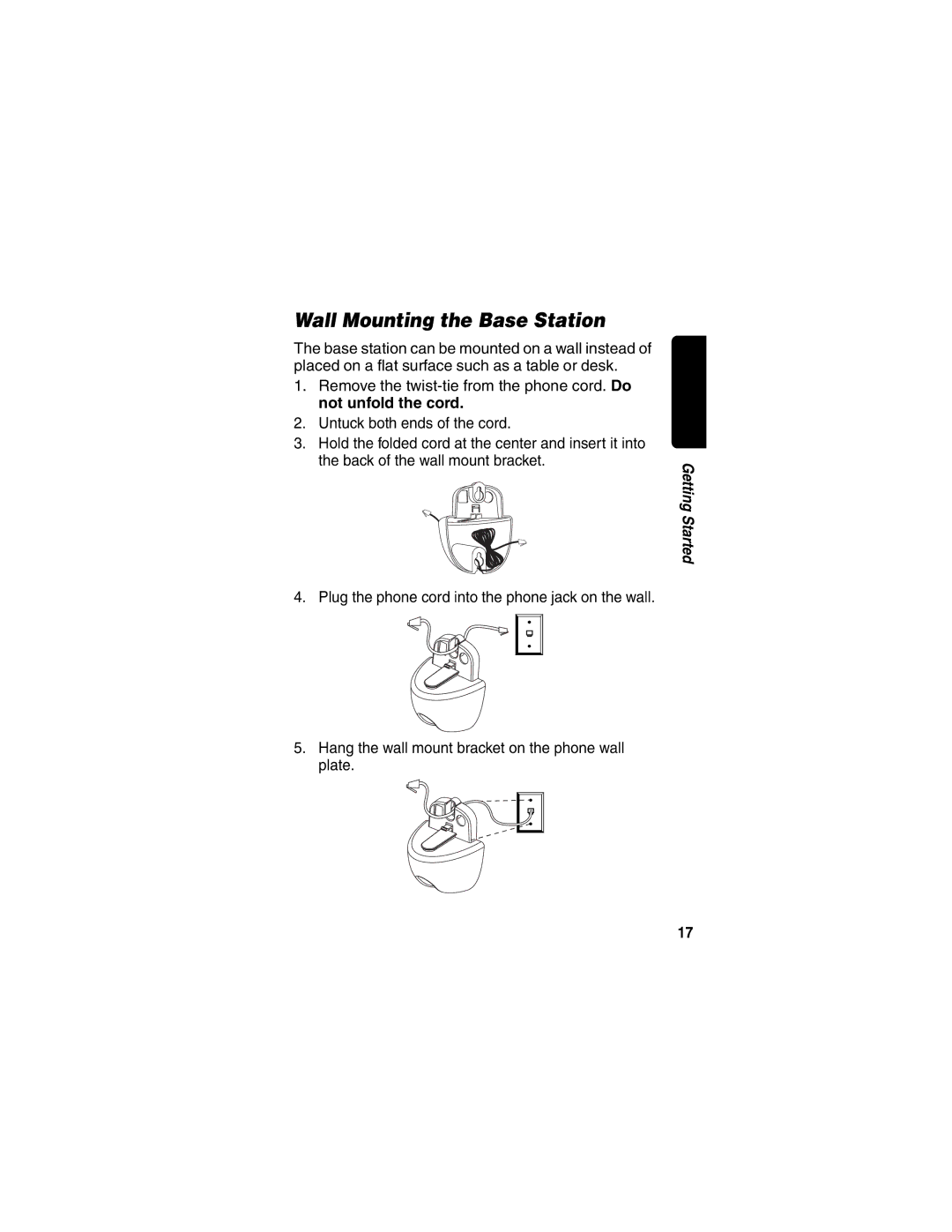Wall Mounting the Base Station
The base station can be mounted on a wall instead of placed on a flat surface such as a table or desk.
1.Remove the
2.Untuck both ends of the cord.
3.Hold the folded cord at the center and insert it into the back of the wall mount bracket.
4. Plug the phone cord into the phone jack on the wall.
5.Hang the wall mount bracket on the phone wall plate.
Getting Started
17