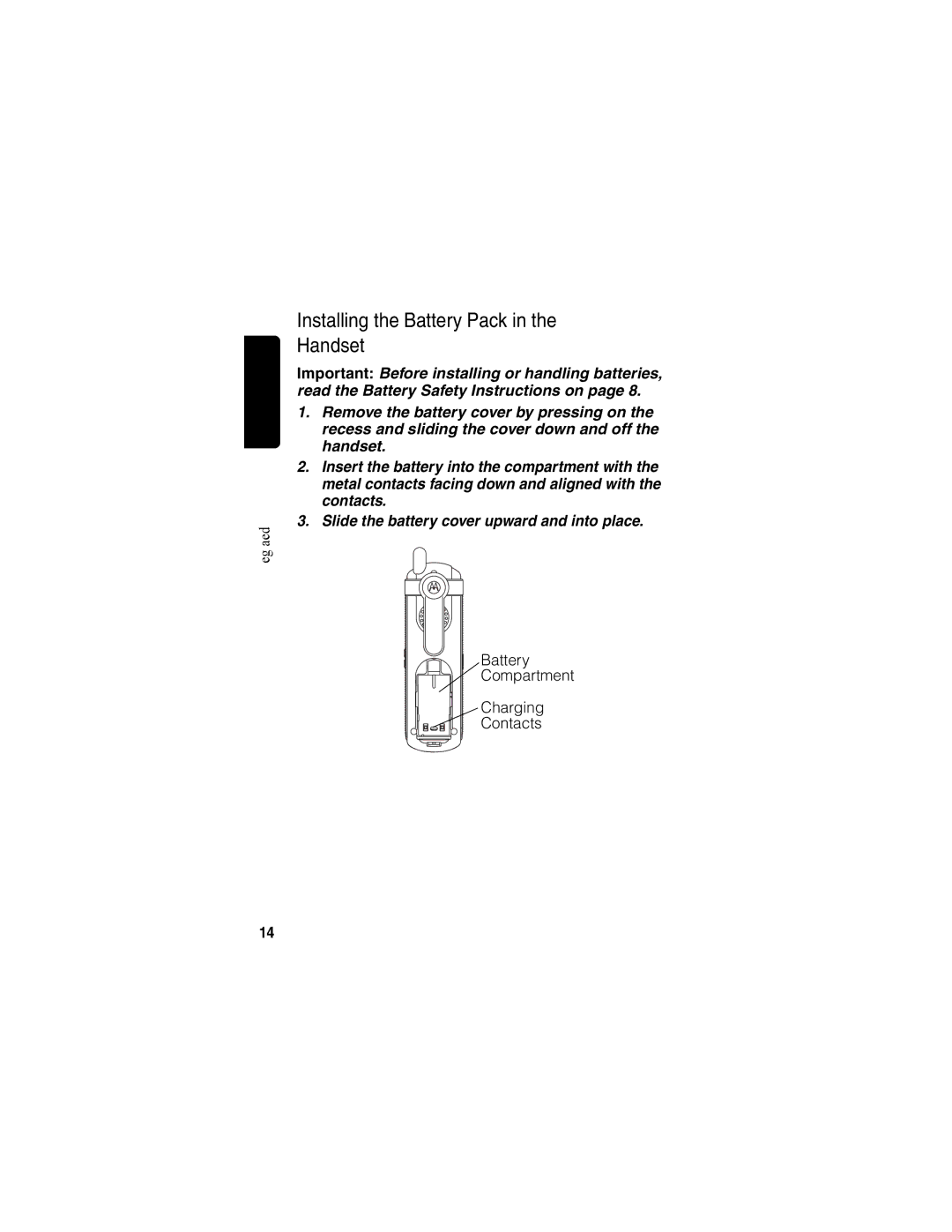Getting Started
Installing the Battery Pack in the Handset
Important: Before installing or handling batteries, read the Battery Safety Instructions on page 8.
1.Remove the battery cover by pressing on the recess and sliding the cover down and off the handset.
2.Insert the battery into the compartment with the metal contacts facing down and aligned with the contacts.
3.Slide the battery cover upward and into place.
Battery
Compartment
Charging
Contacts
031615
14