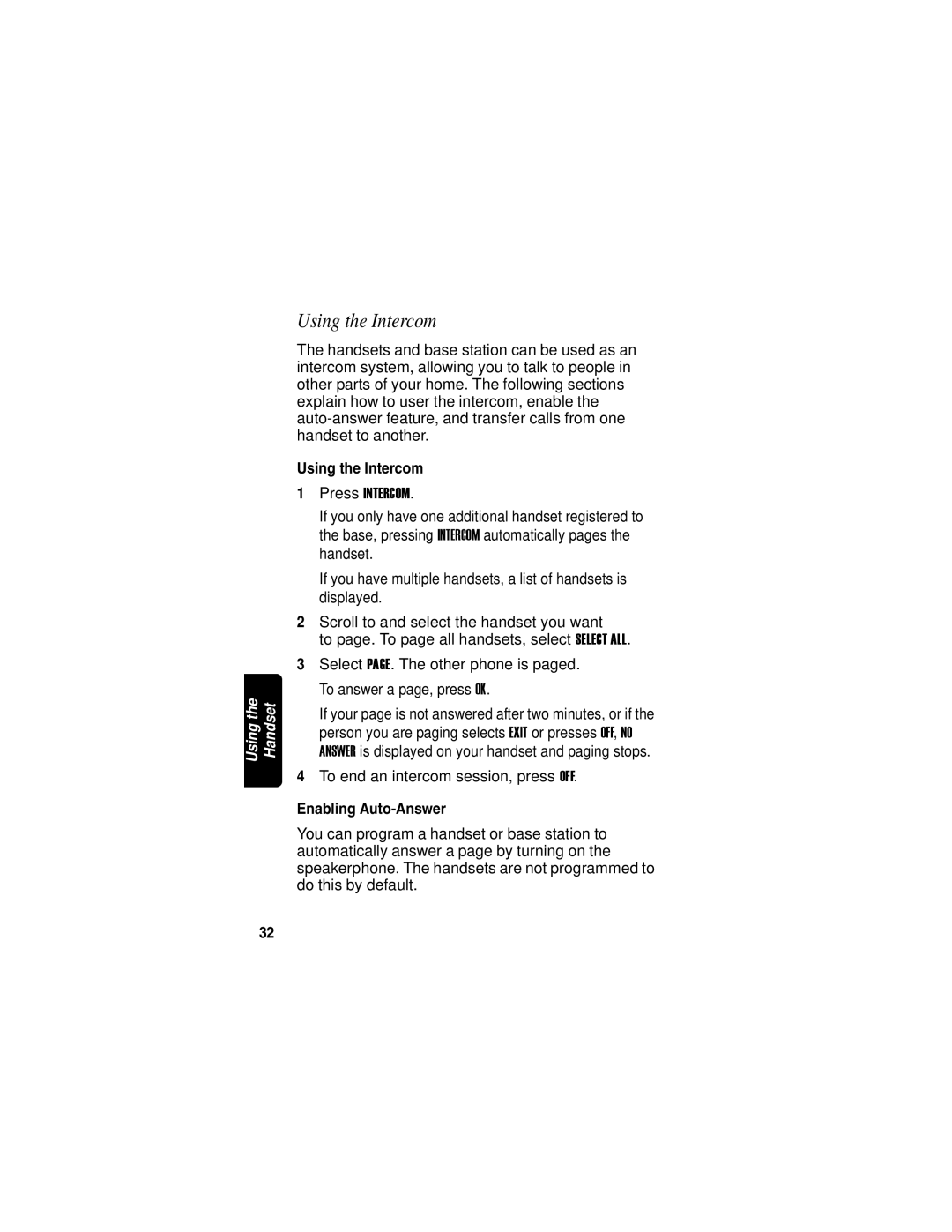MD751 specifications
The Motorola MD751 is a dynamic addition to the world of mobile communication devices, catering specifically to users seeking robust performance alongside an impressive array of features. Released with a focus on bridging efficiency and modern technology, the MD751 is an ideal choice for both personal and professional use.One of the standout features of the MD751 is its sleek design, which combines functionality with aesthetic appeal. The device boasts a high-resolution display, ensuring that images are sharp, and texts are vividly rendered, making it suitable for multimedia consumption, including videos and gaming.
In terms of connectivity, the Motorola MD751 excels with its support for the latest cellular technologies. With 4G LTE compatibility, users can enjoy high-speed internet browsing and seamless streaming experiences. The inclusion of dual-band Wi-Fi allows for stable connections, while Bluetooth capabilities enable effortless pairing with other devices, such as headphones and smartwatches.
Powered by a highly efficient processor, the MD751 ensures that multitasking remains fluid and responsive. Whether users are running multiple applications or engaging in high-performance gaming, the device promises a lag-free experience. The user interface is intuitive, allowing for easy navigation and access to all functionalities.
The camera system of the MD751 is another noteworthy element. Equipped with a high-resolution rear camera, it captures stunning photographs with excellent detail and vibrant colors. The front camera is optimized for selfies and video calls, making it a suitable choice for users who stay connected with friends and family through social media and video conferencing platforms.
Battery life is crucial for any mobile device, and the Motorola MD751 does not disappoint. With a high-capacity battery, users can expect prolonged usage times, ensuring that the device remains operational throughout the day without the constant need for recharging.
Furthermore, the MD751 incorporates advanced security features, including facial recognition and biometric sensors, ensuring that user data is kept secure. This makes it an appealing option for professionals concerned about privacy and data protection.
In summary, the Motorola MD751 stands out for its blend of advanced technologies, sleek design, and user-friendly features. With robust connectivity options, impressive camera capabilities, and a focus on security, it meets the demands of modern users, making it a noteworthy contender in the competitive smartphone market. Whether for entertainment or productivity, the MD751 delivers on all fronts, catering effectively to a diverse range of user needs.