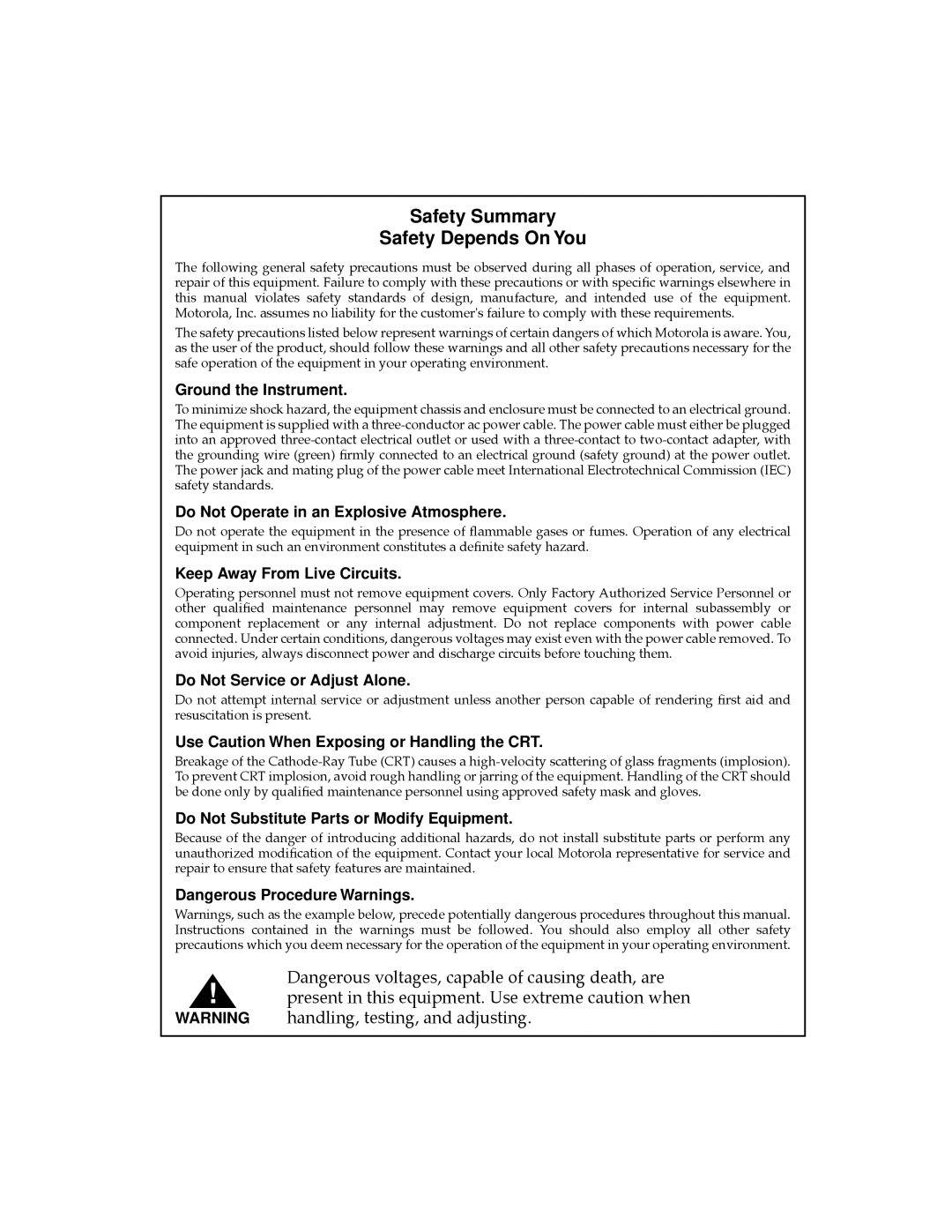MPMC101 specifications
The Motorola MPMC101 is an innovative multimedia player that sets a new standard for portable entertainment devices. This sleek and compact player combines cutting-edge technology with user-friendly features, making it an ideal choice for music and video enthusiasts alike.At the heart of the MPMC101 is its high-resolution display, which brings content to life with vibrant colors and sharp detail. The device supports various multimedia formats, allowing users to enjoy their favorite music, movies, and videos seamlessly. With a robust built-in speaker system, the MPMC101 ensures exceptional sound quality, making it perfect for solo listening or sharing with friends.
One of the standout features of the Motorola MPMC101 is its versatility. Equipped with ample storage capacity, users can store thousands of songs or multiple movies without worrying about running out of space. The intuitive interface enables easy navigation through playlists or video libraries, ensuring a smooth user experience.
Connectivity is a key aspect of the MPMC101. It supports Bluetooth technology, making it easy to pair with headphones, speakers, or other devices for a wireless listening experience. Additionally, the player includes USB ports for easy file transfers and charging, allowing users to manage their media library efficiently.
For those who love to capture moments, the MPMC101 includes a built-in camera. Users can take photos and videos directly from the device, adding a new dimension to their multimedia experience. The camera is user-friendly and produces high-quality images, making it a valuable feature for anyone on the go.
Battery life is another critical element, and the MPMC101 excels in this area as well. With long-lasting battery performance, users can enjoy hours of uninterrupted playback, whether they are commuting, traveling, or simply relaxing at home.
In terms of design, the MPMC101 boasts a modern and stylish aesthetic. Its lightweight frame makes it highly portable, while the durable construction ensures it can withstand daily use. The streamlined design not only enhances its portability but also appeals to a wide range of users, making it a versatile choice in the crowded multimedia player market.
In summary, the Motorola MPMC101 is a powerhouse of a multimedia player that excels in performance, storage, and features. With its high-resolution display, impressive sound quality, and versatile connectivity, it is tailored to meet the needs of modern users. Whether for music lovers or film aficionados, the MPMC101 is designed to enhance the way we experience media on the go.