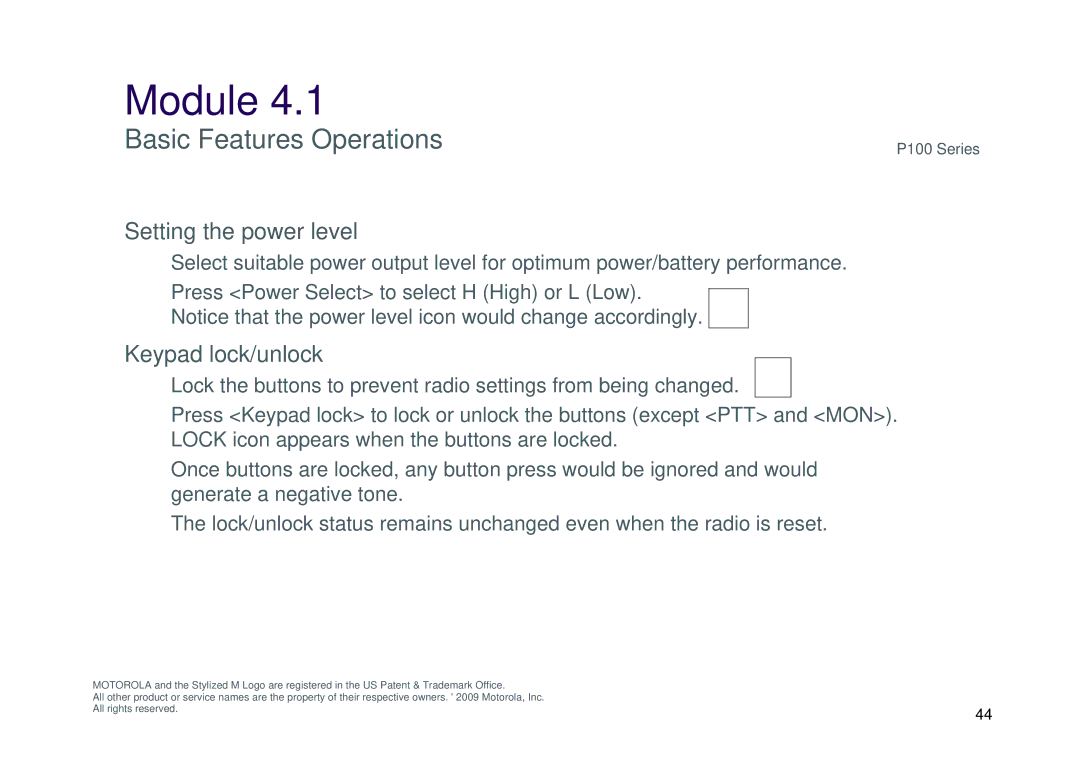P100 specifications
The Motorola P100 is a smartphone that embodies a compelling combination of modern design and advanced technology. Launched as part of Motorola's extensive lineup, it aims to cater to users seeking both performance and aesthetic appeal in a mobile device.One of the standout features of the Motorola P100 is its sleek design. The phone boasts a lightweight build and a stunning display that is both vibrant and sharp. With a Full HD+ resolution, it offers an immersive viewing experience whether you're watching videos, playing games, or scrolling through social media. The thin bezels around the screen maximize the display area, providing a contemporary look that appeals to a wide range of users.
Under the hood, the Motorola P100 is powered by a robust processor that ensures smooth performance across various tasks. It is equipped with ample RAM, allowing for efficient multitasking, making it ideal for users who frequently switch between applications. This performance is complemented by generous internal storage options that can accommodate multimedia files, apps, and important documents without the need for constant management.
Photography enthusiasts will appreciate the Motorola P100's impressive camera system, featuring a high-resolution primary lens that captures stunning images in various lighting conditions. The dual-camera setup allows for depth sensing, enhancing portrait shots with a beautiful bokeh effect. Additionally, advanced AI features such as scene detection and optimization ensure that every photo is vibrant and detailed with minimal effort.
Battery life on the Motorola P100 is another highlight, with a long-lasting battery that supports all-day usage. The device also supports fast charging, enabling users to quickly recharge their phone and get back to using it without lengthy downtime. This is especially appealing in today's fast-paced world where users are always on the go.
Connectivity is seamless with the Motorola P100, which supports various options including 4G LTE and Wi-Fi, ensuring that users stay connected wherever they are. It also includes Bluetooth capabilities for easy pairing with other devices, enhancing the overall user experience.
Overall, the Motorola P100 is a well-rounded smartphone that combines cutting-edge technology and style. It is designed to meet the needs of modern-day users, delivering solid performance, an impressive camera system, and a sleek aesthetic. Whether for work, entertainment, or staying connected, the Motorola P100 stands out as a reliable choice in the competitive smartphone market.