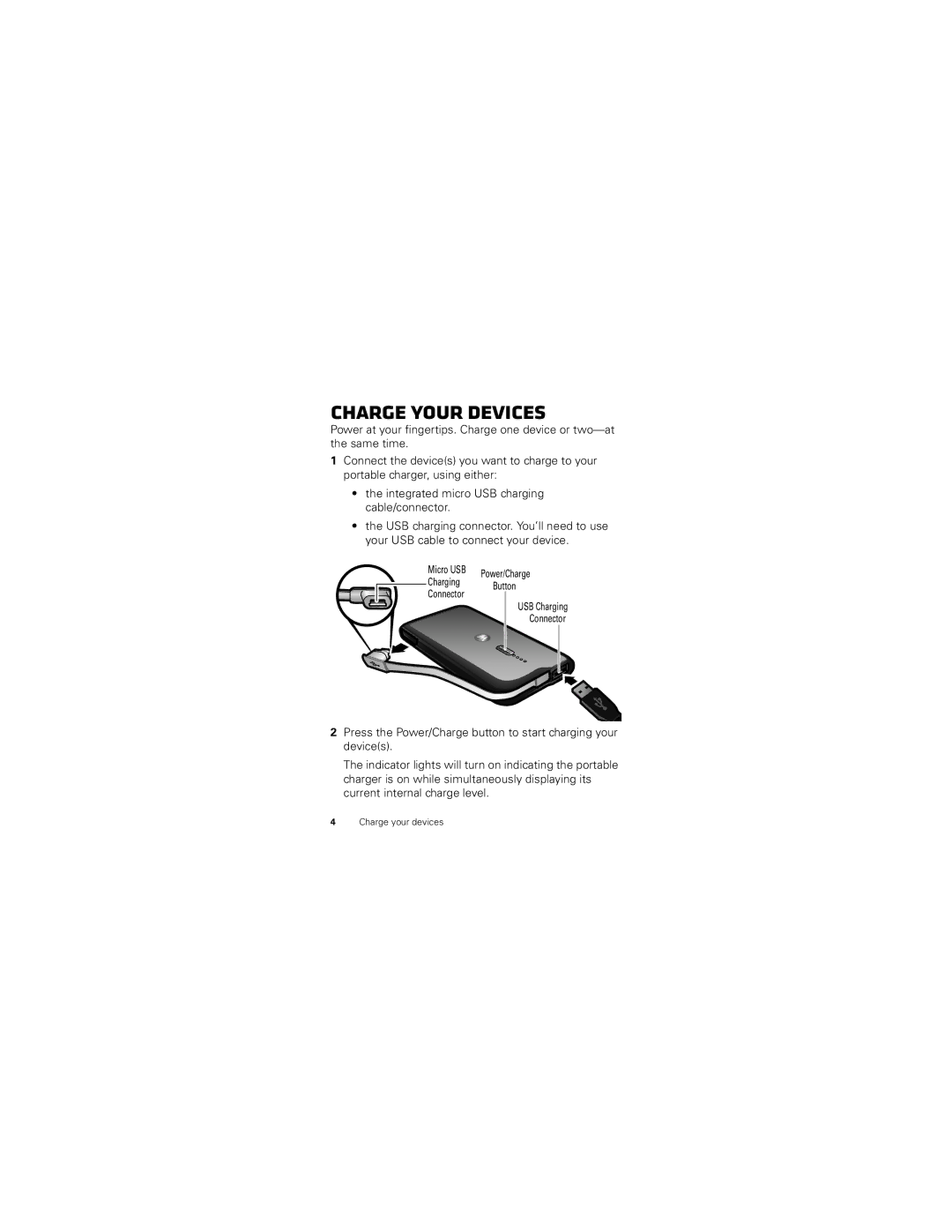Motorola P893
Page
Congratulations
Your portable charger
Charge your portable charger
Charge your devices
Stop charging
Press to Indicator Lights Check
Running low on charge?
Problems?
All four indicator lights are flashing
Support
Third Party Accessories
Battery Use & Safety
Battery Charging
DON’Ts
While driving, Never
Driving Precautions
Children
While driving, Always
Symbol Key
Symbol Definition
European Union Directives Conformance Statement
FCC Notice to Users
Industry Canada Notice to Users
Reorient or relocate the receiving antenna
Use & Care
Software Copyright Notice
Products & Accessories
Recycling
Export Law Assurances
Product Registration
Motorola Limited Warranty for the United States and Canada
What Does this Warranty Cover?
Products Covered Length of Coverage
Monaural Headsets. Ear buds
Connection
What Will Motorola Do?
How to Obtain Warranty Service or Other Information
Who is Covered?
Products Covered
Copyright & Trademarks
What Other Limitations are There?
United States
Canada
Manual Number 68016370001-B
Page
Motorola P893
Page
Felicitaciones
El cargador portátil
Botón de encendido/carga Conector de alimentación
Cargue el cargador portátil
Cargue sus dispositivos
Interrupción de carga
¿Se le acaba la carga?
Verificar
¿Problemas?
Soporte
Accesorios de terceros
Uso y seguridad de la batería
Carga de la batería
Consideraciones durante la carga de la batería del teléfono
Cuando conduzca, Nunca
Precauciones al conducir
Niños
Mientras conduzca, Siempre
No incinere el producto ni la batería
Leyenda de símbolos
Símbolo Definición
Locales para obtener más información
Aviso de la FCC para los usuarios
Reoriente o ubique en otra parte la antena receptora
Uso y cuidado
Embalaje y guías del producto
Reciclaje
Productos y Accesorios
Aviso de derechos de autor de software
Garantía para América Latina con la excepción de México
Condiciones
Defectos o daños causados por derrames de comida o líquidos
Acompañan al Producto
Baterías si
II. Duración de la garantía
Política de garantía México
Elementos cubiertos por esta garantía
III. Procedimiento para ejercer la garantía
IV. Limitaciones o excepciones de esta garantía
Modelo del Producto
Derechos de autor y marcas comerciales
Page
Motorola P893
Page
Félicitations
Autres renseignements
Votre chargeur portatif
Charger son chargeur portatif
Charger ses appareils
Arrêter la charge
La charge est faible?
Des problèmes?
Les quatre voyants lumineux clignotent
Assistance
Chaleur, comme un sèche-cheveux ou un four à micro-ondes
Utilisation des batteries et consignes de sécurité
Charge de la batterie
Remarques sur la charge de la batterie du produit
Au volant, vous devez Toujours
Accessoires de tierces parties Précautions au volant
Au volant, vous ne devez Jamais
Conduite
Enfants
Symboles
Symbole Signification
Réglementation
Avis de la FCC aux utilisateurs
’aide
Toute substance liquide
Avis d’Industrie Canada aux utilisateurs
Précautions d’utilisation
La chaleur et le froid extrêmes
Produits et accessoires Emballage et guides de produit
Recyclage
Avis sur le droit d’auteur de logiciel
Garantie limitée Motorola pour les États-Unis et le Canada
Assurances de la loi sur l’exportation
Enregistrement du produit
Ce que couvre la garantie
Produits et accessoires
Produits couverts par la Durée de la couverture Garantie
Réparés ou remplacés
Produits couverts par la garantie
Quatre-vingt-dix
Ex. CD-ROM ou disquette Date d’achat
Autres limitations
Qui est couvert?
Engagement de Motorola
Votre numéro de téléphone et votre adresse
Page
800 461-4575 Canada
Droit d’auteur et marques de commerce
La clientèle de Motorola au 800 331-6456 États-Unis
Motorola Mobility, Inc. Tous droits réservés
Page
Motorola P893
Page
Parabéns
Seu carregador portátil
Carregue seu carregador portátil
Carregue seus aparelhos
Interromper o carregamento
Sua carga está acabando?
Problemas?
As quatro luzes indicadoras estão piscando
Suporte
Acessórios de Terceiros
Uso e Segurança da Bateria
Carregamento da Bateria
Notas sobre o carregamento da bateria do produto
Cuidados ao Dirigir
Crianças
Símbolos-chave
Obter mais informações
Aviso da FCC aos Usuários
Nunca jogue o produto ou a bateria no fogo
Não use ferramentas Somente para uso em ambientes fechados
Uso e Cuidados
Para cuidar de seu produto Motorola, mantenha-o longe de
Líquidos de qualquer espécie
Reciclagem
Produtos e Acessórios
Embalagem e Guias dos Produtos
Aviso de Direitos Autorais do Software
Garantia
Abrangência e Prazo de Garantia
Condições Gerais
Garantia
Itens Excluídos desta Garantia
Defeitos em estojos de couro
Informação
Motorola Mobility, Inc. Todos os direitos reservados
Direitos autorais e marcas registradas
Nota as imagens deste guia são apenas exemplos
ID do Produto Motorola P893 Número do manual 68016370001-B
Page